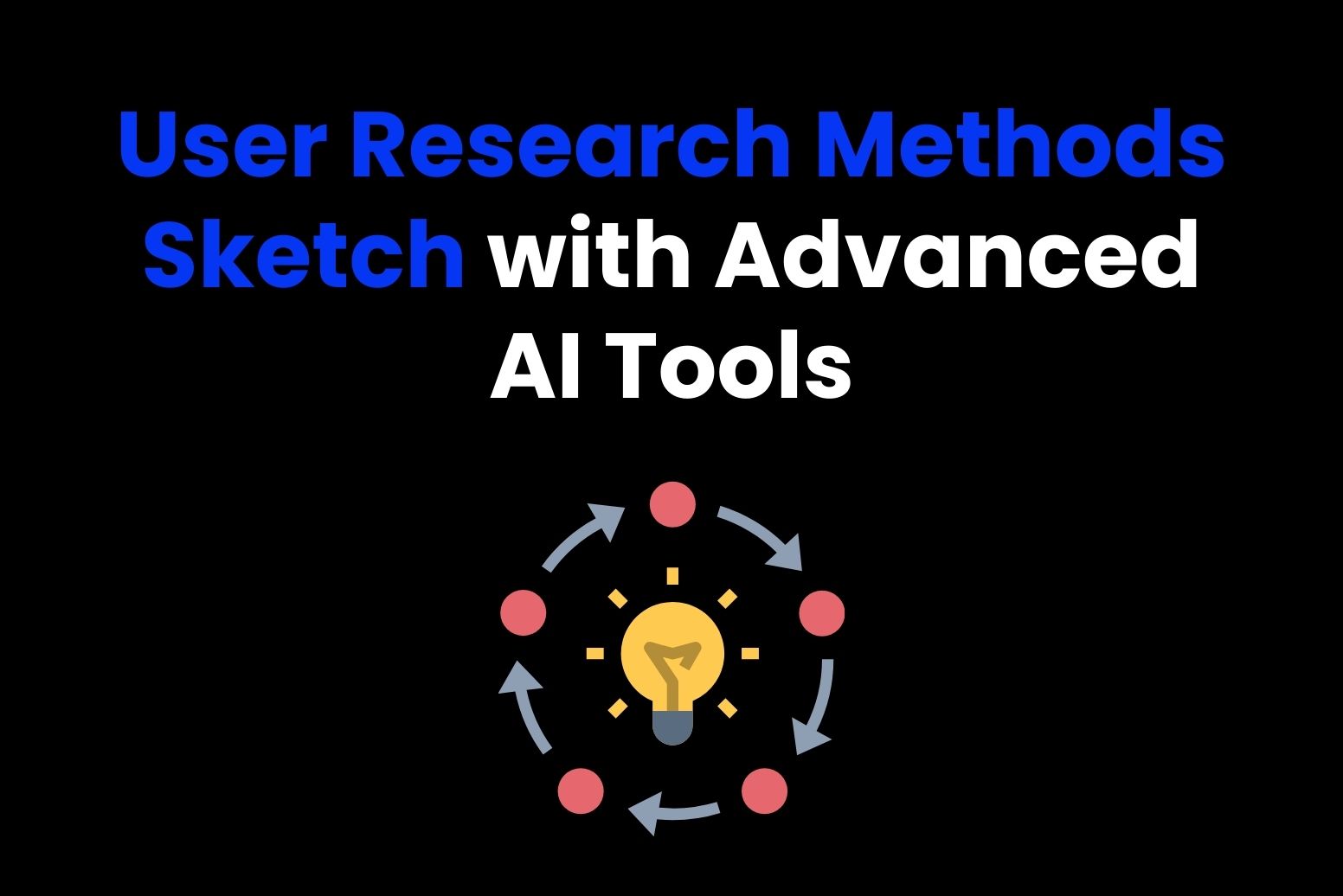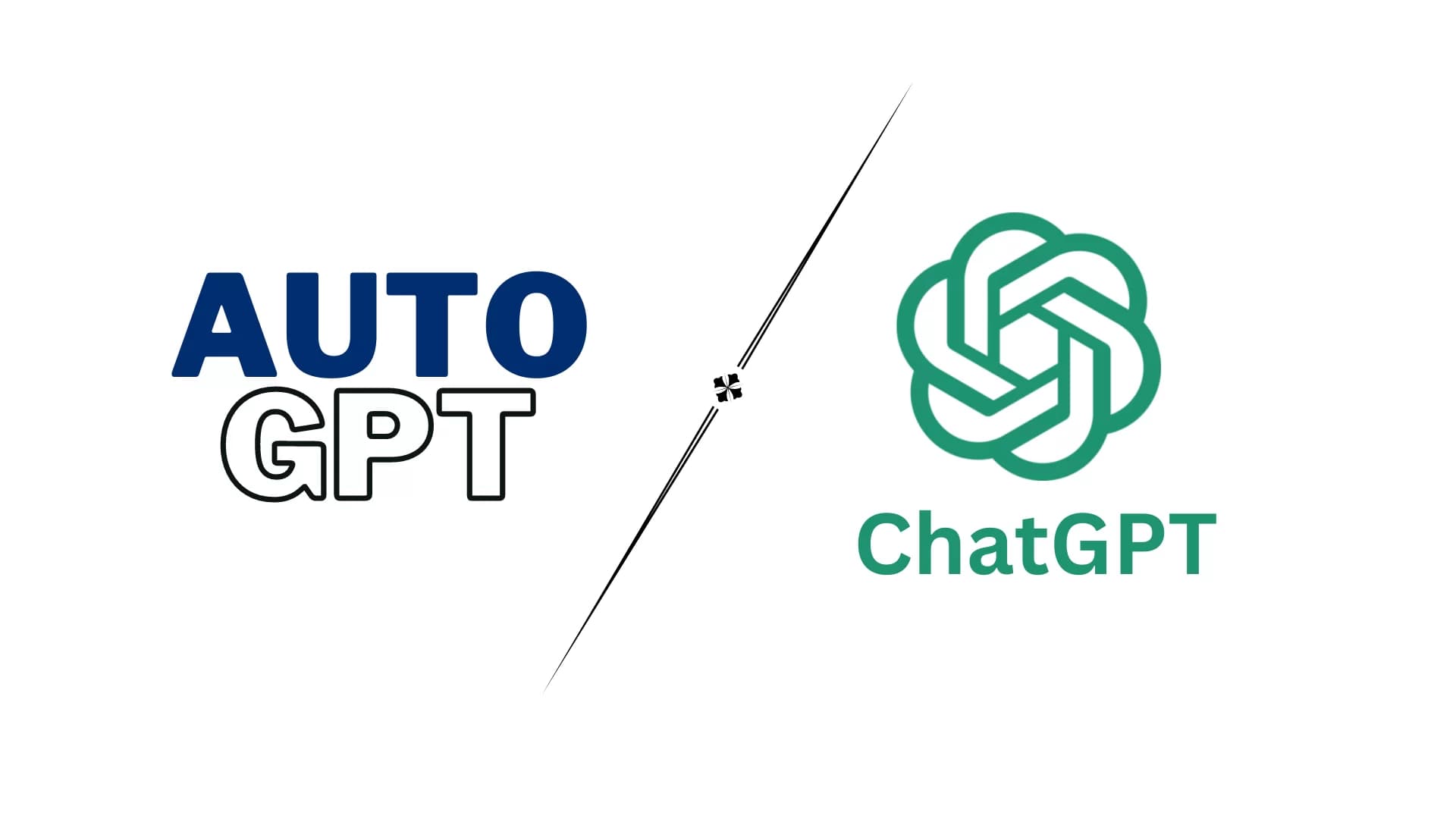It’s not difficult to notice how much artificial intelligence is, in fact, becoming a part of our daily life. Furthermore, AI technologies have advanced so much by 2024 that they have, undeniably, become an essential part of our daily professional lives. In addition, the finest AI tools in 2024 are projected to enhance accuracy, speed, and scalability, thereby allowing organizations to handle difficult jobs more successfully than ever before. Moreover, with the continuous advancement of machine learning algorithms, the finest AI tools in 2024 will most certainly be capable of processing and analyzing more and more complicated information than ever before. Therefore, here you can check the list of the best free AI tools, which will undoubtedly add value for your company.

Best Free AI Tools Comparison Chart
| Tool | Free Version | Type of Tool | Suitable for | Distinctive Function |
| Arvin.chat | ✔ | AI-powered ChatGPT Assistant | Creative professionals, Content creators | Offers AI-driven chat with multiple models, writing tools, and advanced image generation/editing. |
| ChatGPT | ✔ | Conversational AI | Marketers, Content strategists | Excels in generating human-like text, enabling rapid content creation while adhering to brand voice. |
| Jasper | – | AI Writing Assistant | Copywriters, Brand-focused content creators | Specializes in generating high-conversion copy and maintaining brand consistency across platforms. |
| Notion AI | ✔ | Productivity Tool | Teams using Notion for project management | Integrates seamlessly with Notion, automating task management and boosting collaborative productivity. |
| Grammarly | ✔ | Writing Enhancement Tool | Professionals, Businesses prioritizing clarity | Enhances writing with real-time grammar, style, and tone suggestions, ensuring polished communication. |
What Are the Best Free AI Tools?
Exploring the world of artificial intelligence doesn’t have to cost a dime. In fact, here are many best free AI tools available that offer everything from font enhancement and image generation to productivity and design. With these tools, some very advanced technology is available, so individuals and small businesses alike can reap the benefits of AI outside of their budgets.
Arvin.chat
Arvin is a powerful AI browser extension that integrates tools like GPT-4o, Claude 3.5, and DALL-E 3 to enhance your online experience. Furthermore, it offers features such as instant chat, writing assistance, image generation, and document summarization directly from your browser. Designed for efficiency, it can also summarize YouTube videos, translate over 25 languages, and interact seamlessly across platforms like Gmail and Twitter.
Ultimately, Arvin is one of the best contenders for an all-in-one AI-powered assistant that boosts productivity across multiple tasks.
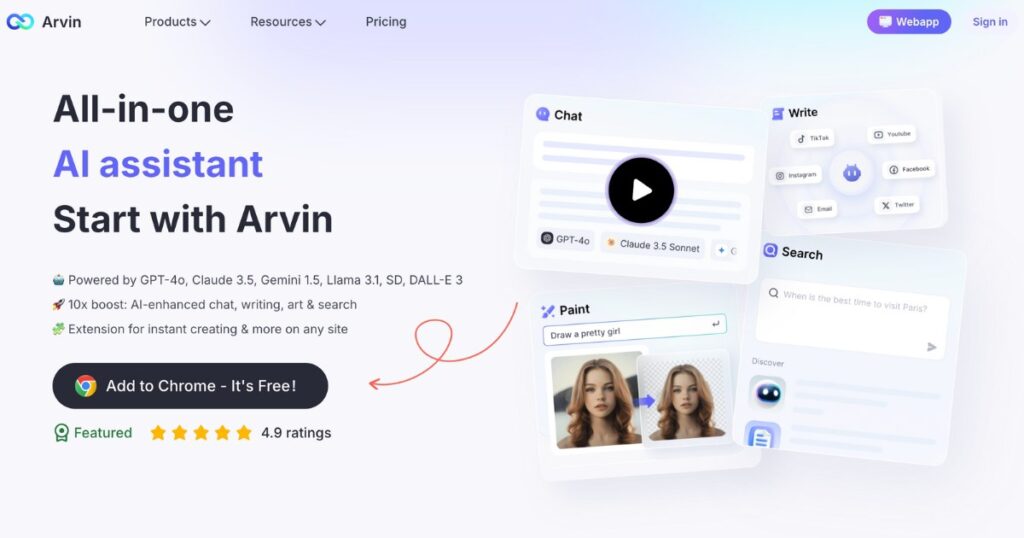
Best for:
- Small to medium-sized businesses.
- Looking for most reliable tool to get instant response.
- Enhance user experience.
Pros and Cons:
| Pros | Cons |
| Provides access to multiple AI models (GPT-4o, Claude 3.5, Gemini 1.5, etc.) | Some advanced features require a paid subscription. |
| Works seamlessly with Chrome and Edge as a browser extension. | |
| Offers diverse functionalities like writing, chat, image generation, and summarization tools. |
Key Features:
- AI-powered chat with multiple models.
- Writing tools for articles, emails, and more.
- Image generation and editing tools.
- Web and PDF summarization.
- Integrated browser extension for instant AI assistance.
Compatibility:
It works with all major browsers, devices.
Price:
With the initial version, you’ll get 30 free daily credits. You can use them to do things like summarizing videos, web pages, or PDFs, and even chat with our advanced language models, GPT-3.5 and GPT-4.0.
Arvin AI also offers three monthly plans to suit more advanced needs:
- Unlimited: $39.99 /month
- Lite: $9.99 /month
- Plus: $19.99 /month
ChatGPT
ChatGPT by OpenAI has taken the digital world by storm. It is an AI chatbot programmed to comprehend and come up with text very similar to what a human would write. Thus, it is bound to have its uses in a very broad range of fields, from light discussions and drafting to complex problem-solving. Moreover, the best thing about it is the interactive AI experience, be it for learning, entertainment, or productivity.
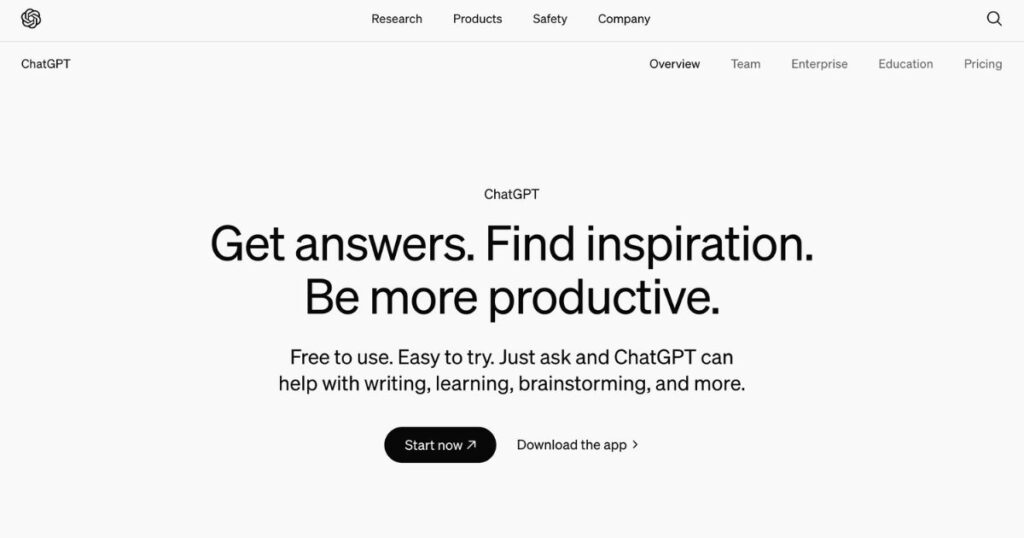
Best for:
- Rapid generation of high-quality text content
- Maintaining consistent brand voice across platforms
- Assisting with brainstorming and creative ideation
- Enhancing customer engagement with conversational AI
Pros and Cons:
| Pros | Cons |
| Free to use | Limited to text-based interactions |
| Highly interactive | Midographically verbose responses all the time |
| Always improving | Requires an internet connection |
Key Features:
- Natural language processing
- Understanding context
- Learning from interactions
- Broad knowledge base
- Multilingual
Compatibility:
ChatGPT runs on different platforms because it can be embedded on websites, apps, and so on.
Price:
ChatGPT offers both free and paid tiers.
- Free (with GPT-3)
- Plus $20 /month (with GPT-4)
Jasper
Jasper is an AI-powered content creation tool designed to help businesses and individuals get over the fear of writer’s block and make top-notch content efficiently. Also, this is a system most useful for marketers, content developers, and teams in search of a collaborative platform where they can produce and manage a wide array of written material. Equally, its AI has been trained on high-performing copy that will ensure the content engages and speaks to the target audience.
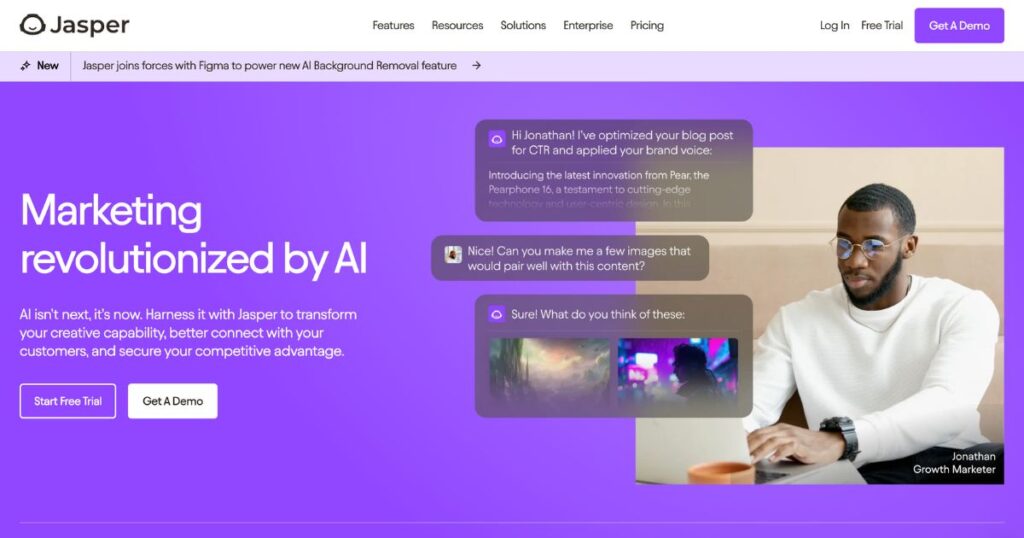
Best for:
- Content Marketers and Teams
- Social Media Managers
- SEO and Blog Writing
Pros and Cons:
| Pros | Cons |
| Boosts productivity with integrations into your daily tools | Free tier not available |
| Content on-brand with style guide analysis | Upper tiers required for advanced features |
| Collisions for team alignment | Lower plans include very few assets |
Key Features:
- Plagiarism checker and capabilities of Grammarly
- Tone adjustability
- Real-time document collaboration
- Over 30 languages supported
- Custom Workflows and Templates
Compatibility:
Jasper integrates with Gmail, WordPress, Docs, HubSpot, and even LinkedIn.
Plans and Pricing:
Jasper is offered in three different tiers of pricing: Creator, Pro, and Business. You have the Creator plan, which includes strong AI features for content creation at $39 a month. In addition, the $59/month Pro plan adds even more advanced features for multiple brands and campaign collaboration. Meanwhile, business plans are individually priced for custom features.
Notion AI
Notion AI is the premium AI tool that the Notion workspace application is built with, enhancing the productivity and creativity of their users. And the advanced Natural Language Processing helps write, brainstorm, edit, and summarize content. What’s more, with the automation of routine tasks and provision of meaningful suggestions, Notion AI enables the user to pay more attention to impactful work. In fact, whether it’s drafting a report, managing a project, or simply keeping personal notes, it works as your versatile assistant to make your workflow smooth and efficient.
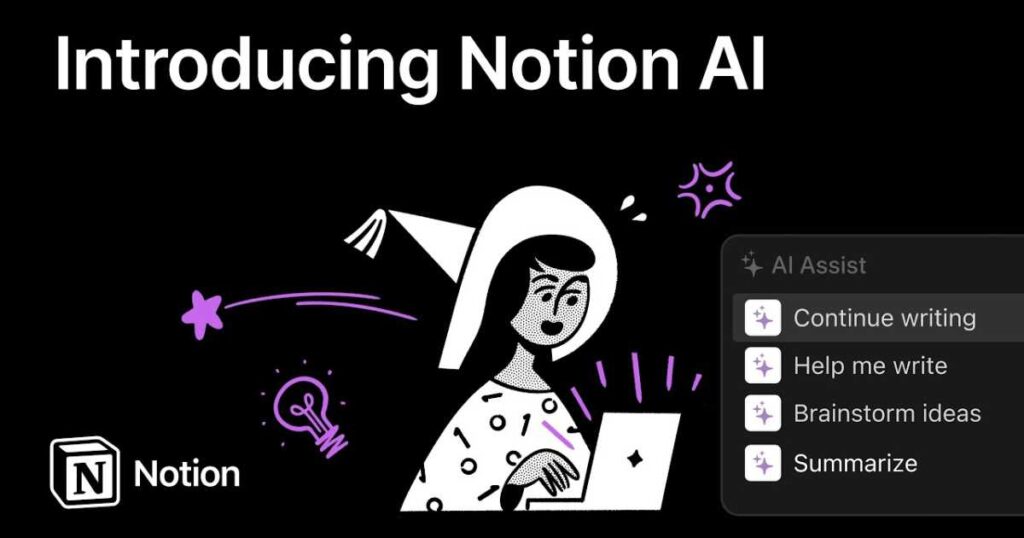
Best for:
- It is targeted toward:
- Content creators
- Project managers
- Students and professors
- Small business teams
- Personal productivity enthusiasts
Pros and Cons:
| Pros | Cons |
| Productivity through the elimination of doing the tiresome same things repeatedly | Core features are only relevant if the user creates text-based content |
| User-friendly and intuitive | Q&A feature is still in beta and should be polished more |
| Cheaper than buying individual AI tools | Does not have really advanced features for project management |
Key Features:
- Content creation automation
- Long document summarization
- Grammar and spell-checks
- Text translation to multiple languages
- Action Items from meeting notes
Compatibility:
- Desktop: macOS 11, Windows 10 version 21H2 and above
- Web: Chrome, Firefox, Safari, Edge
- Mobile: iOS 15.0 and above, Android 8 and above
Price:
Notion AI is now available on all Notion plans—adding as an add-on feature for $10 per member per month. When you pay annually, you save 20% more on that price, bringing it to $8 per member per month.
Grammarly
A writing assistant powered by AI, Grammarly enables one to give their writing professional polish by checking for grammar, spelling, punctuation, and style errors. What’s more, real-time suggestions will also be given on how to improve clarity, engagement, and delivery. Targeted at students, professionals, and everybody else looking to ensure that their writing comes out polished, Grammarly will be an indispensable tool. Overall, with its excellence algorithms, Grammarly is bound to assist users in writing confidently and with effectiveness across a multitude of platforms and devices.
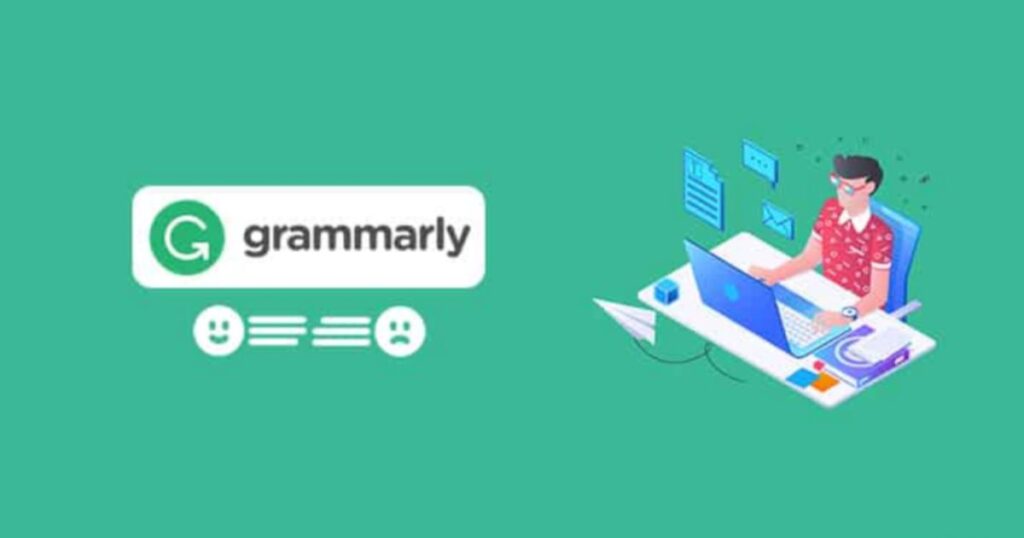
Best for:
- Students
- Professionals
- Content creators
Pros and Cons:
| Pros | Cons |
| Improves writing accuracy | Premium features are expensive |
| Saves time with quick corrections | Occasional inaccurate suggestions |
| Supports various writing styles | Limited functionality without an internet connection |
Key Features
- Improved grammar and spell checker
- Tone and style suggestions
- Plagiarism detector
- Vocab enricher
- Sentence rewording
Compatibility:
- Windows: Windows 10 or higher
- Mac: macOS 10.14 or higher
- Browsers: Chrome, Firefox, Safari, Edge
- Mobile: iOS 14 or higher, Android 9.0 or higher
Price
- Free: Basic writing suggestions
- Premium: $12/month (billed annually)
- Business: $15/member/month (billed annually)
What Is the Best Free AI Writing Tool?
In fact, Arvin is one of the best free AI writing programs available today. Professional and versatile, with state-of-the-art models such as GPT-4o, Claude 3.5 and Gemini 1.5, it is ideal for anyone looking to make their writing more efficient. Moreover, its rich features include chat, writing, art or search, mainly through the use of artificial intelligence. In this way, users can easily create all kinds of content, including articles, blogs and emails, thus increasing productivity and creativity.
In addition, Arvin offers tools for image generation, data analysis and PDF summarization, making it an all-in-one solution for a variety of content creation needs. Also, browser extensions allow you to access these powerful tools directly from your browser, making it easy to use on the go. In conclusion, Arvin.chat is geared toward students, professional writers, and others who want to learn how to write faster and more efficiently. Try a free trial of Arvin.chat and experience the future of AI writing support!
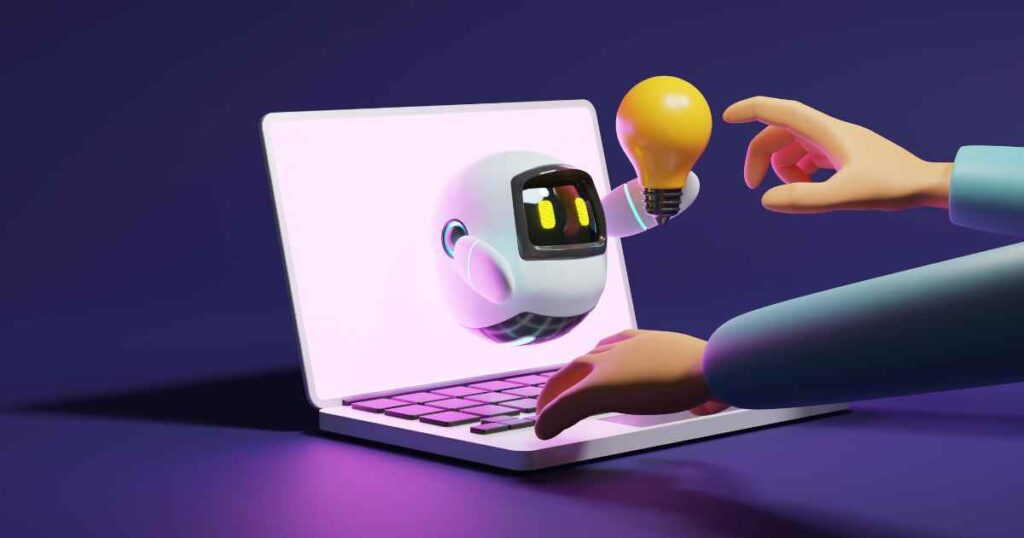
Features
- AI Chat Assistant: Arvin can give complete and accurate answers from anywhere in the world and handle PDFs, images. And more, all with GPT-4 and a variety of other high-tech models.
- Writing Support: This feature lets you quickly create articles, blogs, emails, and essays to improve writing productivity. In addition, a large number of templates are provided for different types of writing.
- Image creation and editing: You can create images, change backgrounds or convert sketches into images by describing what you want.
- Data analysis: Working with complex data and coding is simple using the conversational interface.
- Email and YouTube video summaries: Generate email and YouTube video summaries to make information easier to digest.
- Web Page Translation: Instantly translate any web page into more than 25 languages.
- PDF Tools: Convert PDF to Word, PNG and JPG formats.
Benefits
- Time-saving: automate multiple tasks to save time on writing, image editing, data analysis and translation.
- Cost-effective: the free version has a limited number of queries per day, making it ideal for temporary use or trial use before deciding to upgrade to the paid version.
- Easy to use: the browser extension fits seamlessly into your workflow and is easy to use on any device.
- Versatile: Suitable for most uses from personal productivity tasks to work-related tasks.
- High-quality output: Get high-resolution images and well-written text with state-of-the-art output.
What Is the Best Free AI for Essays?
ChatGPT is one of the best free AI essay writing tools. Thanks to the artificial intelligence developed by OpenAI, it is one of the best tools for creating coherent, contextualized writing based on user input. In addition, it helps you develop ideas, write papers and improve existing content. From academic papers to creative writing, ChatGPT is very versatile. It helps students rationalize the structure and content of their essays by providing detailed answers to specific topics and questions. Moreover, advice on grammar, style and coherence can make the final product flawless. However, while there are free AI devices available on the Internet, such as TinyWow and EssayGenius.ai, the combination of ChatGPT’s interface and language modeling makes this device unparalleled. So, whether you are a student or a professional writer, ChatGPT will speed up your writing process and make it fun.

How AI Tools Can Benefit Individuals and Businesses?
AI is not a buzzword anymore, but rather an inseparable part of our daily workflows. Theoretically, AI can handle many repetitive tasks, process and analyze large amounts of data in near real-time to keep records up-to-date, and provide you with access to important customer insights. Marketing professionals must know how AI could help their business and turn it into a competitive advantage.
Moreover, AI in marketing helps you get to know your customers at an individual level. Through the analytics of consumer data, AI systems can generate customized content (like a personalized item-specific recommendation for each customer). Additionally, better retention and loyalty among customers mean more sales, revenue, and growth for businesses.
Furthermore, AI can be used to fine-tune marketing strategies by adjusting targeting, wording, as well as the timing of ads levers—by analyzing consumer data such as behavior patterns, AI is able to tell us how best to adjust elements like when, where, and how you market your messaging.
Finally, AI can make your marketing campaigns more efficient by automating time-consuming tasks like email marketing, lead nurturing, and social media management.
How to Choose the Right AI Tool for Your Company?
Artificial intelligence tools are not a universal solution. Therefore, it is important to take the time to research each platform and evaluate how it can help your organization. You need to find tools that work with your team, your organization, and your existing software. Then you can take full advantage of these technologies and use them to help grow your business. As a result, implementing new AI tools will not happen overnight. Here we like to recommend Arvin as the best option.
To manage this procedure, follow these four basic steps:
- Evaluate the business needs.
- Compare platforms.
- Developing a training strategy
- Assess and improve.
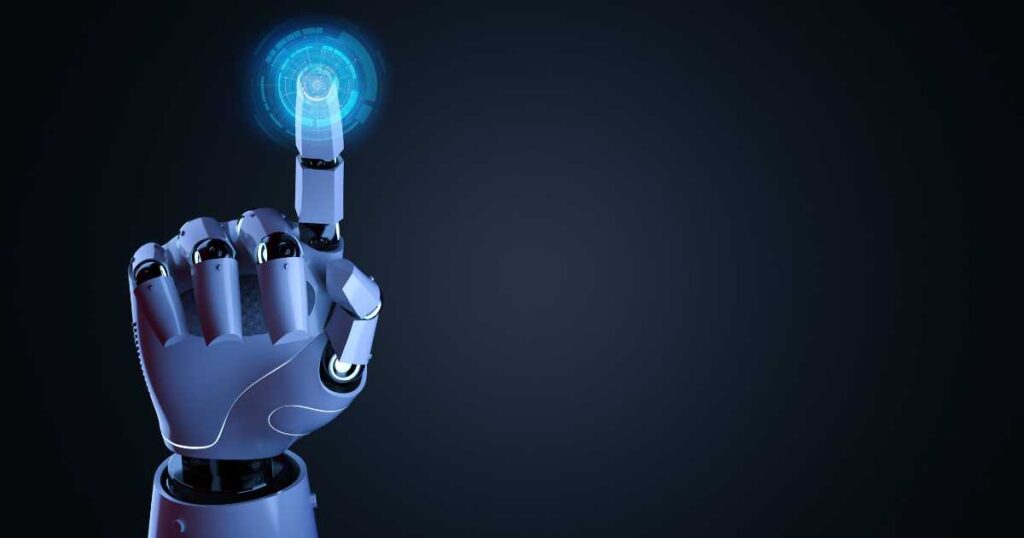
The Future of Artificial Intelligence
Artificial intelligence is becoming more and more popular, but no one knows exactly what it means for the future of the economy. Therefore, thanks to new AI technology, things that were unimaginable just a few years ago are now within reach. As technology advances, so does AI. Tools have become more efficient, more accurate, faster and more capable. However, some experts are even predicting that Artificial Intelligence (AI) will take digital technology beyond the two-dimensional screen and into the actual human environment. This may sound like science fiction, but it gives us a glimpse of the vast universe that AI could build. For now, though, we should capitalize on the benefits that AI currently offers.
Conclusion
Looking into some of the best free AI tools for businesses and creators will definitely be very helpful in boosting productivity and creativity. In particular, these help with functions from automation of tasks to the actual creation of content, so they are truly indispensable in today’s digital world. What’s more, of these, Arvin.chat is probably the best AI writing tool available. It offers high-quality, coherent, and contextually relevant content while fitting various writing styles and tones, ensuring that your individual voice is not lost in the mix. Whether it concerns emails, marketing copies, or blog posts, Arvin.chat can help you to do all of these effortlessly, quickly, and with a minimum level of effort required on your part. Therefore, unleash the power of AI, and transform content creation in a way that has never happened before on Arvin.chat.
FAQs
AI tools are software applications powered by Artificial Intelligence that help perform tasks, which, otherwise, would be done by the intelligence of a human. This includes, for instance, language processing, image recognition, decision-making, and many other tasks. Furthermore, AI tools do this by the running of structured algorithms and machine learning models trained on enormous piles of data. In turn, they analyze the patterns, make predictions, and, consequently, learn and progress with their performance. For example, examples of such tools are chatbots, recommendation systems, and image editors.
One of the best free AI generators is, in fact, from Arvin AI. Using advanced machine learning models, it allows users to create images from textual descriptions effortlessly. Moreover, one of the most common things said about Arvin AI is its remarkable ability to output creative images of high quality based on user prompts.
There are so many best free AI tools for various purposes. For example, Arvin is meant to provide sophisticated AI chatbot experience, Grammarly for AI writing enhancements, Remove.bg for background removal from images, and Canva offers a free tier for graphic design with AI. All these tools provide high-end AI technology without any cost to the user for people to explore and learn from AI abilities applied in day-to-day chores.
Yes, there are indeed free content generators driven by AI. For instance, Arvin.ai is among the more popular ones that offer free plans for generating all types of content, ranging from blog posts to social media captions.
Considering an artificial intelligence tool, following factors should be considered: relevance of the use case—making sure that the tool aligns well with your specific needs; its performance and reliability—how good does the tool do in real-world scenarios?; ease of use and learning curve—the degree of user-friendliness, plus the level of expertise used to manipulate the tool; and cost versus scalability—that is, the pricing model of the tool and its ability to scale with your needs. Moreover, look for security and data privacy features that would ensure that your data is well protected.