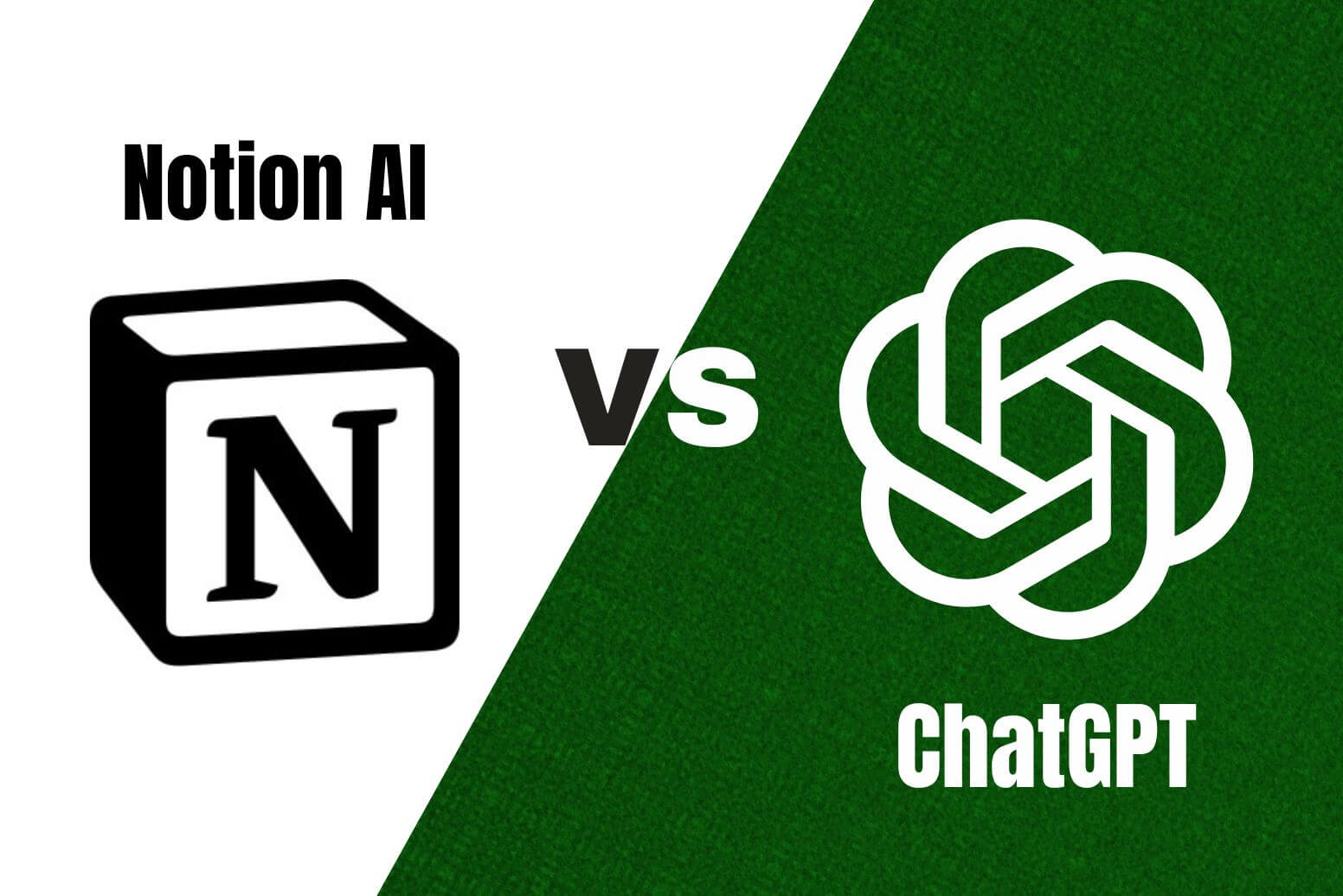The job landscape is always changing. This means that we all need to learn new skills. The good news is that AI is here to help. For that, here are the top 8 AI tools for career development that will help you land your dream job in 2025.
If you are job hunting, or aiming for a promotion, these tools will help like no other!

But What are AI Tools?
AI tools, in simple words, refer to the terms we use when machines do human-like things. Such as processing information, learning, and getting better at tasks over time.
Within AI, there are various types you might know about. Machine learning (ML), natural language processing (NLP), large language models (LLMs), deep learning, and neural networks are some of them.
The AI tools we’ll discuss here use these methods to do things like automating tasks or spotting patterns. These will benefit your business and career by making things easier for you. You will be the candidate that stands out!
What are the Best AI Tools for Career Professionals?
Artificial intelligence (AI) is changing everything. Of course, that includes how we handle our careers.
It really is a game-changer, as it provides a level of help that very few classic tools can match.
For that, these AI tools give professionals an advantage by simplifying various aspects of their professional journey. In that sense, there are 4 key characteristics you should look for in an AI tool:
- Efficiency: AI takes over mundane tasks, freeing up time for important work like creating presentations or honing specialized skills.
- Personalization: AI tools provide tailored guidance based on your background and experience.
- Data-driven insights: AI harnesses extensive data to offer practical insights and refined strategies. For instance, AI-driven resume builders can analyze successful CVs in your field and recommend keyword optimizations based on industry trends.
- Enhanced communication: AI writing assistants and presentation tools help you craft compelling messages.
In a nutshell, AI improves communication and your professional skills, which makes you a more desirable professional.
The 8 Best AI Tools for Career Success
We looked for the best AI tools for a career that help you find a job and increase productivity at work.
Keep on reading if you want to know about the top 8 AI tools for professionals!
1. Arvin AI
Introducing Arvin AI, an advanced tool harnessing the power of GPT-4 to support your professional journey.
Arvin is a flexible browser extension designed to boost productivity and efficiency in your work life.
With its integration of GPT-4, Arvin offers cutting-edge performance. It simplifies tasks like:
- Composing text
- Real-time translation
- Generating high-quality images
If you find yourself writing emails, reports, or presentations, Arvin streamlines the process so you can focus on delivering excellent work.
But this tool doesn’t stop there. Did you know that Arvin keeps getting better to meet the changing needs of the professional world? With regular updates and improvements, you always have access to the latest AI advancements, helping you stay ahead in your career.
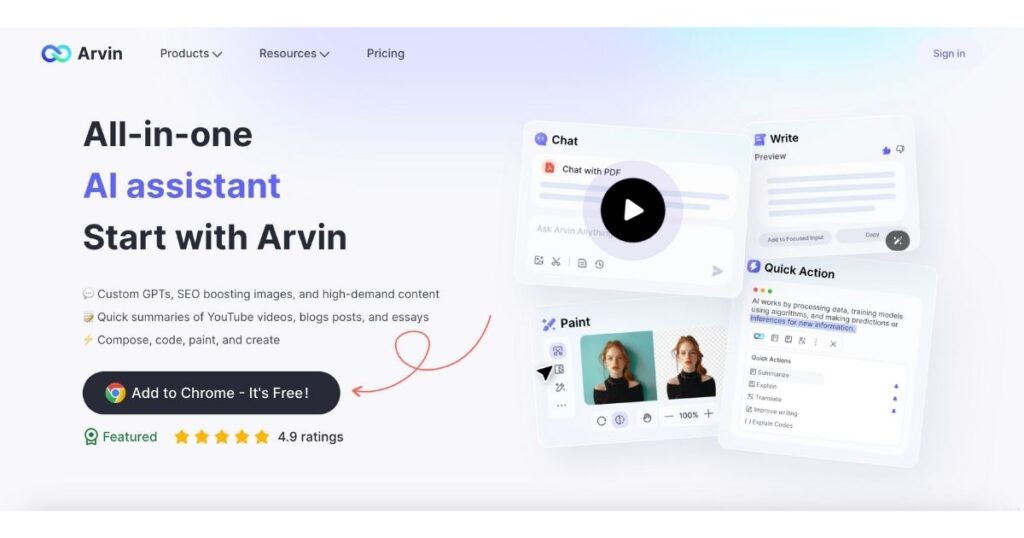
Why We Picked It
We chose Arvin AI because of its unique ability to streamline the often-time-consuming tasks that digital marketers and PR professionals face every day. The AI’s intuitive design and reliability allow users to complete these tasks without the usual repetitive work, which frees up time for more strategic and creative efforts.
Who It’s Best For
Arvin AI is ideal for digital marketers, PR professionals, and anyone in a fast-paced environment who regularly produces content and want to increase productivity by automating repetitive tasks.
My Experience:
Using Arvin AI has been an absolute game-changer and ccan be considered one of the best AI tools for your career!
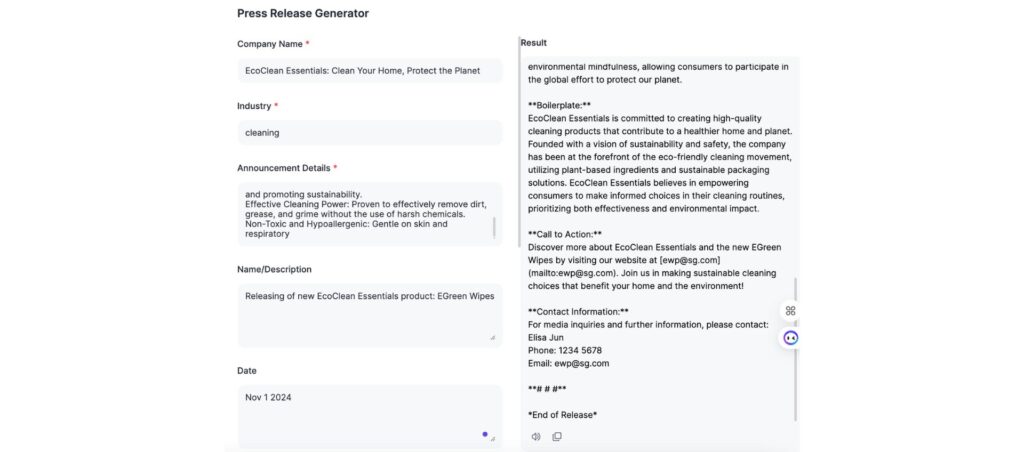
But the feature that stands out to me is the press release generator. In my experience with both B2B and B2C companies, press releases are a necessity for almost any marketing team. They’re essential for communicating key updates and announcements, but they can also be quite time-consuming. Usually, you end up reworking a lot of existing information and other deliverables, which can feel repetitive and eat up hours that could be spent on more strategic tasks.
With Arvin AI, though, I’ve found that creating a press release now takes about 10 minutes – no more endless tweaking and reformatting. It’s incredibly efficient. I even tested it out by creating a press release for a fictional company, and the result was honestly impressive. The text was concise, clear, and exactly the kind of polished result I wanted. It’s amazing to think that something that used to take ages now feels almost effortless, thanks to how intuitive and accurate this tool is.
2. Notion AI
Notion AI is a helpful tool for getting more done and sparking creativity. It helps with writing tasks like brainstorming, editing, and summarizing content. Plus, it can pull out key points from text to make quick summaries and generate ideas or drafts for documents.
When you have lots of text to go through, Notion AI’s Q&A feature comes in handy. It can help with tasks like analyzing data, staying organized, and making decisions.
It’s great for managing projects, automating customer service, and analyzing data—it reads your content and gives helpful answers.
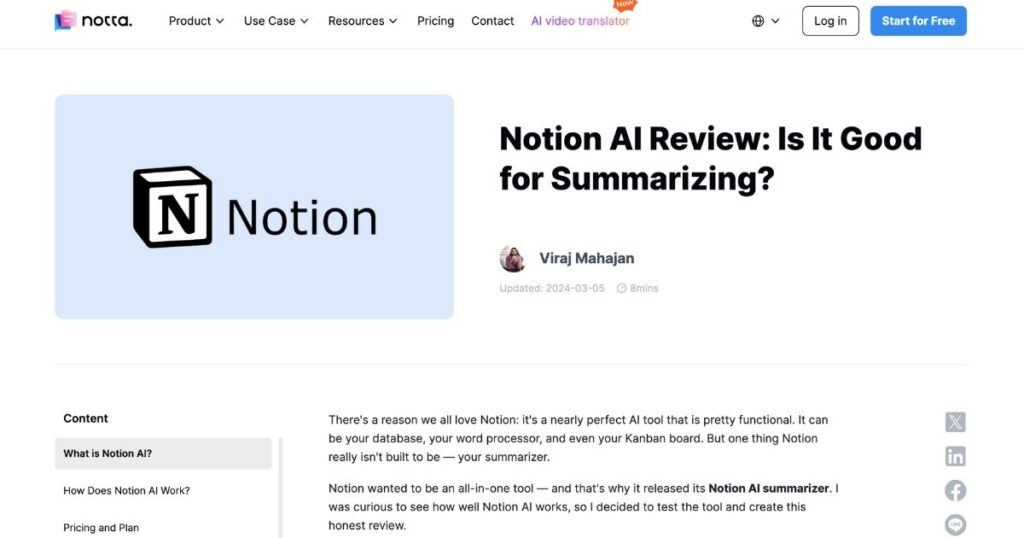
Why We Picked It
We picked Notion because of its versatility and user-friendly design. It makes it a powerful tool for both personal and professional organizations. The platform offers a highly customizable workspace where you can create tables, task lists, notes, and more, all tailored to fit your needs. Notion’s strength lies in its flexibility, whether you’re tracking a job search, managing a complex project, or organizing daily tasks.
Who It’s Best For
Notion is perfect for professionals, freelancers, and students who need an all-in-one organizational tool that adapts to their unique workflow. It’s especially valuable for job seekers who want a simple way to track applications and interviews. Not only that but for project managers and team members who need to organize tasks and deadlines. If you’re someone who likes having a flexible, fully customizable workspace that grows with your needs, Notion is definitely worth trying.
My Experience:
I’m honestly obsessed with Notion! I’ve been using it for so many things, and it’s become my go-to tool, especially for organizing my professional life. When I was job hunting, it was incredibly useful for keeping track of every interview, follow-up, and result. It made it so much easier to manage everything and stay on top of where I was with each opportunity.
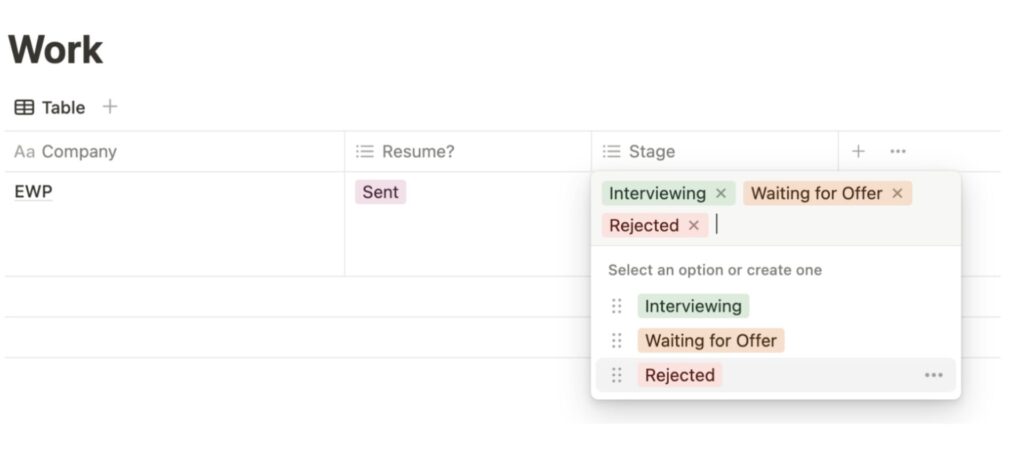
Notion is also a powerhouse for tracking tasks and managing projects. I can set up tables that outline what I need to work on, add deadlines, and even create notes for specific tasks. It’s like having a personal workspace where everything is neatly organized and instantly accessible. It takes the chaos out of managing a busy schedule, and I love that it’s flexible enough to handle all kinds of projects, big or small.
3. ChatGPT
We bet you’ve heard about ChatGPT—it’s one popular chatbot in the AI boom right now. Made by OpenAI, it’s simple to use and really good at writing stuff.
There are a few versions: some are free, and some you gotta pay for. If you go for the paid version, you get cool extras like third-party add-ons and access to Advanced Data Analyst.
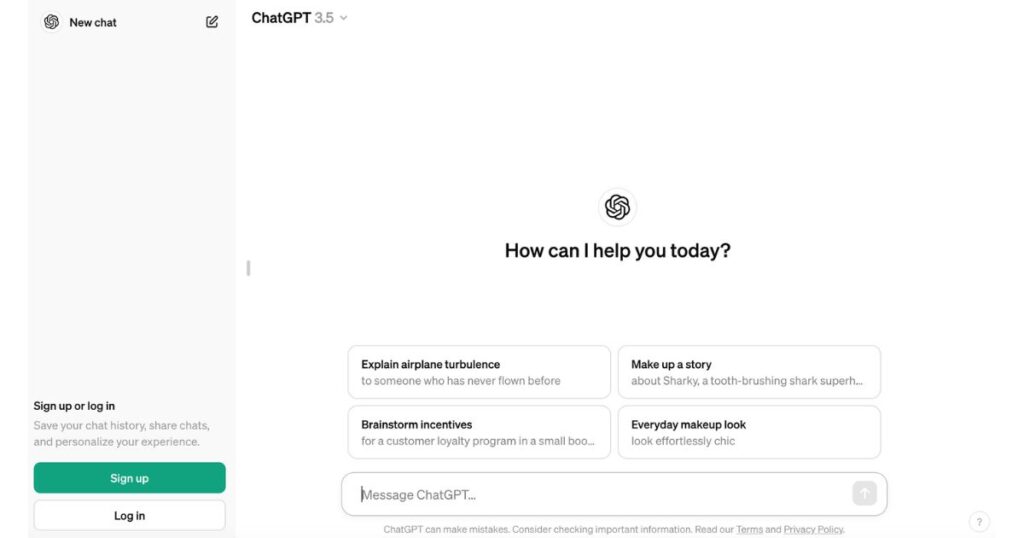
Why We Picked It
We chose ChatGPT because it brings a unique combination of resume-building insights, interview preparation, and real-time support. Plus, being a comprehensive tool for job seekers. Beyond offering typical resume tips, ChatGPT dives deep into interview readiness. It covers everything from technical questions to behavioral scenarios with well-thought-out sample answers. It’s a tool that doesn’t just prepare you but actually builds your confidence by simulating real interview dynamics.
Who It’s Best For
ChatGPT is ideal for job seekers at any stage. From recent graduates, to seasoned professionals looking to brush up on interview skills. It’s especially helpful for individuals who want a blend of practical preparation and on-the-spot assistance, making it perfect for remote interviews where a quick boost in confidence can make all the difference.
My Experience:
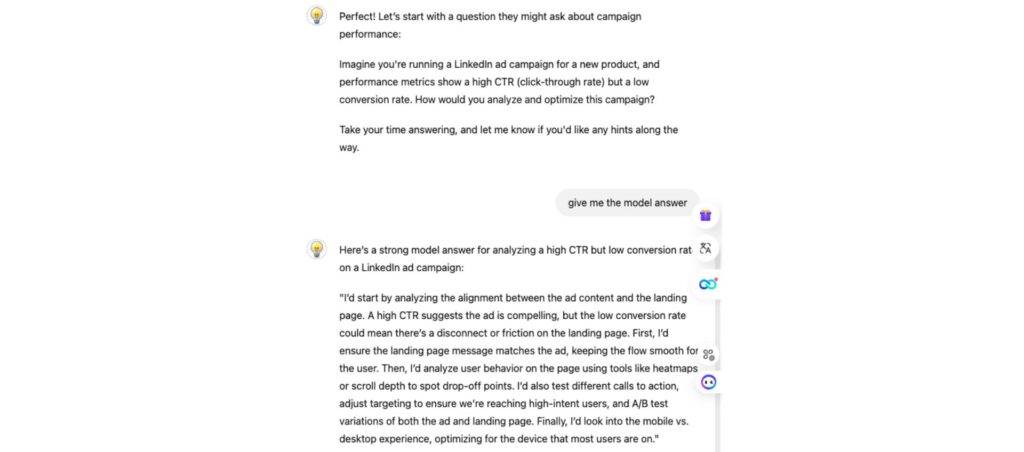
ChatGPT is honestly such a fantastic tool for the entire job application process! Not only can it give you tailored tips on how to optimize your resume, but it’s also a great resource for interview preparation. It guides you through everything from tough behavioral questions to technical ones, even providing model answers to help you think through your responses.
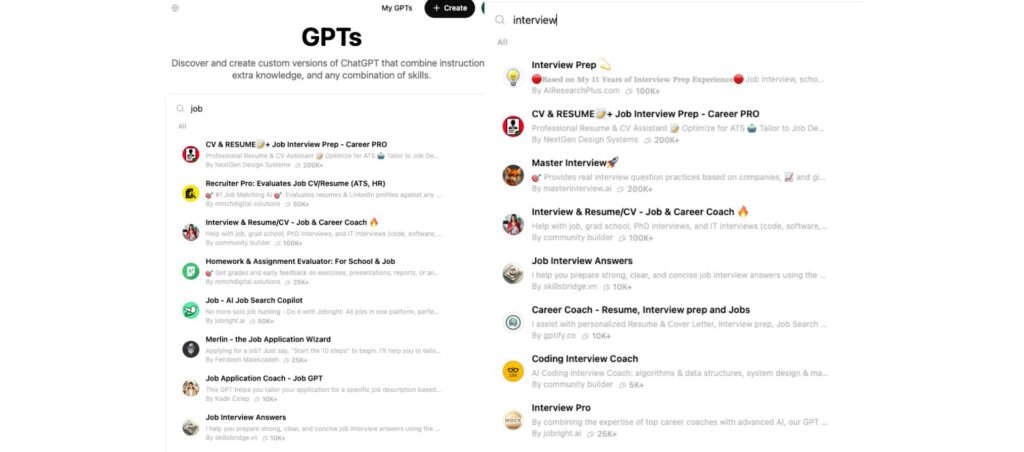
And, just between us, having ChatGPT open beside you during an online interview can be a real asset. It can give you quick insights or reminders that keep you on point with the interviewer’s questions. For instance, when preparing for a digital marketing role, I used ChatGPT to run through a mock interview, which provided both technical questions and valuable feedback. I love how it balances predictability with a bit of surprise; it covers the essential, traditional questions, but occasionally throws in a unique or thought-provoking one that makes you think outside the box. It’s been a total game-changer in building my confidence and readiness for interviews!
4. Grammarly (for business)
This Grammarly business plan goes beyond just checking grammar. Grammarly Business offers advanced writing help like spotting plagiarism and checking tone for different writing styles, ensuring your professional content is clear and polished.
Besides fixing basic grammar and spelling, Grammarly Business suggests improvements for clarity, conciseness, tone, and fluency. It even helps brainstorm ideas and rewrite sentences to make them clearer.
Grammarly Business smoothly integrates with Gmail and Microsoft Office, providing immediate feedback to team members as they write. Additionally, it detects plagiarism to ensure your team’s work remains authentic and places a high priority on data security to safeguard confidential information.
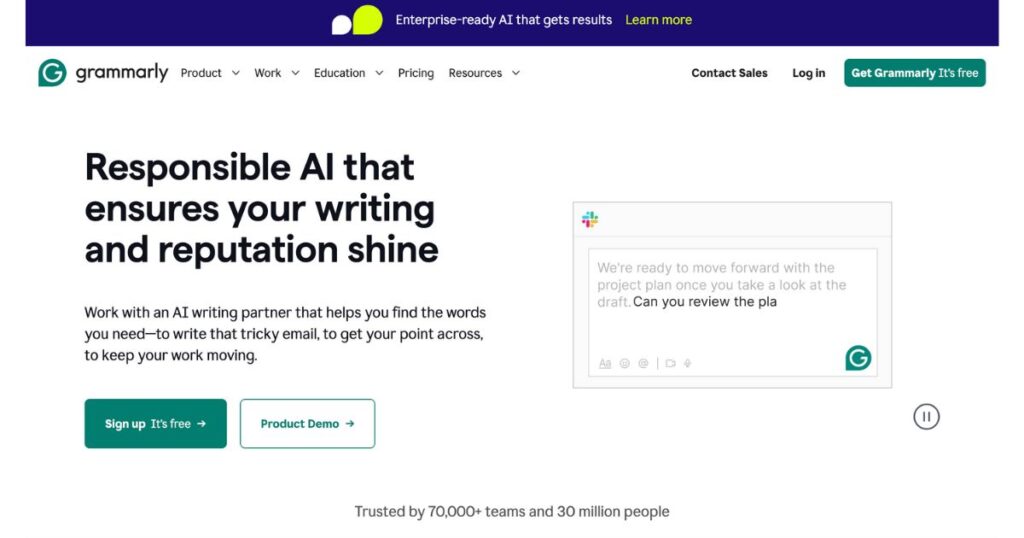
Why We Picked It
We chose this tool because it does more than just polish writing—it truly supports a wide range of business functions. The developers clearly designed it with professional needs in mind, providing tone adjustments, clarity enhancements, and even settings tailored for business language, which is crucial for businesses that want to keep their messaging cohesive across teams.
Who It’s Best For
This tool is perfect for businesses and teams that rely on clear, consistent communication across various departments. Marketing teams, client relations departments, project managers, and even HR professionals can benefit from its range of features that improve tone, clarity, and messaging consistency.
My Experience:
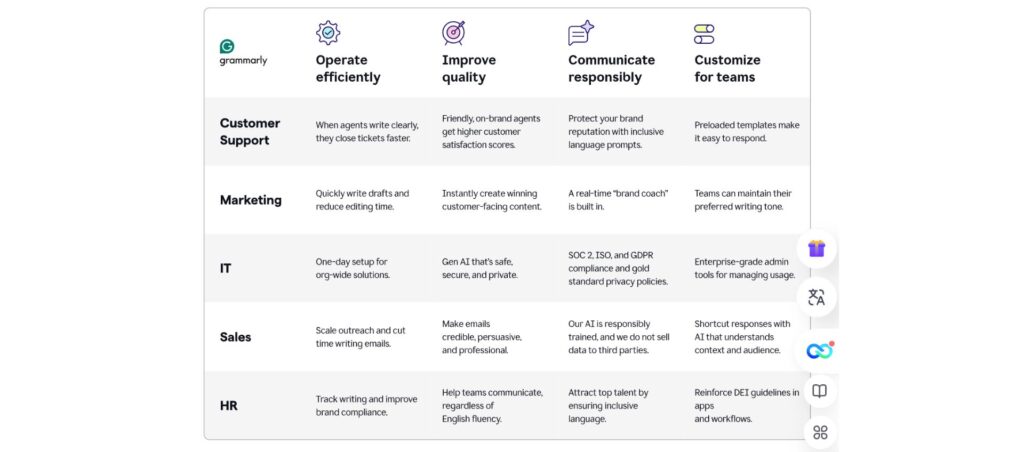
I was honestly surprised by just how many functions across different departments can benefit from a single Grammarly subscription. As I explored its features, I noticed how well it caters to various business needs—not just refining language or grammar. The tool feels intentionally designed with a clear business focus, as if the developers really understand that users need support beyond just basic writing checks. It’s perfect for tasks like project communication, marketing content, and even managing client relations.
When I tested it out, I realized that Grammarly does much more than enhance writing quality. It offers tone adjustments, clarity suggestions, and even settings specifically for business language, which make communication sound more polished and effective. It feels like a tool that “gets” the importance of clear communication across different departments and roles.
Overall, it’s impressive how one tool can adapt to the diverse needs of an entire business.
5. Prezi AI
Who doesn’t know about Prezi? Well, if you don’t, this is a presentation tool powered by AI, making it easy to create engaging presentations. It helps you structure your presentations well and customize them to suit your audience.
With Prezi AI, you can make dynamic presentations that grab attention. It suggests designs, animations, and transitions to make your slides stand out.
It also helps you organize your content and choose visuals and multimedia elements. This ensures your presentations look great and keeps your audience interested. Additionally, Prezi AI gives tips on how to adjust your presentation based on audience needs.
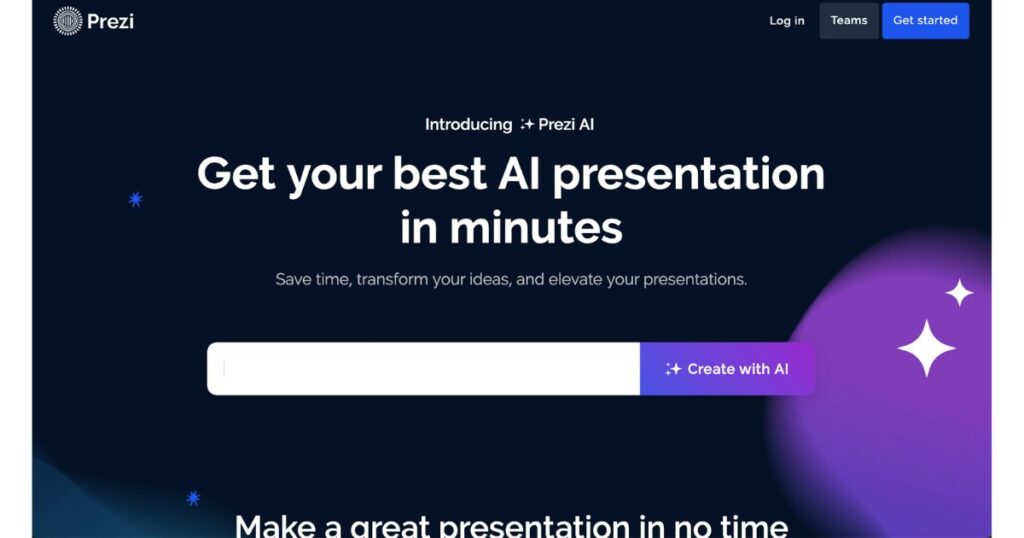
Why We Picked It
We picked Prezi because it brings a fresh, creative approach to presentations that goes beyond traditional slideshows. Prezi’s emphasis on visuals and interactivity lets users map out ideas in a way that’s both intuitive and impactful.
Who It’s Best For
It’s a great fit for teams who want to create visually cohesive presentations that feel interactive, whether for business pitches, team meetings, or client demos.
My Experience:
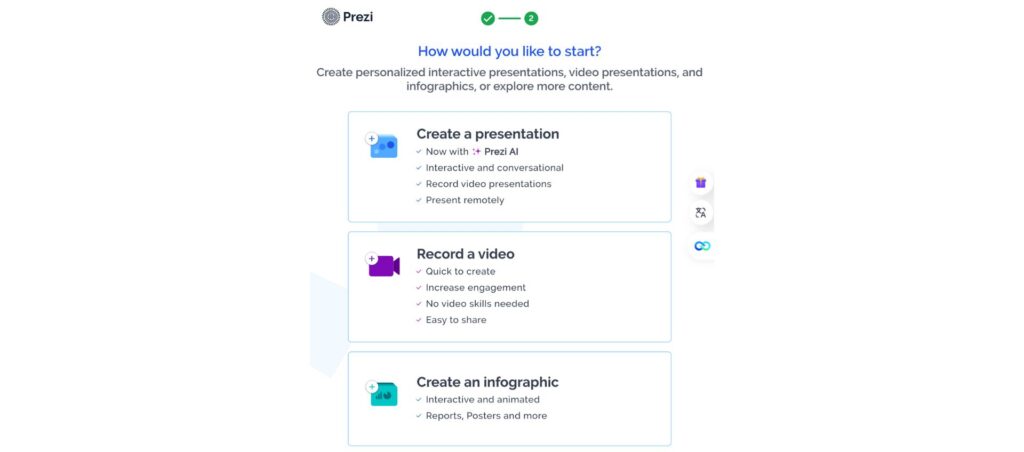
Prezi is honestly a breath of fresh air for anyone who wants to make engaging presentations. It’s super intuitive and has a ton of emphasis on visuals, which makes it so much easier to get creative without being overwhelmed. Instead of just the usual slides and bullet points, Prezi lets you use diagrams and interactive visuals that really bring ideas to life.
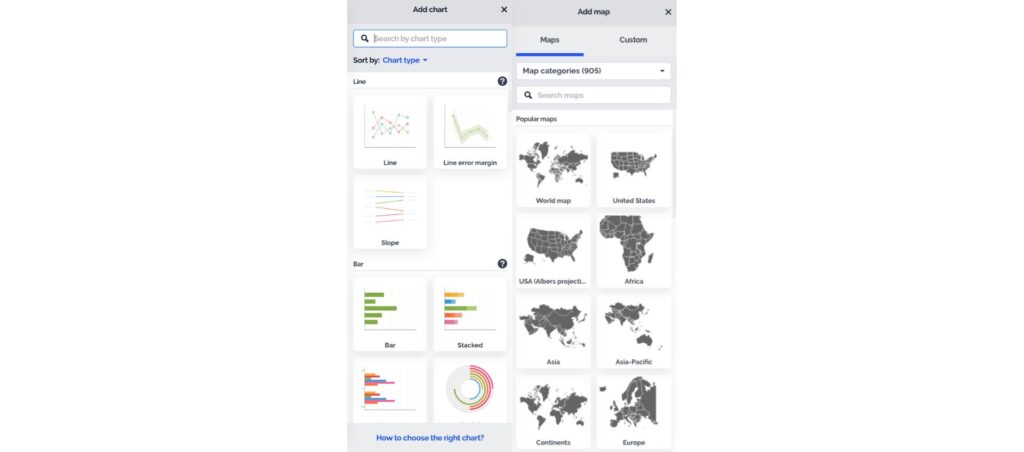
For businesses, this is a huge plus. Prezi’s visual options allow you to create presentations that don’t just look good but actually help people understand complex information. The way it lets you zoom in and out on key points or map out a story visually feels really natural, making your presentation feel more like a conversation than a lecture. It’s like Prezi just “gets” that sometimes you need more than words to get your message across, especially when presenting to clients or your team.
6. JobScan
Bid farewell to cookie-cutter job applications with JobScan. This tool scrutinizes your resume and cover letter, pinpointing key terms tailored to each job description. This ensures your application catches the eye of applicant tracking systems (ATS) commonly used by employers.
JobScan fine-tunes resumes by aligning them with job descriptions, ensuring they highlight the right keywords and skills sought by employers.
Moreover, JobScan ensures your resumes are ATS-friendly, boosting your chances of clearing automated screening processes.
Additionally, this great tool analyzes your LinkedIn profile, optimizing it with relevant keywords and tailored content in your headline, summary, and experience sections.
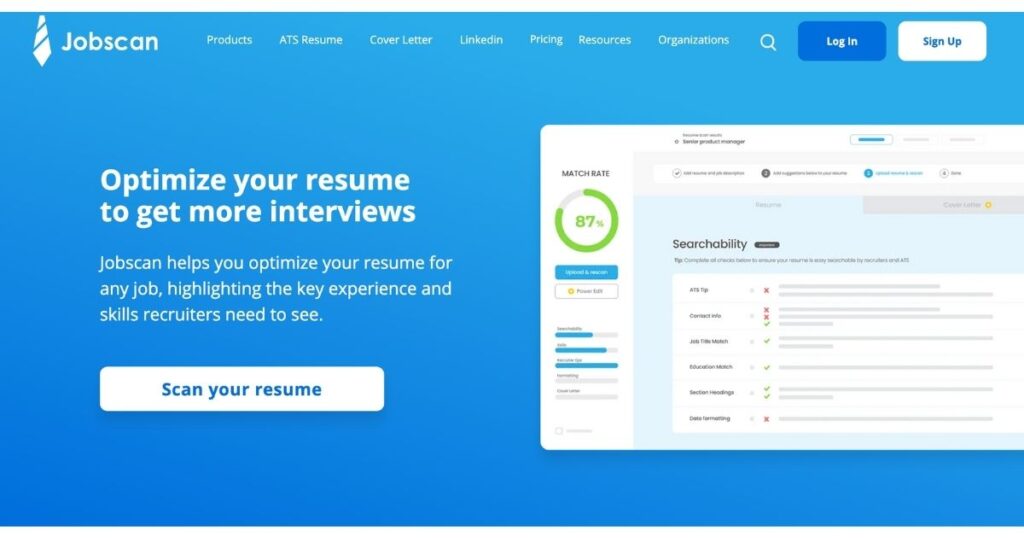
Why We Picked It
It goes beyond standard resume tips by analyzing your resume against specific job descriptions, helping you understand exactly what recruiters and ATS systems are looking for. Its keyword analysis, match scoring, and LinkedIn optimization features make it an invaluable tool for today’s competitive job market.
Who It’s Best For
Jobscan is ideal for anyone actively applying for jobs and looking for a competitive edge. It’s especially useful for professionals targeting specific roles and industries, where tailoring each application can make a big difference.
My Experience:
After testing out Jobscan, I can confidently say it’s a fantastic tool for anyone serious about standing out in a competitive job market. It feels like having a personal career coach helping you refine your resume and LinkedIn profile to actually get noticed. I simply uploaded my resume along with a job description, and Jobscan did its magic, analyzing the keywords and skills required, giving me a match score, and providing actionable tips on what to improve.
The LinkedIn optimization feature is another gem. It helped me polish my profile, making it look much more professional and tailored to catch a recruiter’s attention. Jobscan’s user interface is straightforward to navigate, guiding me through each step without a hitch.
7. Canva
Canva is widely used for its efficiency, whether you’re a seasoned designer or new to the game. It has a neat presentation feature that uses AI to help you make awesome slides effortlessly.
Canva provides tailored templates for business presentations, flexibility to customize for different purposes, and inspiration from professional designs.
Moreover, it fosters team collaboration and accessibility across mobile devices, while adding flair with animations and transitions. It’s a comprehensive solution for elevating the quality and impact of your presentations with ease and professionalism.
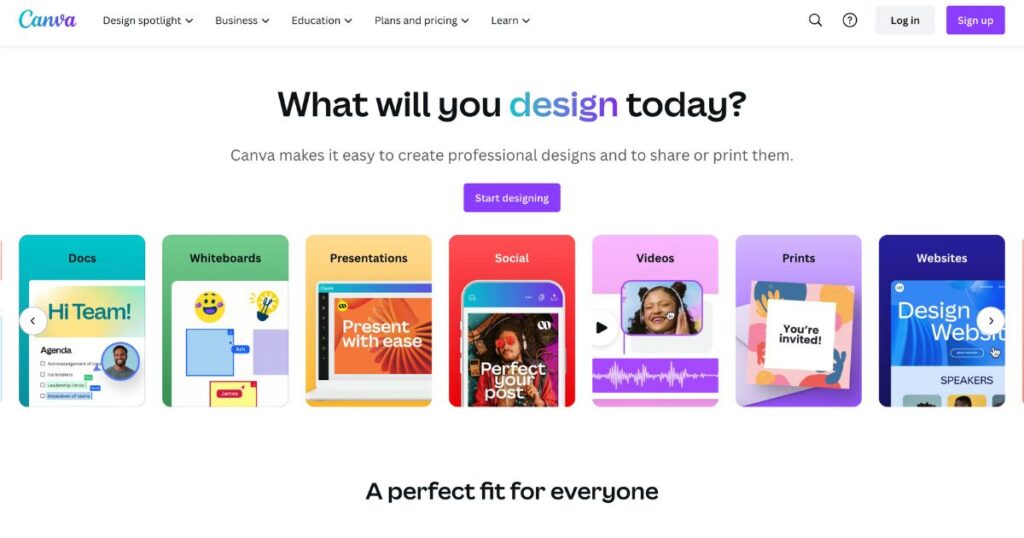
Why We Picked It
Canva’s intuitive platform and extensive template library make it ideal for anyone who wants to experiment with design while keeping things professional.
Who It’s Best For
Canva is perfect for job seekers looking to design a standout resume with a unique, professional look. It’s ideal for creative professionals, recent graduates, or anyone who values a visually appealing resume as part of their brand. If you’re comfortable with a bit of extra formatting to make your resume ATS-compatible or need inspiration to build from, Canva is a great tool. It’s also helpful for those who want to create multiple versions of a resume quickly, exploring different styles and layouts for different roles or industries.
My Experience:
Canva has been a great resource throughout my career, especially when it comes to resume design. They offer a ton of templates, and I’ve used quite a few of them over the years to create polished, professional resumes. However, while Canva’s designs look fantastic, not all of their templates are ATS-friendly, which means they might not get through the systems that HR departments use to filter applications.
That said, it’s still a great starting point to get creative ideas and inspiration for your resume. Canvas templates can spark fresh ideas and give you the flexibility to customize layouts, colors, and fonts to fit your style. So, while I might do some extra formatting to make sure my resume passes through ATS systems, Canva
8. ClickUp Brain
This project management tool uses AI to handle tasks, assign resources, and track project progress in real-time. ClickUp Brain organizes workflows, sorts tasks, and reduces distractions by studying how users work and the tasks they do.
It also creates project summaries, progress updates, and meeting notes with accurate AI-generated reports. It automates tasks, plans subtasks, and fills in data automatically.
No matter what you’re doing in ClickUp, this tool gives you quick and accurate answers based on your projects and connections.
Additionally, there’s an AI Writer feature equipped with built-in spell check, quick AI responses, and simple methods for creating tables, templates, and transcripts.
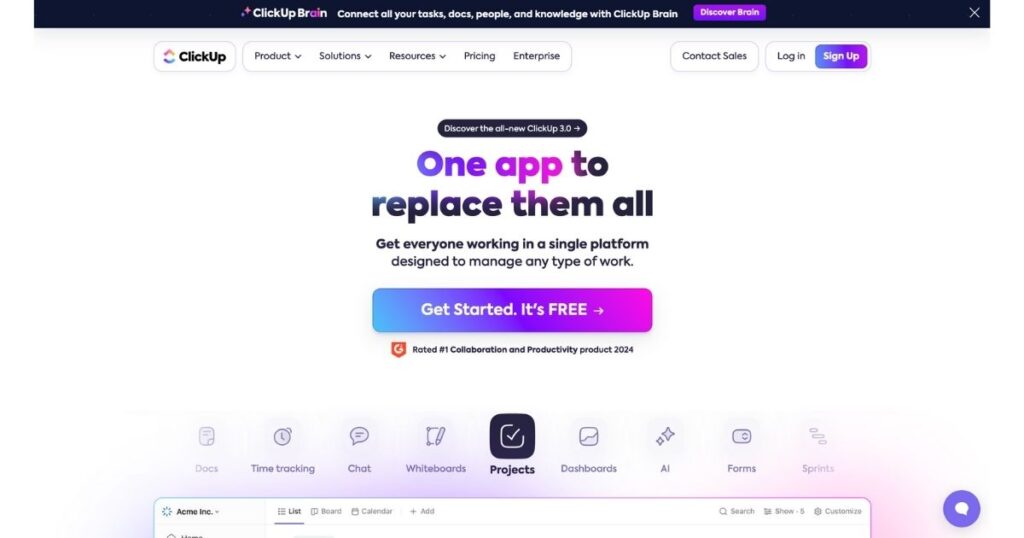
Why We Picked It
The time-saving benefits are invaluable, especially when juggling complex tasks or collaborating with a team. Its integration capabilities allow users to pull in details from various sources effortlessly, making it easy to stay organized and focused on the work that matters most.
Who It’s Best For
It’s ideal for teams who already use Trello, Notion, or similar apps and want a centralized hub to integrate and access everything in one place.
My Experience:
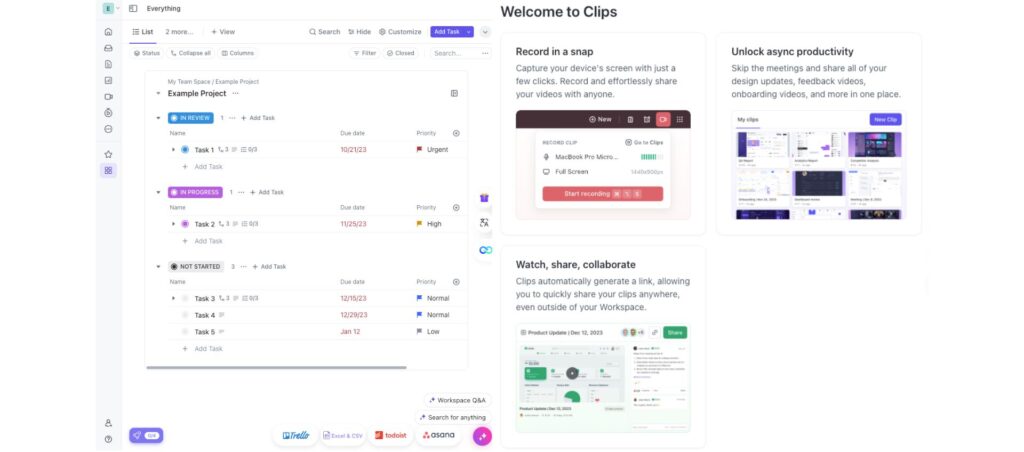
The interface is incredibly clean and user-friendly, which makes it easy to dive right in without feeling overwhelmed. What really stands out to me, though, is how well it integrates with other essential apps like Trello and Notion. This kind of integration is such a game-changer, especially if you’re managing complex projects or coordinating with a team. Instead of constantly jumping between different tools to check on tasks, deadlines, or updates, everything flows together in one place.
For example, if I’m using Trello for project boards and Notion for document storage or brainstorming, having them all accessible here means I can pull in details from each app without missing a beat. It’s like having a central hub for my work, where everything syncs up, and I don’t have to waste time tracking down information across multiple platforms. The time saved adds up, and it makes me feel a lot more organized and in control of my workload.
Honestly, tools like this take away so much of the hassle that comes with project management. They let me focus on the actual work rather than getting bogged down by the logistics of keeping track of tasks. It’s a simple yet powerful way to streamline workflows and keep everything on track, making it easier to stay productive and efficient.
Conclusion
The AI tools we use are changing every single day. As AI has become a powerful resource, it really does provide solutions to boost your career. When you need it, AI is always there to help!
We offer you here a wide range of AI tools. Each one was designed to offer amazing support to different stages of your career. They do so by understanding your needs, researching options, and using these tools effectively are key to unlocking your potential!
Ready to get started with these top 8 AI tools for career development?
Here’s our personal pick.
Try Arvin, one of the best AI tools for career success. It’s a Chrome AI extension that simplifies tasks, automates routines, and helps you navigate your professional journey smoothly. If Chrome is your preferred browser, installing Arvin would be a great choice.
FAQ
Can I Use AI Tools for Free?
While many AI tools offer free versions or trials, these options often meet basic needs or suit small-scale use. For more advanced features and larger usage limits, you’ll typically need to opt for paid plans.
Are There AI Tools for Resume Building?
Apart from AI-driven resume builders, there’s a variety of tools out there to help you create an impressive resume.
These platforms offer customizable templates and useful features like keyword optimization and formatting help. Using these tools, you can craft a refined, job-specific resume that showcases your skills and experience effectively.
Can AI Assist with Interview Preparation?
AI has transformed interview preparation with its amazing tools and platforms.
A standout option is mock interview platforms, where users can simulate real interview situations and practice answering questions.
As the best AI tools for career success, these platforms typically offer a wide range of questions tailored to different industries and job positions, allowing candidates to get comfortable with common interview structures and expectations.
What is the best Free AI Tool for Job Seekers?
The best free AI tool for job seekers right now is ChatGPT. OpenAI’s free version offers essential support for the job application process, from resume optimization to interview prep. It helps you tailor your resume by suggesting keywords and phrasing to make it ATS-friendly and provides practice for both behavioral and technical interview questions, with model answers to build confidence.
What is the best AI for Jobs?
The best AI tool for career or job searching right now is Jobscan. It also offers tailored suggestions for LinkedIn, helping you make your profile more attractive to recruiters.
Can AI help me find a career path?
Yes, AI can be a valuable tool in helping you find a career path that aligns with your skills, interests, and goals. Career Copilot, for instance, evaluates your skills and experience to suggest potential career options, growth opportunities, and even relevant courses or certifications to help you gain an edge.
What are the best AI Job Search Tools?
Arvin AI is ideal for those who frequently create LinkedIn content or write job-related materials. With tools like LinkedIn post generation and press release creation, Arvin AI helps boost your professional online presence, making it easier to stand out in your field.
What are some AI tools for career development?
Notion AI is one of the best AI tools for career aids in productivity by helping you with content creation, summarization, and project management. It’s a versatile tool for organizing your professional life, whether you’re managing tasks, brainstorming, or setting career goals.
What is some AI driven career assessment tools?
Many modern versions of the Myers-Briggs Type Indicator (MBTI) test now incorporate AI to offer enhanced career insights based on personality type. These tools provide guidance on suitable careers, workplace compatibility, and ways to leverage your strengths.
Post Tags:#Best AI Tools For Career