Are you torn between GoodNotes VS Notability, unsure which note-taking app suits your needs best? You are not alone as many users face this dilemma when seeking the perfect digital note-taking solution.
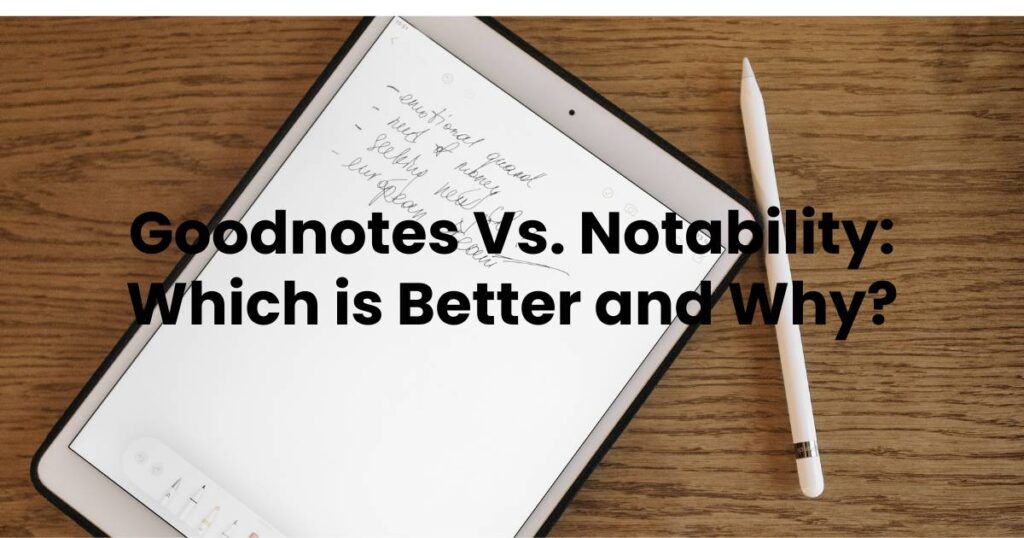
But fear not! This article is here to guide you through the comparison of GoodNotes vs. Notability. This will help you make an informed decision. Whether you are a student, professional, or simply looking to organize your thoughts digitally, we have got you covered.
By the end of this guide, you will have a clear understanding of each option’s strengths and weaknesses. This will help you to choose the right one according to your needs.
What is Goodnotes?
GoodNotes is a very popular note-taking app developed for devices including, but not limited to, iOS, macOS, Android, and Windows. The easy-to-use interface and powerful features enable GoodNotes to win the love of students and professionals.
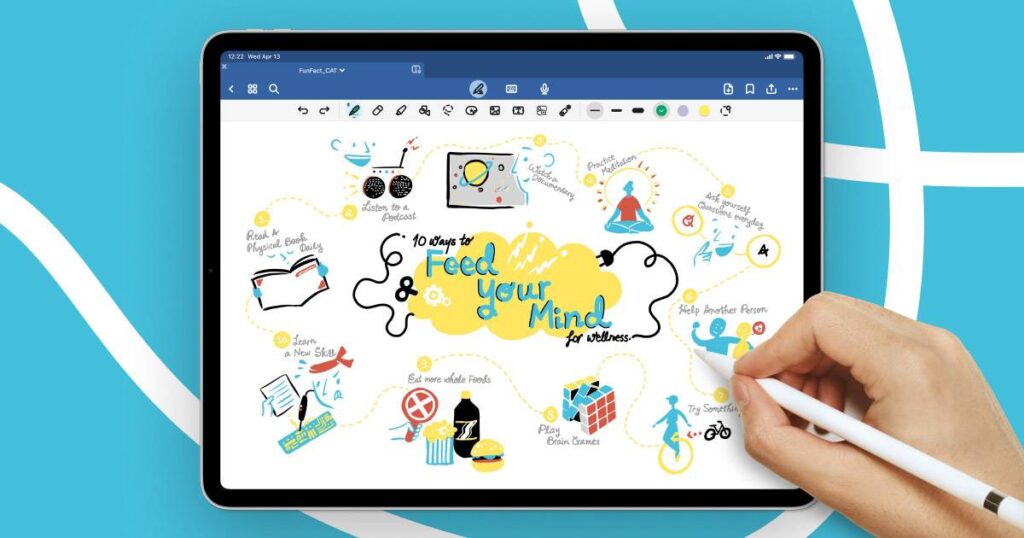
With GoodNotes, you can easily create digital notebooks, annotate PDFs, sketch ideas, and more.
Apart from this, the application offers a huge variety of writing and drawing tools: from pens to highlighters and erasers, everything will be there for writing detailed and well-structured notes.
Another nice quality that makes it stand out: GoodNotes has the best and seamless syncing capabilities. With this, you can start noting something on an iPad but freely make more editing and adding on the iPhone or Mac.
That could never have come easier. Flexibility and subsequent ease make it top of the chart; hence, GoodNotes remains the first pick for people taking their notes from wherever they shall be.
What is Notability?
Notability is another recognized note-taking application that is present across all iOS and macOS devices. Almost like GoodNotes, it avails various features through which one can effectively and efficiently capture, arrange, and annotate notes.
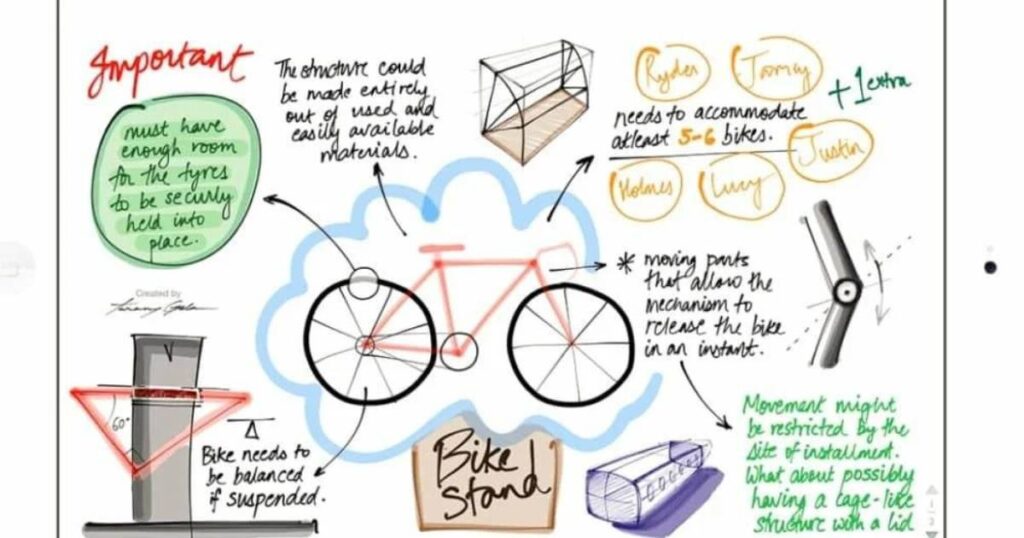
Notability is at the very top, coupled with its user-friendly interface and great Apple integration, taking into account the preferences of no less than several users desiring to get an outstanding app for making notes.
For example, Notability has one major feature that it can record audio. In other words, Notability allows you to take your notes while recording, hence features like discussions, and the like can always be recorded for proper documentation.
This will be great, especially if you are in that class where your lecturer is or professionals conducting meetings since you can always play the content of your notes alongside the audio that is recorded.
Notability is an application for writing, drawing, and annotating notes with plenty of packages at your avail for tools. Your selection of pens, highlighters, and shapes run the gamut from custom hand-written notes to suit your style. Besides, you can directly import PDFs, images, and other files to easily refer to on the side in your note.
But you must be wondering which is better for you. Well, let’s discuss their differences in detail so that you can understand which is better and why.
Goodnotes Vs. Notability: The Differences
As you may know, Goodnotes and Notability both applications have their own set of features. But they are also different in some ways and knowing those differences would help us understand which is better for you and why.
So, here are the differences between Goodnotes and Notability you must know:
| Feature | GoodNotes | Notability |
| Interface | Clean, user-friendly | Smooth, minimalist |
| Note-Taking | Excellent handwriting experience | Audio recording feature |
| Organization | Hierarchical system | Divided sidebar |
| Customization | Extensive customization options | Interface and note customization |
| Pricing | Free version available, paid plans for full access | Free version available, premium plan for full access |
| Cloud Sync | iCloud sync | Multiple cloud backup options |
| Cross-Platform | Available on iOS, macOS, and recently on Android and Windows | Primarily for iOS and macOS |
| Collaboration | Limited collaboration features | Shared gallery for collaboration |
| Handwriting Recognition | Advanced handwriting recognition | Basic handwriting recognition |
| Stylus Support | Smooth writing, excellent palm rejection | Good stylus experience, works with Apple Pencil |
As you may know, Goodnotes and Notability both applications have their own set of features. But they are also different in some ways and knowing those differences would help us understand which is better for you and why.
So, here are the differences between Goodnotes and Notability you must know:
User Interface and Experience
GoodNotes is celebrated for its simplicity and user-friendly interface, maintaining a balance in offering real handwriting alongside excellent organizational features. The GoodNotes 6 update has not only positioned itself closer to the modern look for its 10th anniversary but has also polished itself by giving less clutter in the arrangement of tabs and toolbars.
If you value a straightforward interface with powerful note organization capabilities, GoodNotes might be your preferred choice.
Notability is known for its user-friendly interface, which makes it easy to navigate. One of its key features is the ability to record audio while taking notes setting it apart from other apps. The app offers a range of customization options that include a mobile toolbar. Although some users find its minimalist approach too extreme.
The app’s organization is streamlined with a sidebar that divides notes into subjects and sections, simplifying the process of finding specific notes.
Note-Taking Features
Both apps are highly capable of taking notes, with many similarities due to the overarching approach to note-taking, which typically involves pens, erasers, and paper, whether real or digital. However, there are some important differences that you must know:
Notability also supports adding a new feature of password protection over notes, again running into the parameter of supporting the security of digital notes and documents. This protected side of note-making could be very helpful, especially in the context of workspace and finance.
GoodNotes, on the other hand, provides quite a good number of applications for note-making. It pioneers the unstandardized feature of making flashcards which are best for learning or cramming information. This might be effectively applied when learning languages or formulas and preparing for quizzes.

Organization and Syncing
GoodNotes comes with a huge variety of organizational tools: from notepads to noteholders within notebooks, folders to tag notes with, and countless other ways to effectively manage.
Plus, organize your notebooks by going further hierarchically into them with the help of this app. The GoodNotes app automatically updates your notes in iCloud on all Apple devices.
Notability puts an organization of notes within subjects. Offloading lecture transcripts into Notability makes finding easy within a sidebar, especially because it eliminates much of the search.
It also even provides a variety of alternatives for cloud backup; different other than iCloud including Dropbox, Google Drive, OneDrive, and virtually many others one can opt for.
Customization and Flexibility
GoodNotes allows users to design unique notebook covers and supports a hierarchical note-organizing system. It includes handwriting recognition software that allows the device to search for handwritten notes. Which makes it easy to source specific information from the notes.
Notability has very customizable interfaces and supports research in diverse types of files, such as PDF documents and PowerPoints. It is flexible because other than the alternative of importing those files into their notes, a user has the option of choosing them specifically for a note.
Importing and Exporting
GoodNotes allows for seamless importing of various file types, including PDFs, images, and documents. In the export section, GoodNotes is filled with all kinds of options.
Users can even back their notes up in a PDF, image, or GoodNotes file format for more versatile use cases.
This could be very handy when there are need to share notes with other people or duplicate the information for storage in a separate place. Additionally, GoodNotes supports exporting entire notebooks or selected pages, providing flexibility in how you manage and share your content.
Notability also supports importing a range of file types, making it easy to integrate external documents into your notes. The app offers smooth exporting of notes, particularly excelling when it comes to its integrated audio recording feature.
While Notability provides various exporting options, it may not offer as many formats as GoodNotes.
However, its ability to export notes with synchronized audio recordings is a unique feature that sets it apart, especially for students or professionals who need to review lectures or meetings.
Stylus Support
Both of these apps, that is, GoodNotes and Notability, are very well-suited for stylus support. Be it for dictating your notes; or scribbling annotations on documents, they both do a great job working with an Apple Pencil in presenting the most natural and exact feel when writing.
- GoodNotes is appreciated for its seamless writing experience and great palm rejection. It allows your writing to look neat and natural, sticking closely to the feel of writing on a piece of paper. For a start, it offers an extensive variety of pen types and a great many colors with which to customize writing instruments.
- Notability also has a good stylus experience, including recording for a particular time when somebody is noting the content. The feature is of great help in capturing the details provided during a lecture or meeting. The app supports the stylus in a manner that works fine with other features in the best interest, helping the users in taking notes.

Collaboration
The collaboration feature gets a huge boost into the note-taking apps’ utility; especially for team projects or doing the taking of notes.
- Notability shines in this area with its shared gallery feature. Such a feature is useful when many people within a group are expected to give and get notes. Its “Collaborate in Real-Time” feature qualifies it to be effective for one working on team projects or in an environment where many have to make changes concurrently.
- GoodNotes, while focusing more on individual note-taking and organization, still allows for easy sharing of notes. Users can export and share notes as images or PDF documents. Which makes them accessible across different platforms. However, GoodNotes does not have a dedicated real-time collaboration feature like Notability, which may be a consideration for users who require collaborative note-taking capabilities.
Pricing and Availability
- GoodNotes 6 offers a free version that includes 3 notebooks, a maximum file import size of 5MB, and an audio recording length of 20 minutes for Apple devices. Paid plans include an All Platforms Yearly subscription for $9.99/year with unlimited notebooks and an Apple One-time Payment option for $29.99 with unlimited notebooks and access only to Apple devices. An Android & Windows Yearly plan is also available for $6.99/year with unlimited notebooks but a maximum file import size of 250MB.
- Notability also has free and paid versions. It has moved to a subscription model, with a free version offering limited features and a premium plan at $15 per year for full access. This subscription model provides ongoing access to all features, updates, and content, but may not be suitable for users who prefer a one-time purchase.
Which is Better?
Now you know the differences between GoodNotes vs. Notability. So you must be wondering which is better for you.
Well, the choice between GoodNotes and Notability depends on your specific needs and preferences:
- GoodNotes might be better for you if you prioritize a clean and user-friendly interface, a robust organization with a hierarchical system, unique notebook customization, and a one-time purchase option for Apple devices.
- Notability could be a better fit if you need audio recording capabilities integrated with note-taking, password protection for your notes, a minimalist interface with more customization options, and flexibility in cloud backups.
Both apps offer excellent notetaking experiences. So it’s worth trying out their free versions to see which one aligns better with your workflow and preferences.
Besides that, both apps have their own set of pros and cons that you must know to make an informed decision.
Pros and Cons of GoodNotes
| Pros: | Cons: |
| Clean, user-friendly interface Robust organization with a hierarchical system Unique notebook customization optionsHandwriting recognition for easy searching Free version available with limited features | Limited audio features compared to Notability No native password protection for individual notes Paid plans required for full access to features |
Pros and Cons of Notability
| Pros: | Cons: |
| Integrated audio recording and note-taking Password protection for notes Minimalist interface with customization options Multiple cloud backup options Free version available with limited features | Subscription model for full access to features Organizational structure may not be as robust as GoodNotes Handwriting recognition not as advanced as GoodNotes |
Ultimately, the choice between GoodNotes and Notability depends on your specific needs, such as the importance of audio recording, note organization, and budget considerations.
Looking for Help in Writing? Arvin AI Can Help You!
If you are looking for help in writing, Arvin AI is a tool that can help you. will serve your intent by optimizing your online entire experience with AI-fueled features including writing assistance.
Arvin AI is ready to step in with any type of academic paper, business document, creative writing, and more it is your promise to be an improved writer.
Some of the key features of Arvin AI are:
- ChatGPT Integration: Get instant ChatGPT responses on Google search pages for quick and relevant information.
- Content Summarization: Easily grasp the main points of content on YouTube, blogs, and documents with AI-powered summaries.
- Social Media and Email Interaction: Improve your interactions on platforms like LinkedIn, Twitter, and Gmail with AI-generated responses and suggestions.
- Multilingual Support: Arvin AI supports translations into over 25 languages, making it versatile for various language needs.
- Diverse AI Services: Access a range of services including chatting, creating copy from templates, translating, rephrasing, and explaining web text.
- Free Usage: The extension is free to use, with 30 daily credits for various services.
So, if you’re seeking a tool that can enhance your writing and online browsing experience, Arvin AI might be worth exploring. It offers a range of AI-powered features, from summarizing content to providing writing assistance, making it a versatile tool for various needs.
FAQs
What app is better than Notability?
Since the Notability app is quite good at servicing users with better ways to take down notes, GoodNotes will be an apt replacement for its effectiveness in handwriting recognition, ability to change notebook covers at will, powerful organization it accords, and the bunch of sync options allowed. Other apps, such as Microsoft OneNote and Evernote, respectively offer cross-platform compatibility and web clipping that may suffice in more targeted cases.
Is Notability free?
The free version gives basic features, which at least would allow limited creation of notes and using simple tools in editing. In that case, to have such a possibility full, one should also receive the paid version of the app, granting unlimited possibilities both for making notes and different types of editing, in addition to cloud synchronization.
Is GoodNotes free or paid?
GoodNotes provides a free version that includes a limited number of notebooks and basic editing tools, allowing users to experience the app’s core functionalities. For those who require more advanced features, such as unlimited notebooks, enhanced organization, and cloud sync, GoodNotes offers paid plans with one-time purchase or subscription options.
Does GoodNotes work without WIFI?
GoodNotes can be used offline for creating and editing notes, making it convenient for users who do not have constant internet access. However, to synchronize notes across different devices and access cloud storage, an internet connection is necessary.
Is Notability just for Apple?
Notability is primarily designed for the Apple ecosystem, with apps available for iPad, iPhone, and Mac. It leverages the capabilities of Apple devices, such as the Apple Pencil, to provide an optimized note-taking experience. While there is no official version for other platforms, users can access their notes on non-Apple devices through web browsers.
Do students get GoodNotes for free?
GoodNotes does not offer a specific free version for students, but the free version is available to everyone, including students. Educational institutions or students may look out for discounts or special offers that GoodNotes occasionally provides.
Can Notability convert handwriting to text?
Notability has a handwriting recognition feature that allows users to convert their handwritten notes into typed text. This feature is useful for searching through notes, editing text, or sharing notes in a more readable format. The accuracy of the conversion may vary depending on handwriting legibility.
Can you write in Notability without an Apple Pencil?
You can write in Notability using your finger or any stylus, but the Apple Pencil provides the best experience in terms of precision and pressure sensitivity. Using the Apple Pencil enhances the notetaking experience, especially for handwriting and drawing tasks..
Final Words
That’s all you need to know about Goodnotes vs Notability. Both apps have their pros and are suitable for different user preferences.
A better way to differentiate between the two would be that GoodNotes is hailed for a smooth writing experience combined with strong organizational features, while Notability is known for a wide variety of cloud storage services and the ability to add audio recordings to files.
So overall the choice between GoodNotes and Notability depends on your specific needs and how you plan to use the app.






