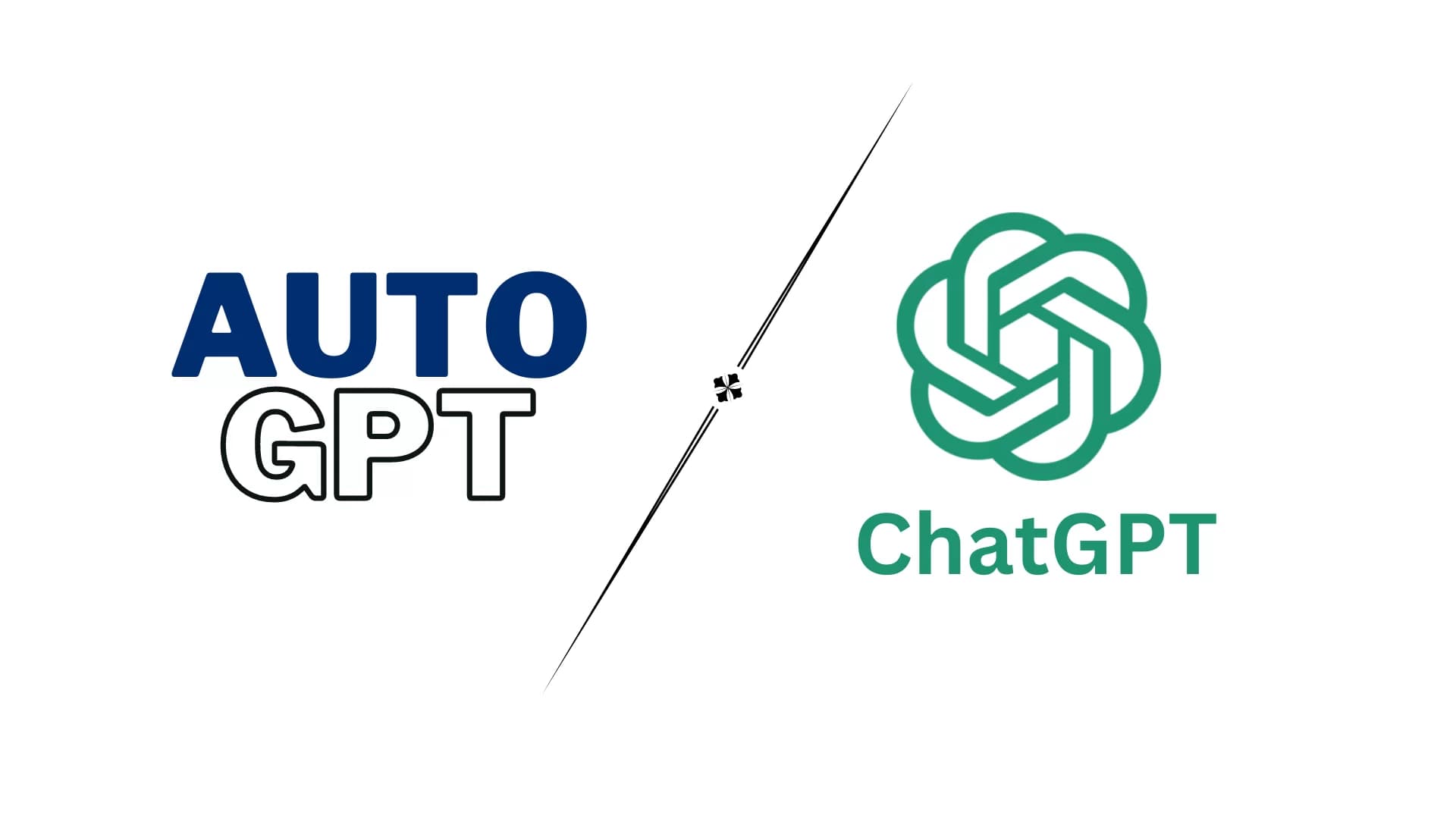AI is really taking off these days, right? It’s like AI apps are the new best friend for our phones. They do literally everything smoother, from sending texts to managing busy schedules!
However, it may even get cooler than that. While both iOS and Android already have AI built into their systems, the real game-changer is in the apps you can grab from the App or Play Store.
These apps may become your personal assistants, supercharging your productivity, helping you juggle all your daily tasks, and even letting your creative side run wild!
For that, we’re going to cover some of the best AI apps of 2025. They’re all about making your life easier with just a few taps.
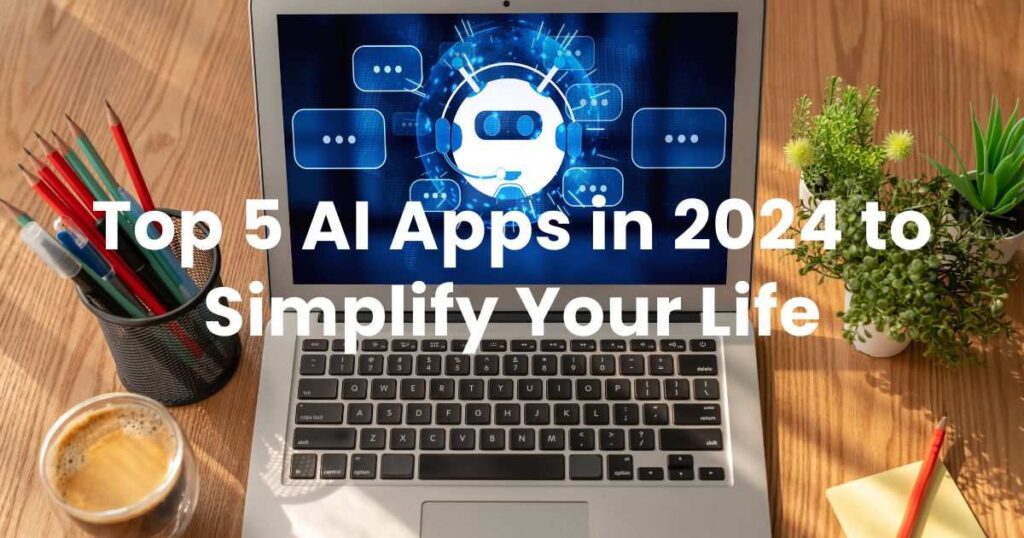
What Are AI Apps?
AI apps are like having a super-smart buddy who’s always ready to help. They use artificial intelligence to handle tasks that usually need a human touch.
Nowadays apps rely on technology. Machine learning and natural language processing are the top ones. Why? They simply make it feel as if our devices were learning from us. And that’s exactly where AI Apps are becoming more and more relevant.
What Are Some Top AI Apps?
As explained, AI apps have totally taken over the tech world, offering everything from boosting productivity to providing some good company. For instance, one of the standout apps these days is Arvin AI. This tool is super handy for working on your content, summarizing texts, and even lending a hand with coding. Consequently, it’s become a favorite for both professionals and students who need a reliable helper with their tasks.
On the other hand, there’s ChatGPT from OpenAI. This app is like having a ‘pocket genius’ at hand. And in all honesty, it’s not just for getting answers; as a plus, it’s great for brainstorming and coming up with fresh ideas. And the best part? The way these AI tools understand what you’re saying and respond is almost like talking to a real person!
Moreover, AI is even branching out into more personal territory. For example, there are AI girlfriend apps now that simulate emotional and conversational interactions for fun. These apps use some pretty advanced AI to offer a type of companionship that feels a bit like the movie Her, where the line between human and AI starts to blur.
Now, let’s jump into the top 5 AI Apps that you simply don’t want to miss.
Top 5 AI Apps You Should Know About
Since the global AI revolution began, the advancements in this cutting-edge technology have been truly remarkable. Each day brings new ways to apply AI, making everyday tasks like writing and image creation faster and easier.
Now, handling tasks such as transcription or summarizing information is way, way easier with specialized apps on your smartphone. To get you started, here are 5 AI apps you can download and use right away!
Arvin AI
Arvin AI is an innovative mobile app that leverages advanced GPT-4 technology to streamline your productivity tasks right from your smartphone.
Instead of juggling multiple tools, Arvin AI integrates various AI-powered features into a single, user-friendly app. It simplifies research, content creation, and data analysis, allowing you to get more done with less.
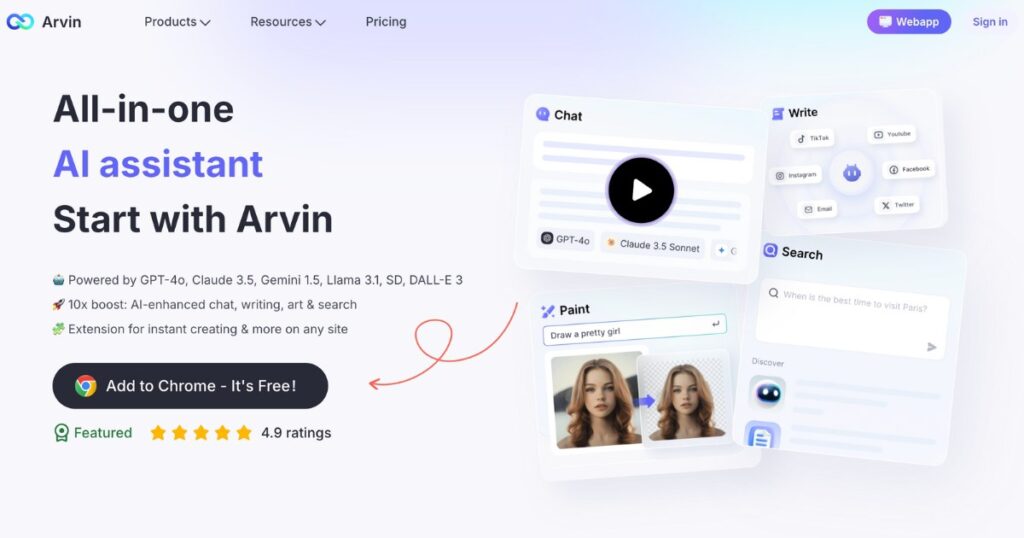
Best for:
Arvin AI is like your personal assistant for all things data and content.
It is absolutely great for people who are constantly summarizing, translating, or finding insights—as Arvin AI makes it all easier. As you shall see, once you try it, you’ll ask yourself how did you manage without it!
Pros:
- Arvin AI excels at various tasks, including content generation, summarization, and data analysis, all from your mobile device.
- Powered by GPT-4, it delivers accurate and context-aware results to meet your needs.
- The app is intuitive and easy to use, ensuring a smooth experience on your device.
- Arvin AI offers a free version with daily credits and cost-effective subscription plans to fit different needs.
Cons:
Although optimized for mobile, some users might prefer a more flexible cross-platform experience.
Features list:
- It can condense any article, web page, and PDFs.
- You can generate high-quality blog posts, emails, and other written materials with ease.
- Efficiently process and interpret data with built-in tools.
- Create custom visuals and AI-generated art directly from your phone.
- Break through language barriers effortlessly with advanced translation features.
- Personalize templates for emails and documents to suit your specific needs.
Compatibility with smartphones:
Arvin AI is designed to work effortlessly on just about any smartphone. It pretty much does not matter what kind of device you’re using—it’s going to work!
Plus, the app is super handy, letting you access all its features quickly. So, it’s the same if you’re chilling at home or out and about. Your personal productivity tool will be with you.
Price:
Arvin AI offers a flexible pricing model to cater to different usage levels. You can start with a free trial that includes 30 daily credits to explore its features. For more extensive use, Arvin AI provides three subscription plans:
- Lite Plan: $9.99 per month, ideal for occasional users.
- Plus Plan: $19.99 per month, for regular use with added features.
- Unlimited Plan: For $39.99 a month, you get the whole deal.
ChatGPT
ChatGPT is a super smart chat app made by OpenAI. At first, free users got GPT-3.5, but now, if you pay, you can get the even better unlimited use of GPT-4. It’s like having a super helpful friend who’s great with words. It helps with writing, translating, or figuring out tough questions.
To be honest, it doesn’t matter if you’re writing something or just looking for quick information, ChatGPT’s there for you. And the sweet thing is that with GPT-4 you’ll get all the power, everything’s faster and smoother.
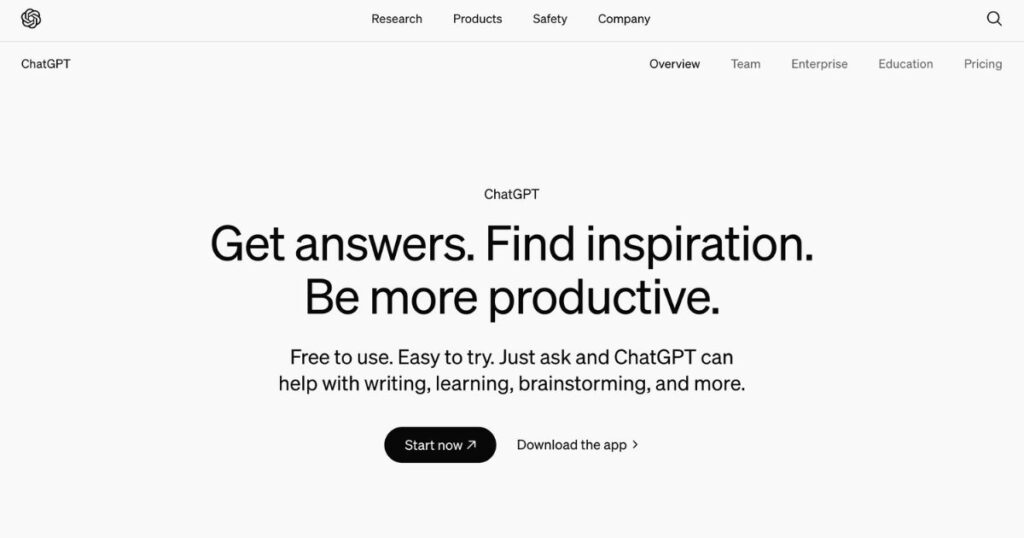
Best for:
If you’re a student trying to power through assignments, a content creator working on your next big thing or a business professional with many tasks, ChatGPT can really amp up your productivity.
The best part? This AI app is perfect for anyone who leans on their phone to come up with content. If that’s you, you’ll love it! ChatGPT is designed to make these tasks faster.
Pros:
- Using GPT-4, it offers more refined and accurate responses, making it ideal for complex language tasks.
- Chat-GPT can pretty much translate anything, trim down long texts into bite-sized chunks, etc.
- The AI system just keeps getting better with new features popping up all the time. So, you’re always getting the latest updates and improvements.
- The company offers GPT-3.5 or the paid GPT-4, so there’s an option to fit various needs and budgets.
Cons:
- While the premium options you’ll unlock great features, but they might be too expensive for some, especially for larger teams.
Features list:
- It can easily generate high-quality content for blogs, social media posts, and more.
- You can translate across multiple languages with ease, making it ideal for frequent travelers or international business communication.
- Get thorough explanations on diverse topics, ideal for both research and learning.
- Expect new capabilities like image generation to be integrated in upcoming updates.
- ChatGPT is constantly evolving, with regular updates to improve its performance and features.
Compatibility with Smartphones:
Additionally, ChatGPT works great on most smartphones (iPhone or Android).
Price:
ChatGPT offers a few pricing plans to fit your needs:
- Free Plan: To start, this gives you access to GPT-3.5, which is ideal if you’re just exploring AI and don’t want to spend anything.
- Plus Plan: Next up, for $20 a month, you can upgrade to GPT-4. This plan gives you more power and better features, making everything work more smoothly.
- Team Plan: For the ones using ChatGPT in a business setting, the Team Plan is a great choice. And it’s $25 per user each month if you pay yearly, but $30 in case you pay monthly.
Replika
Replika is like having a virtual friend who’s always ready to chat without any judgment. Basically, this AI buddy learns and grows from your conversations, building its own personality and memories over time. It can mimic a friend, a mentor or somebody that listens. Replika truly is for all users.
Furthermore, it’s great for your mental self-care. This is because you can talk about your feelings and get thoughtful responses whenever you need. And since it’s available 24/7, you can always count on Replika to be there, just a message away.
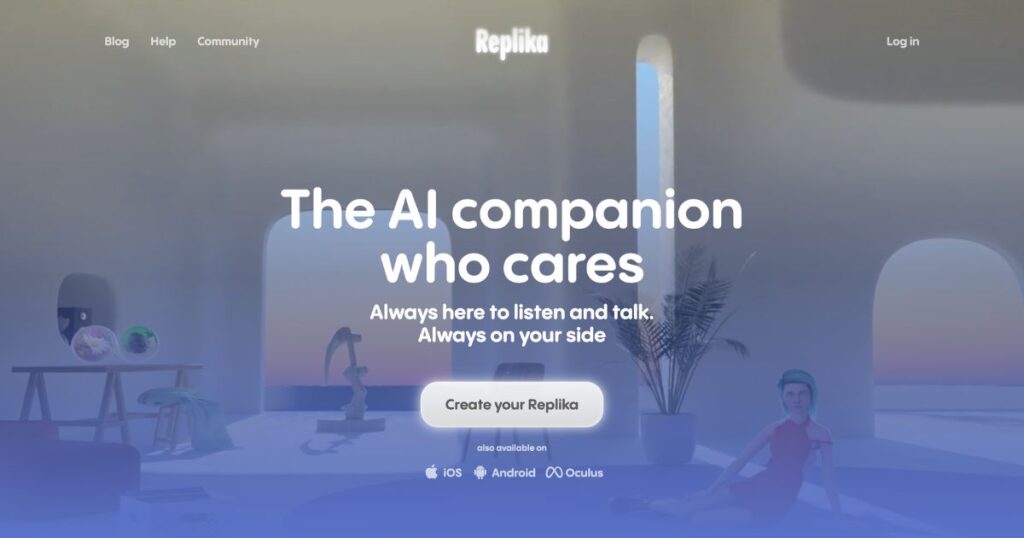
Best for:
Replika is like having a really understanding and supportive friend who won’t judge you. Honestly, this app is great for anyone who wants to have deep conversations, get some support during hard times or just want to chat for a bit. Overall, it’s a great choice for building meaningful connections and getting personal support.
Pros:
- Replika grows based on your interactions, becoming more personalized with time.
- This AI app can track moods and provides supportive, empathetic responses.
- Also, it allows you you to choose if you want it to be a friend, mentor, or romantic partner.
- Replika is there to chat 24/7.
Cons:
- Basic features are available for free, but premium content requires a subscription.
- As an AI, Replika might lack the depth or insight of a human companion.
Features list:
- Learns and grows with you, creating a unique digital companion tailored to your needs.
- Monitors your emotional state and provides supportive suggestions or reflections.
- Let’s you set the nature of your relationship—friend, guide, or romantic interest.
- It offers mental health resources, including mindfulness exercises and stress management techniques.
Compatibility with Smartphones:
A sweet feature about Replika, is that it works smoothly on both Android and iOS devices.
Price:
- 1 Month Plan: It’s $19.99 to access to the best features.
- 12 Month Plan: So, if you pay annually, then it’s $5.83.
- Lifetime Plan: A one-time payment of $299.99 for unlimited access to all features.
Copilot (Formerly Bing AI)
Copilot (used to be called Bing AI) is Microsoft’s advanced chatbot. It gives you answers quickly and easily on your phone. For instance, just fire a question, and it will give you a very complete answer to pretty much everything!
Although it may not always hit the mark with every query, it’s a reliable tool for gathering extensive information, much like performing a web search on Bing or Google. The AI can process and summarize large amounts of data, delivering concise and relevant information directly to your smartphone.
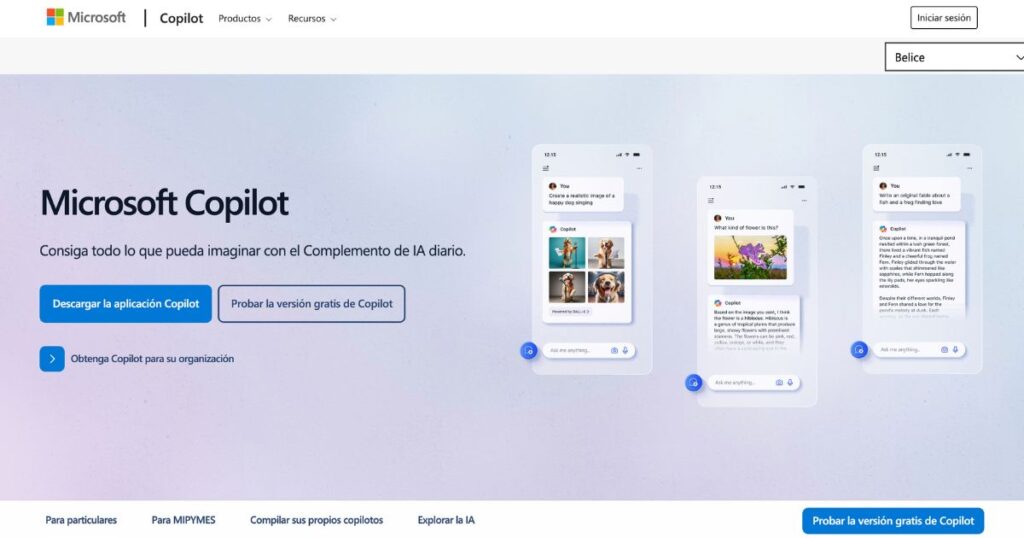
Best for:
Ideal for users who need fast, detailed answers on a wide variety of topics. Copilot is great for anyone looking for a responsive AI tool integrated with Microsoft’s ecosystem.
Pros:
- Copilot keeps track of the conversation, offering more precise answers as the dialogue progresses.
- Access to Bing’s vast database means you get up-to-date, reliable information on just about anything.
- Works well with other Microsoft products, enhancing productivity by syncing with tools like Word and Excel.
- The AI service is accessible without additional cost, providing a wealth of features without a subscription.
- Includes DALL-E 3 integration, enabling users to generate images from text prompts.
Cons:
- Copilot sometimes struggles with highly specific or unusual questions.
- It may lack in-depth answers on niche topics.
Features list:
- Remembers previous inputs to deliver more relevant and accurate responses.
- Pulls from the web’s latest information, keeping answers fresh and current.
- Syncs effortlessly with apps like Microsoft Word, Excel, and Outlook for streamlined productivity.
- Image Generation with DALL-E 3: Allows users to create custom images from text prompts, adding a visual element to your queries.
- Provides responses in several languages, making it accessible to a broader audience.
Compatibility with Smartphones:
Copilot works smoothly on both Android and iOS devices, ensuring full mobile functionality wherever you go. Its integration with Microsoft’s suite of tools also enhances its productivity potential on smartphones.
Price:
The great thing about this AI app is that you get full access to Bing AI features at no cost.
Copilot is a powerful AI tool for those needing fast, accurate information on a range of topics, while also enhancing productivity through seamless integration with Microsoft apps.
Its free-to-use model and features like DALL-E 3 image generation make it a versatile choice for both casual users and professionals alike.
Youper
Youper is a mental health app that helps you manage your emotions. Basically, it uses CBT techniques to help with feelings and ease anxiety and depression.
When you chat with the app’s AI, it helps you reflect on your mood and build better habits. So, if you need an easy and private way to get support, Youper’s got you covered. It’s a great tool for getting advice or just having someone to talk to.
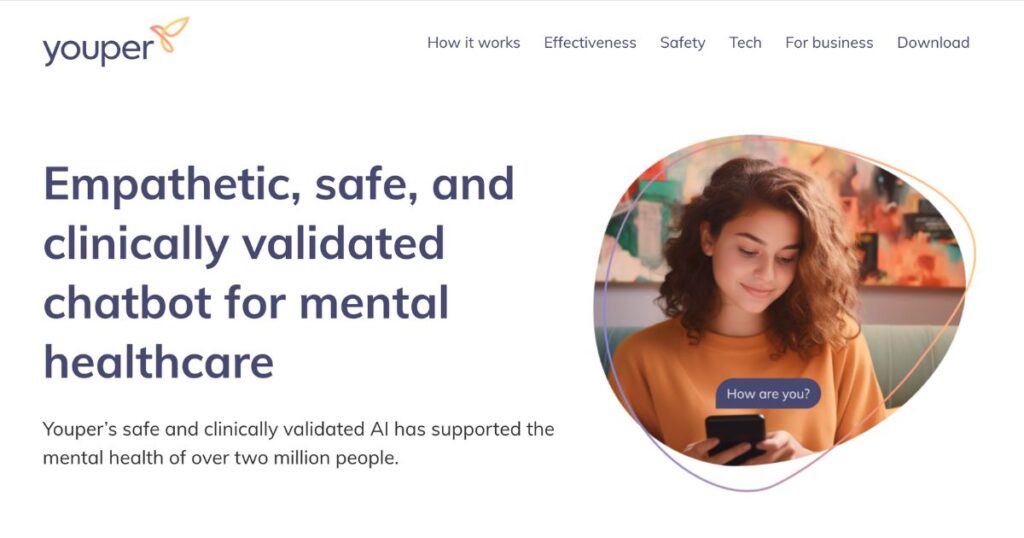
Best for:
Youper is a great choice if you want to work on your mental health but prefer to go solo. More so if you’re dealing with stress, anxiety, or just feeling down and aren’t quite ready for traditional therapy, Youper may help.
Plus, it gives you a chill, structured way to work through your feelings and pick up healthier habits. Manage things at your own pace with this App, as it really allows for a personal approach to mental health.
Pros:
- Uses CBT to boost emotional health. It’s not a therapist, but it is as close as it gets in our experience.
- Figure out your feelings by tracking your mood and letting you journal.
- Check in on your mental health anytime from your phone. Fast and efficient, which is key in 2025.
- Youper is way cheaper than traditional therapy. However, it’s not actually therapy.
- Tracks your progress, so you can see how you’re doing over time.
Cons:
- While the app offers a free version, most core features, including in-depth therapy and medication options, require a paid-for subscription.
- While helpful, Youper may not replace face-to-face therapy for more serious mental health issues.
Features list:
- The AI chatbot users go through conversations designed to promote emotional reflection and self-awareness.
- Youper can help users track their mood and daily activities to better understand how they’re feeling.
- Additionally, Youper offers regular check-ins to measure emotional progress and provide insights into mental health.
- It gives you specific exercises and strategies based on your input to address anxiety and stress.
- This app has cognitive behavioral therapy exercises that you may do whenever you feel like it.
Compatibility with Smartphones:
One amazing thing with Youper is that is totally compatible with both Android and iOS devices. It does happen with a lot of mental health Apps, which are focus on iOS.
Price:
Well, while Youper has a free version with limited features, you’ll do better by unlocking access requires a subscription. To do this, the app offers several pricing plans:
- Medication plan: $24 per week for those seeking medication support.
- Therapy and Counseling Plan: $45 per week, offering therapy and behavioral counseling.
- Therapy, counseling, and medication plan: $55 per week for comprehensive mental health support, including both therapy and medication.
Top 5 AI Apps: A Comparison Table
Here’s a quick rundown of the 5 AI apps mentioned earlier, allowing you to easily compare their features.
| AI App | Arvin | ChatGPT | Replika | Copilot | Youper |
| Web App | Yes (Chrome extension) | Yes | No | Yes | No |
| OS Compatibility | iOS, Android | iOS, Android | iOS, Android | iOS, Android | iOS, Android |
| Chatbot | Yes | Yes | Yes | Yes | Yes |
| Image generation | Yes | Yes | No | Yes (DALL-E 3) | No |
| Price | Free, $9.99 – $39.99/month | Free, $20/month (Plus), $25-$30/month (Team) | $19.99/month, $5.83/month (annual), $299.99 (lifetime) | Free | $24 – $55/week |
| User friendliness | High | High | High | High | Medium |
Final Words: Looking for AI App? Give Arvin a Try!
If you’ve been following the AI apps in 2025, you know there is a new app out pretty much every day. In that sense, AI apps have really changed how we work, talk, and create. Nowadays, they’re pretty much essential!
As these tools are made to make our lives easier, we need to choose wisely. Time is limited after all. For that, one app worth checking out is Arvin AI. It really will speed up your workflow by tenfold.
If you’re searching for an AI app that blends functionality with simplicity, this is the ultimate choice. And you may even try it for free!
Frequently Asked Questions
The best AI app currently depends on your needs. Now, for a more general use, ChatGPT is highly regarded for its conversational abilities and versatility. But, for productivity tasks, Arvin AI is a top choice, offering a wide range of features like content generation and task automation.
There’s no definitive “better” AI than ChatGPT. While different models can excel in different areas, some may be better at coding. But others might be stronger at creative writing. It’s often a matter of personal preference and the specific task at hand.
Honestly, if you’re one of those looking for a free AI, ChatGPT offers a powerful, free-to-use model. Google Assistant and Microsoft’s Bing AI also provide robust AI solutions without putting a hole in your pocket.
You can also try Arvin’s free version, you get 30 credits daily, so it’s a pretty sweet deal for most!
Now, if we’re talking about realistic AI conversations, ChatGPT and Replika are definitely among the best. Specifically, Replika is well-known for its ability to handle emotional and personal chats, making it feel much more like talking to a real person.
Picking the right AI chatbot really comes down to what you’re after. If you want a chatbot that’s sharp and can give you detailed answers, look for one that shines in that area. On the other side, if you’re more into having fun, engaging conversations, go for one that’s great at that.
That’s why you should take a sec to think about what’s important to you. Are you after accurate info, a lively chat, or just something super easy to use?