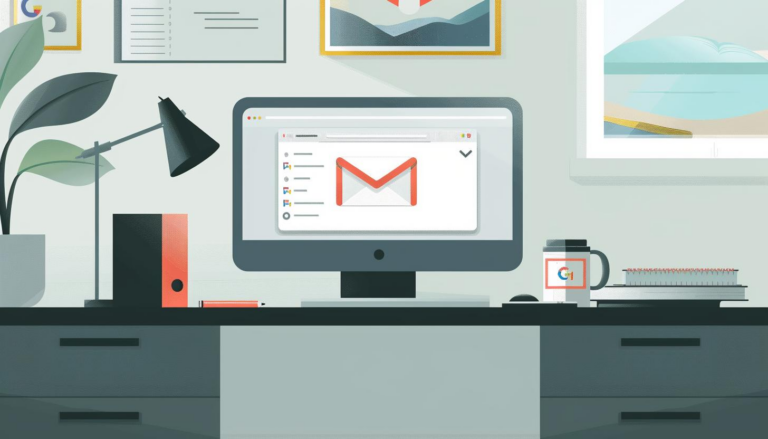Rating the 11 Best AI Icon Generator For IOS Apps With No Watermarks (2025)
Ever since the rise of AI tools went from niche geek hobby to mainstream, building and launching your own app has never been more accessible or more affordable. Back then, getting a professionally designed app icon meant hiring a designer, going through rounds of revisions, and burning through your savings. Now? You just need an idea, a vision, a logo maker, and the best AI icon generator for your Apps.
In this blog, we’re diving into 11 of the best AI icon generators out there, specifically the ones that don’t slap on annoying watermarks and that actually work well with iOS design aesthetics. We’ll break down each tool’s strengths (and a few weak spots), evaluate their customization powers, and help you find the best match based on your needs.
Best Free AI Icon Generator
Here are some of the best free AI icon generator options for you to consider that range in price point, quality output, template variety and degree of customization! We’ve tested them and rated them accordingly, as well as their pros and cons to help you select the best icon generator that works for your needs.
| Name | Template Variety | Customization | Brand Kit | High Quality Output | Pros | Cons | Price |
|---|---|---|---|---|---|---|---|
| DALL·E (OpenAI) | Unlimited via prompt | Prompt editing only | ❌ | 1024px PNG, upscale needed | Flexible, no watermark | No editor, needs subscription | $20/month (ChatGPT Plus) |
| Arvin AI Icon Generator | 10+ styles, 10k+ icons | Manual editing & mix elements | ✔️ | PNG & SVG, no watermark | High control, scalable | Some features paid | Free, $19.90/month |
| Flaticon | 18M+ assets | Color/size editing | ❌ | SVG, PNG, PSD, animated | Huge library, vector | Attribution needed (free) | $7–10/month |
| Recraft | Preset styles (outline, flat, etc.) | Canvas + vector edits | ❌ | PNG, JPG, SVG | Batch gen, editable | Learning curve | $15–20/month |
| Iconik AI | Preset style categories | Basic shape/color tweaks | ✔️ | PNG, SVG, PDF | Easy, copyright-safe | Limited edits & batch | $1–$5/icon |
1. DALL·E (OpenAI) Logo Free Download
DALL-E is arguably one of the most famous AI image generators by OpenAI, although not built specifically for icons. DALL-E, theoretically, can conjure up virtually any icon design you imagine. But in practice? The results are a bit more underwhelming.
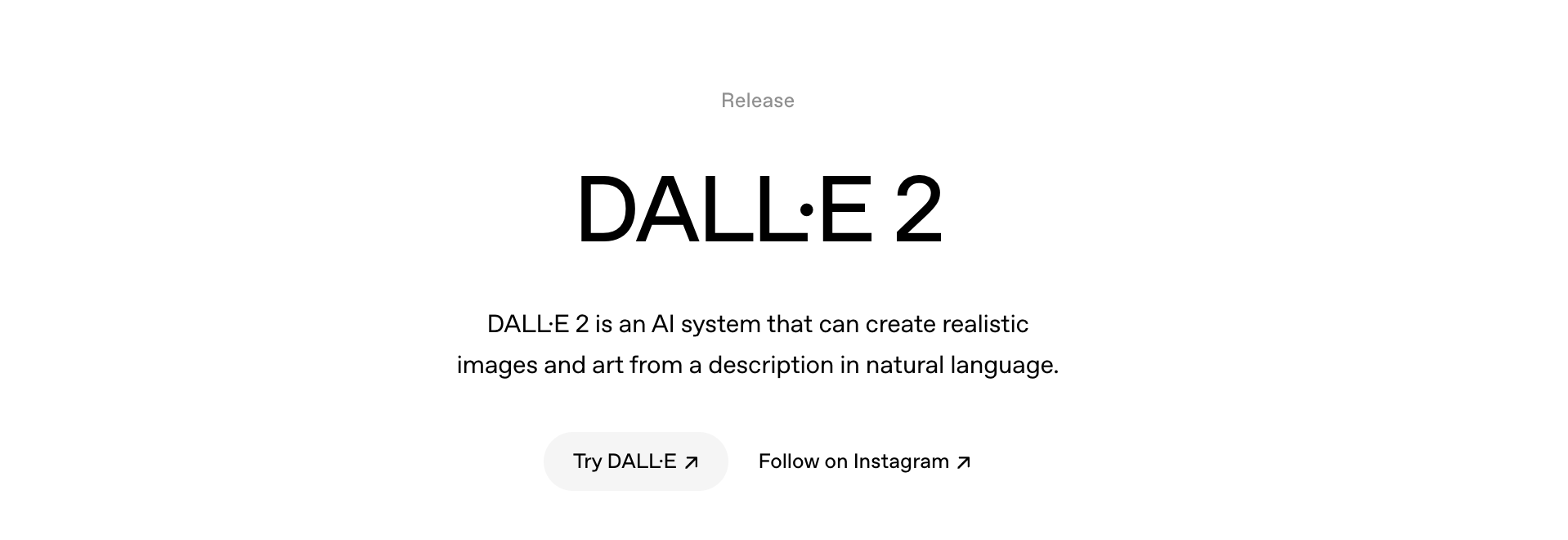
Core Features of Dall-E:
- Template Variety
- DALL-E doesn’t use and does not have predefined templates or styles.
- All icons are prompt-based, meaning flexibility is high, but only if you’re good at prompting.
- Customizable Designs
- You can’t edit visuals directly.
- All changes rely on adjusting your text prompt. No drag-and-drop tools.
- Brand Kit
- DALL-E doesn’t include a dedicated brand kit feature, and it won’t know your brand’s colors or fonts unless you explicitly mention them each time.
- High Quality Outputs
- It can generate icons at a decent resolution (typically 1024×1024) with sharp details and coherent imagery.
- Price
- Subscription via ChatGPT Plus starts at $15–$20/month.
| Pros | Cons |
|---|---|
| Flexible: generate any icon style with the right prompt | Not built for icon creation: lacks icon-specific tools |
| High-quality, detailed images | No templates or brand kit memory |
| Multiple variations per prompt | Requires clear, detailed prompts for brand guidelines style |
| No watermarks; commercial use allowed under OpenAI’s content policy | Requires subscription after free credits ($15–$20/month) |
| Integrated with ChatGPT Plus for prompt refinement | No native high-res export for large print formats |
2. Arvin Online Icon Editor | Customize and Download Icons – Arvin
Arvin AI’s Icon Generator is a powerful and highly customizable AI icon design tool that has quickly become a favorite for creating unique app icons and logos. It’s part of the Arvin suite of AI tools and is particularly noted for offering “unlimited customization” options and numerous style options.
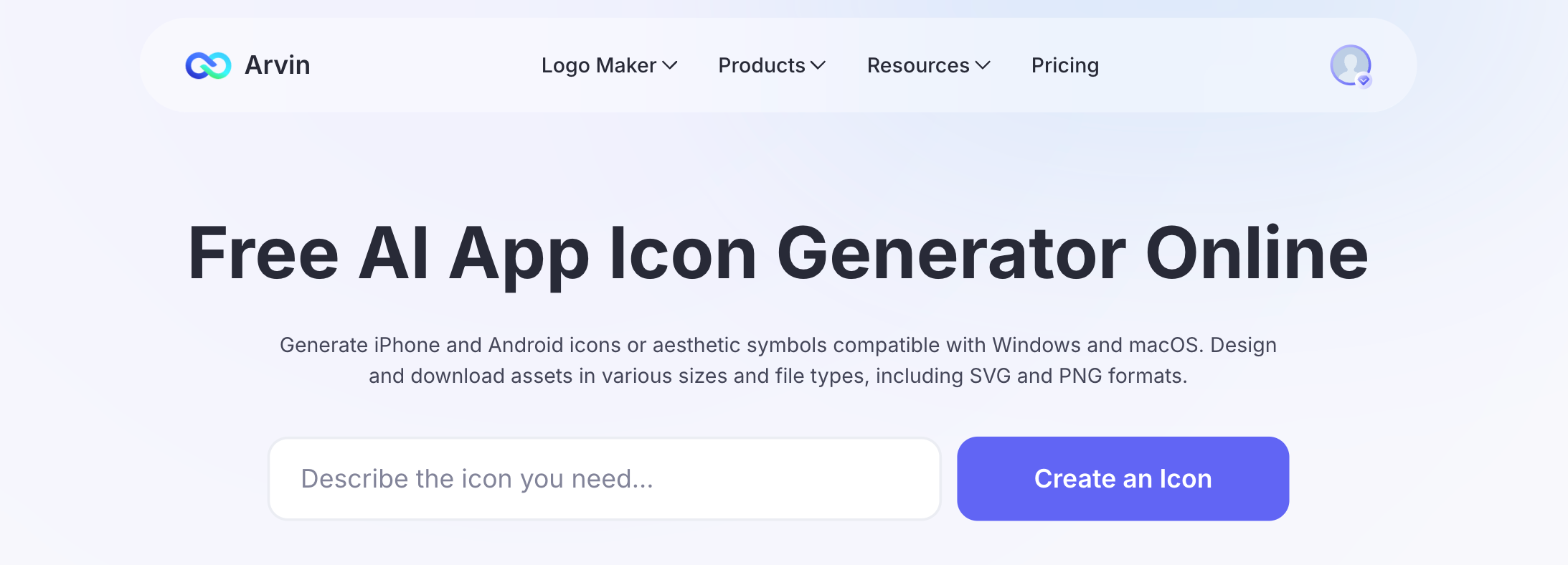
Core Features of Arvin Online Icon Editor:
- Template Variety
- 10+ predefined icon styles: Outline, Gradient, Colored Doodle, Glyph, Flat, and more.
- Over 10,000 icons, symbols, and aesthetic elements
- And if you’re feeling lucky, there’s a “choose a template for me” feature.
- Customizable Designs
- Modify stroke thickness, gradients, colors, and shapes
- Mix and match components from its template library
- Brand Kit
- Arvin also integrates with a broader suite of design tools (as part of the Arvin platform, you might also create logos, business cards, social media kits, etc.), so any assets you’ve created or saved could be reused.
- Arvin’s icons are all copyright-free and safe for commercial use, so incorporating them into your brand carries no legal worries
- High Quality Outputs
- The PNG, high-resolution (1024×1024 or more),
- Icons are web font–optimized, vector-based icons for websites, iOS, and Android
- No watermarks.
- Price:
- Free
- $19.90 per month
| Pros | Cons |
|---|---|
| Extensive editing capabilities | Some high-res downloads or advanced options may require a paid plan |
| Thousands of styles and templates (outline, doodle, gradient, etc.) | Smaller community for tutorials or prompt sharing |
| High-resolution PNG & vector SVG exports with no watermarks | |
| Built-in brand kit: apply brand colors and reuse design assets easily | |
| User-friendly interface — no design skills or coding needed |
3. Flaticon Vector icons – SVG, PSD, PNG, EPS & Icon Font – Thousands of free icons
Flaticon’s catalog boasts well over 3 million unique icons (and even more if you include stickers and variants) with new designs added regularly.
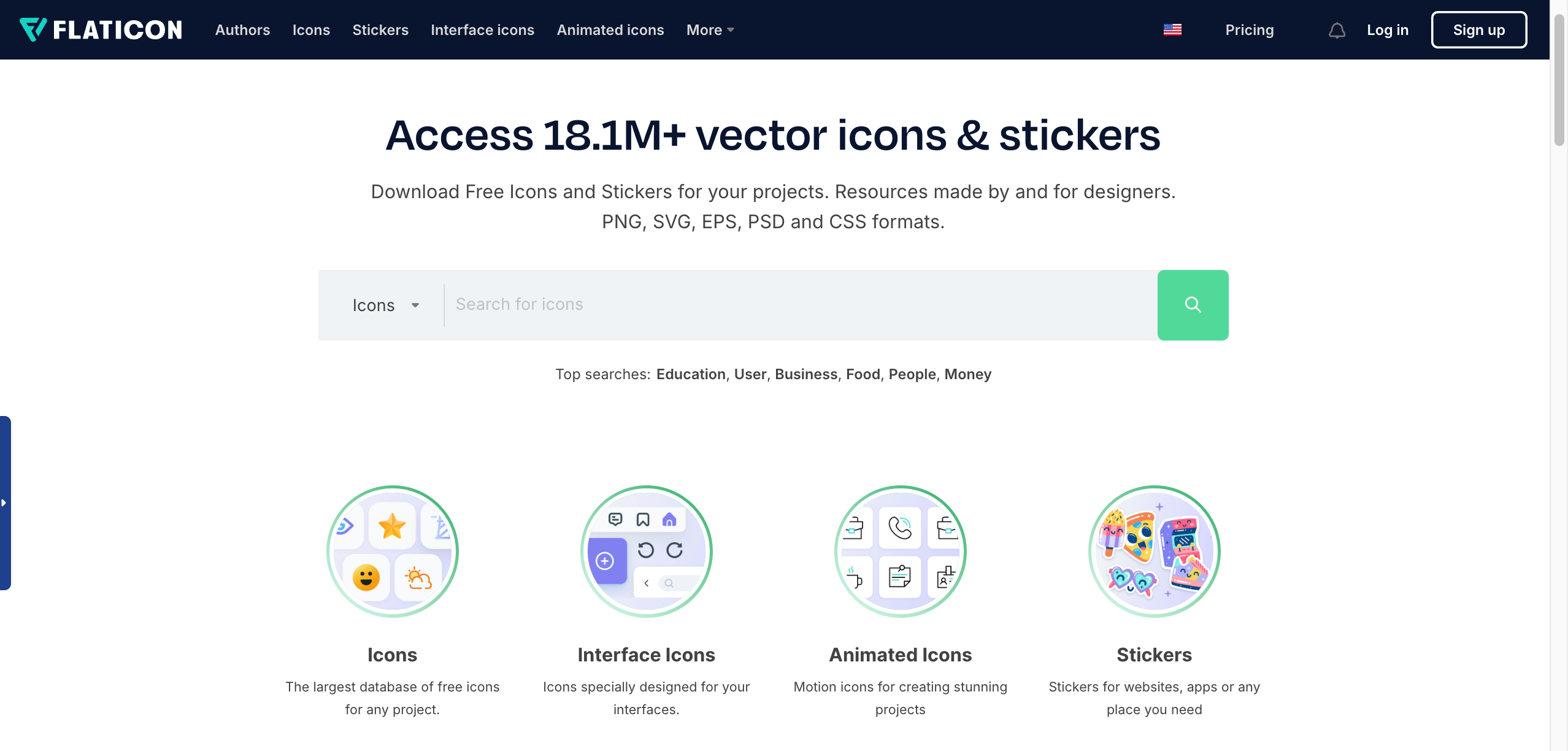
Core Features of Flaticon Vector:
- Template Variety
- Over 3 million unique icons.
- Customizable Designs
- Flaticon lets you change an icon’s color palette (you can replace colors or input your exact brand HEX codes), flip or rotate the icon, move its elements around, and resize or scale it
- Brand Kit
- Organize icons into collections (for example, a set of all icons for your specific app, personal and commercial project) and then apply bulk edits to the whole collection.
- Flaticon’s collections can be easily saved and even shared with team members, so your design team and developers are all working with the same approved icon set.
- High Quality Outputs
- Download in multiple formats: SVG, PNG, EPS, PSD, and icon font
- Supports animated icons (Lottie/JSON, GIF) and webfont formats
- Integrates with design tools: Figma, Adobe CC, WordPress, and more
- Price
- Free plan available with limits and attribution required
- Paid plans: ~$7–$10/month (annual billing discounts available)
| Pros | Cons |
|---|---|
| Massive icon library (3M+ icons, 18M+ assets total) | Many features/formats locked behind a paywall |
| Built-in icon editor with color and layout tools | Free plan has strict licensing; attribution is required |
| Multiple export formats: SVG, PNG, EPS, PSD, webfont | Free icons have commercial use restrictions without special licenses |
| Integrates with major design tools like Figma, Adobe, WordPress | Search results can be repetitive or overwhelming |
| Create & share icon collections for teams | UI can be slow, buggy, or overwhelming at times |
4. Recraft Free AI Icon Generator Online: Create branded icon sets in seconds.
Recraft is marketed as an AI-powered design platform that serves as a full suite for generating and editing graphics with AI assistance.
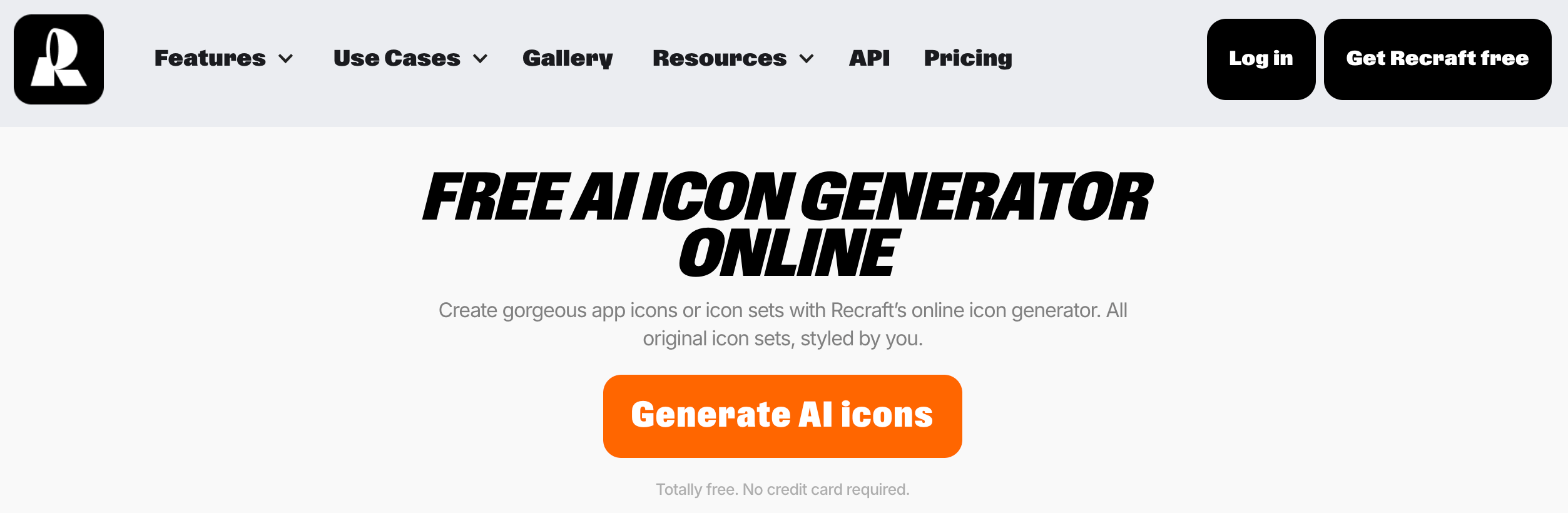
Core Features of Recraft:
- Template Variety
- Choose from styles like outline, flat, doodle, pictogram, etc.
- Advanced users can create and save custom style templates
- Switch between AI models: Image Generator, Vector Generator, etc.
- Tailor your icon style via prompt engineering and model choice
- Customizable Designs
- You can regenerate individual icons in a set without changing the others
- Recraft also supports layered editing and real-time collaboration
- Recraft stores your projects in the cloud, so you can come back and adjust designs anytime
- You can edit vector icons node by node in Recraft.
- Brand Kit
- You can share these styles and assets across your team so everyone is using the same brand elements.
- High Quality Outputs
- Export as PNG, JPG, and sometimes SVG (via vector mode)
- Built-in image upscaler (2x–4x enhancements)
- No watermark on paid plans; possible public visibility on free plan
- Free icons are added to a public gallery by default
- Price
- Free plan: 2 images per prompt, public gallery visibility
- Paid plan: starts at $15–$20/month
| Pros | Cons |
|---|---|
| Batch icon generation with style presets (paid) | Steep learning curve for new users |
| Powerful canvas editor with node-by-node vector edits | Requires an account even for free use |
| Supports real-time team collaboration and feedback | Free outputs are public by default (no privacy) |
| High-res, watermark-free PNG/JPG/SVG downloads | AI credit system limits heavy usage on free plan |
| Built-in image upscaler; professional-quality outputs | Web-based only, internet is required for all features |
5. Iconik AI Free AI Icon Generator for Apps – Iconik AI
Iconik AI is a dedicated AI icon generator for apps that emphasizes ease of use and platform-ready results.
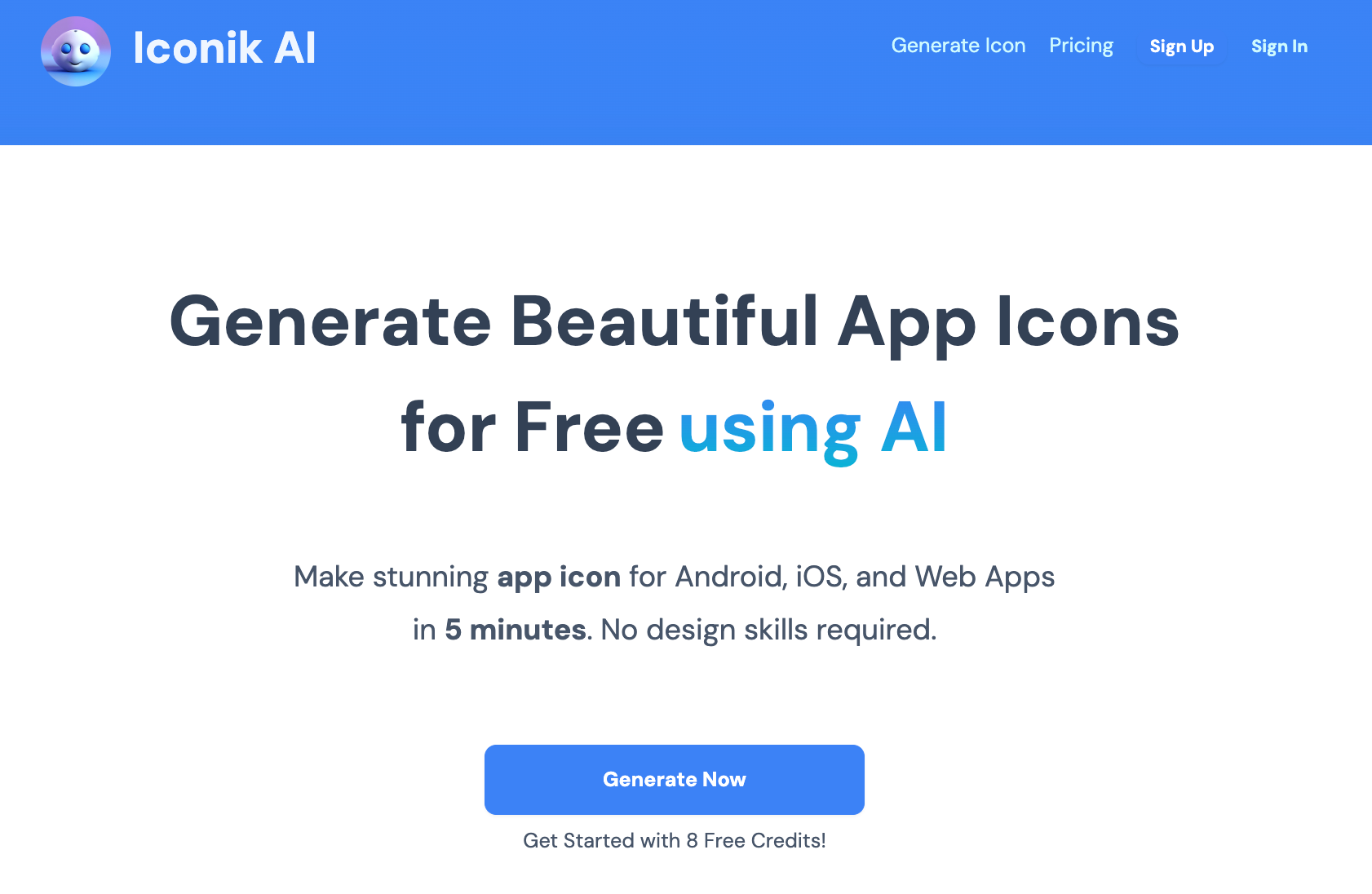
Core Features of Iconik AI:
- Template Variety
- Iconik presents categories you can select, such as minimalist, cartoon, metallic, pixelated, retro, clay, watercolor, or 2D game icon styles
- Icons are generated from scratch, not from editable templates
- Customizable Designs
- You can modify colors, shapes, and details of the generated icon to fit your brand’s aesthetic
- Because Iconik’s focus is speed and ease, the extent of customization isn’t unlimited.
- Brand Kit
- You retain full copyright for those icons that you create, and they allow for full commercial use.
- High Quality Outputs
- There are no watermarks or imagery on any icons that you generate
- PNG, SVG, and PDF vector artwork
- Price
- Freemium
- $1-$5 per icon
| Pros | Cons |
|---|---|
| Very easy to use; beginner-friendly | Limited post-generation customization |
| Free to try: first 8 downloads included | Must pay to download beyond initial free limit |
| Full copyright for commercial use | Icons are style-bound, less flexibility in achieving unique art styles |
| Platform-ready formats (PNG, SVG, PDF) | No multi-icon generation; uniform sets take longer to create |
6. CandyIcons – An easy-to-use AI app icon generator
CandyIcons is a free AI-powered app icon generator that focuses on creating customized app icons for iOS, Android, and even Windows apps.
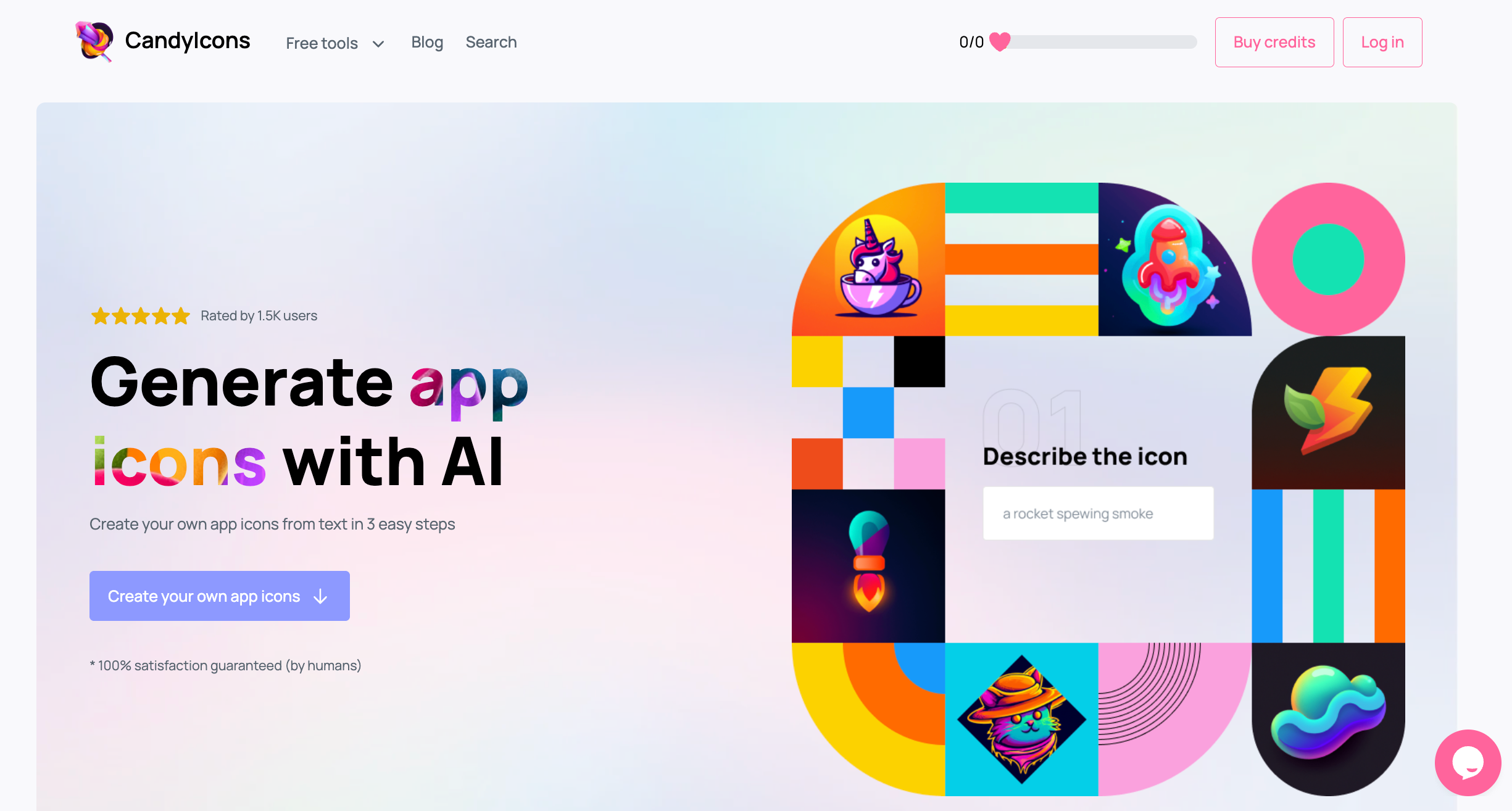
Core Features of CandyIcons:
- Template Variety
- CandyIcons offers 15+ style options to choose from when generating your icon.
- Customizable Designs
- Guided 3-step process: describe product → choose colors → pick style
- As for in-app editing, CandyIcons likely allows minimal tweaks (maybe swapping out the automatically suggested symbol for another one or adjusting a color), but it’s not a full design tool.
- Brand Kit
- CandyIcons doesn’t have a formal brand kit feature where you store brand assets.
- The platform also generates keywords about your product to suggest relevant iconography
- If you needed multiple icons (say an app icon and some in-app menu icons), you could run them all through with the same style and colors so they match (albeit manually).
- High Quality Outputs
- They generate at a large size (1024×1024 or similar), and then you can export to the required dimensions (like 180×180 for iOS, etc.).
- There’s no watermark on purchased icons.
- Uses a credit-based system. Each download = 1 credit
- Price
- $15 for 15 credits
- $25 for 50 credits
- $45 for 120 credits
| Pros | Cons |
|---|---|
| Simple 3-step process: concept, color, style | No manual in-app editing after generation |
| 15+ icon styles and flexible sizing | Must purchase credits to download icons (even SVG/PNG) |
| Commercial use rights; watermark-free after download | Free tier limits usable output |
| Pay-as-you-go model; no recurring subscription needed | Cost can add up if you need many icons |
| Generates high-res icons that meet platform standards | Manual revisions (if needed) may take hours or longer |
7. Vondy Best AI Icon Generator Free | Vondy
Vondy offers itself as an AI icon generator for creators looking to quickly create custom icons in various icon styles for their app design projects.
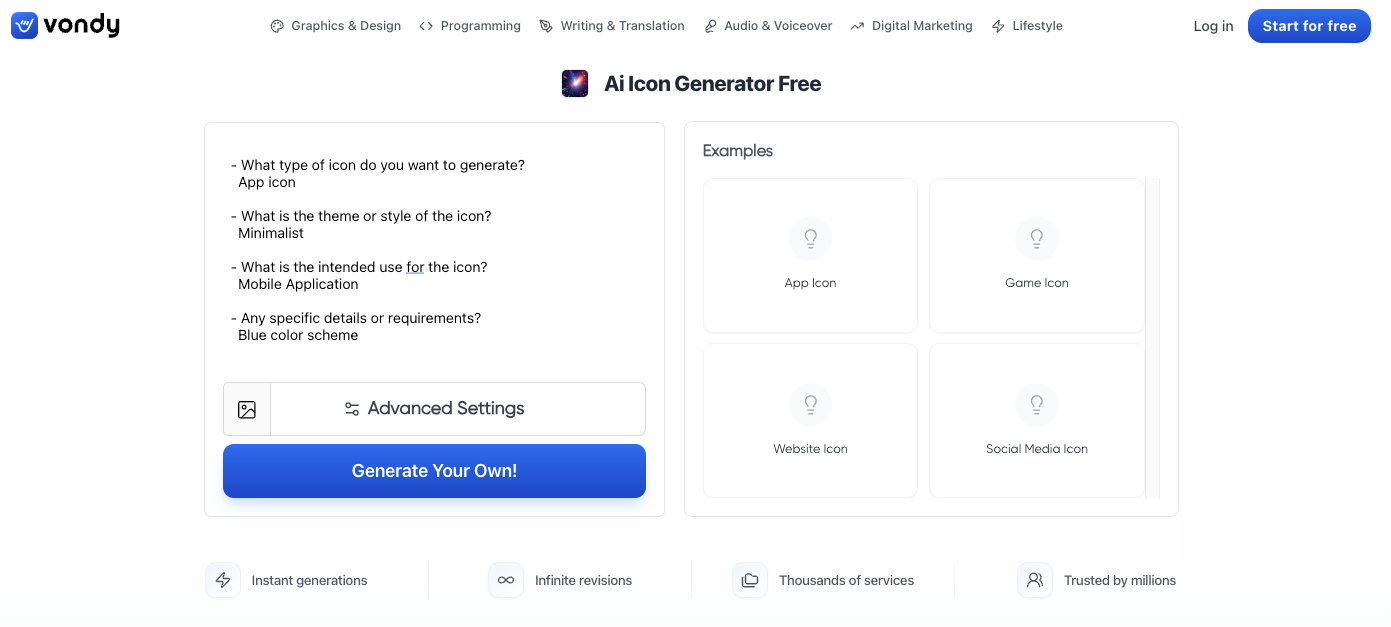
Core Features of Vondy:
- Template Variety
- It can create app icons, game icons, website icons, logos, and more.
- The built-in examples serve as jumping-off points
- Customizable Designs
- The interface is user-friendly. It easily guides you through choices to personalize the output.
- You can specify the type of icon for example, mobile app, game, web, etc.
- Choose color palettes, icon styles, themes, or visual elements
- Brand Kit
- The platform features an AI-driven brand kit generator alongside the icon maker.
- The extra tools will allow you to maintain design consistency across your app’s visual identity.
- High Quality Outputs
- It adheres to Apple’s design guidelines, so it produces iOS app icons in the correct format (such as PNG)
- Price
- Free / $19/month
| Pros | Cons |
|---|---|
| Free to use for generating and downloading icons | Advanced features locked behind premium plan |
| No watermarks or fees on free downloads | Limited manual editing — relies heavily on AI output |
| Wide variety of icon types: app, game, web, logo | For precise edits, external tools may be needed |
| Unlimited prompt regenerations | No offline access or design tool plugin |
| Built-in brand kit generator for consistent styling |
8. Perchance AI Icon Generator (free, no sign-up, no watermark)
Perchance’s AI Icon Generator is a free icon maker that runs in your browser with no sign-up and no watermark.
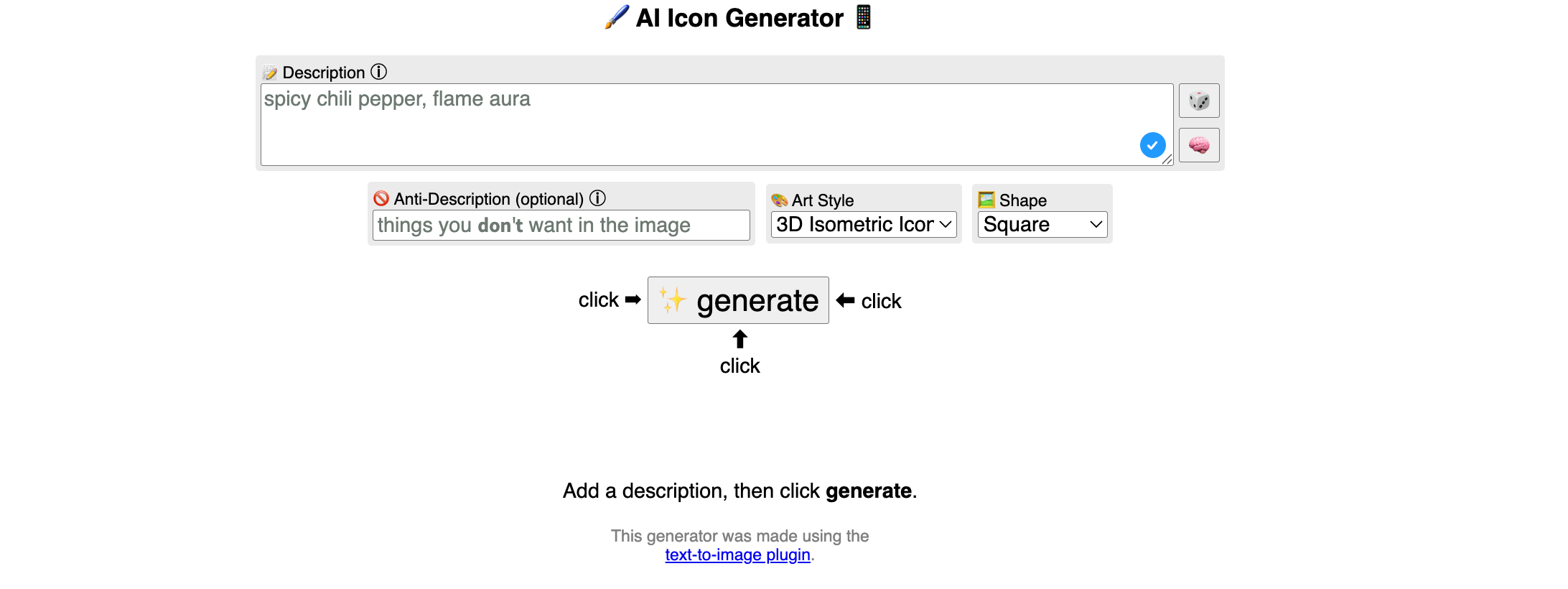
Core Features of Perchance AI Icon Generator:
- Template Variety
- No pre-made templates or libraries of icon shapes to choose from.
- Variety depends entirely on your input prompt and a few style presets (e.g., flat, 3D)
- Customizable Designs
- Customization in Perchance’s tool is minimal.
- There’s no interactive editor or color picker here.
- All of this is done via text.
- There’s no ability to upload an image or manually adjust the generated icon within the tool.
- Brand Kit
- Not available
- High Quality Outputs
- The outputs are raster images (PNG format, typically), and often around a few hundred pixels.
- You might need to upscale it for a final product if the resolution is low.
- There are no watermarks, so the images are clean
- It can produce simple icon shapes well, but sometimes you might get odd artifacts or an icon that looks a bit “AI-ish” (slightly off proportions or lighting).
- Price:
- 100% free to use
| Pros | Cons |
|---|---|
| Completely free. No sign-up, no watermark | No editing tools or manual customization |
| Quick and easy. Just enter a prompt and go | Output quality varies; may require multiple generations |
| Offers basic style presets (flat, 3D, etc.) | No brand kit, color memory, or saved icon consistency |
| Good for experimenting or prototyping | Low resolution; no SVG/vector format exports |
| Great for testing AI-generated icon ideas at zero cost | AI model may be outdated or less accurate for icon-specific generation |
9. Tailor Brands AI Logo Maker | Easily Make a Unique Logo | Tailor Brands
Tailor Brands AI Logo Maker markets itself as an AI icon generator and an option as a branding suite.
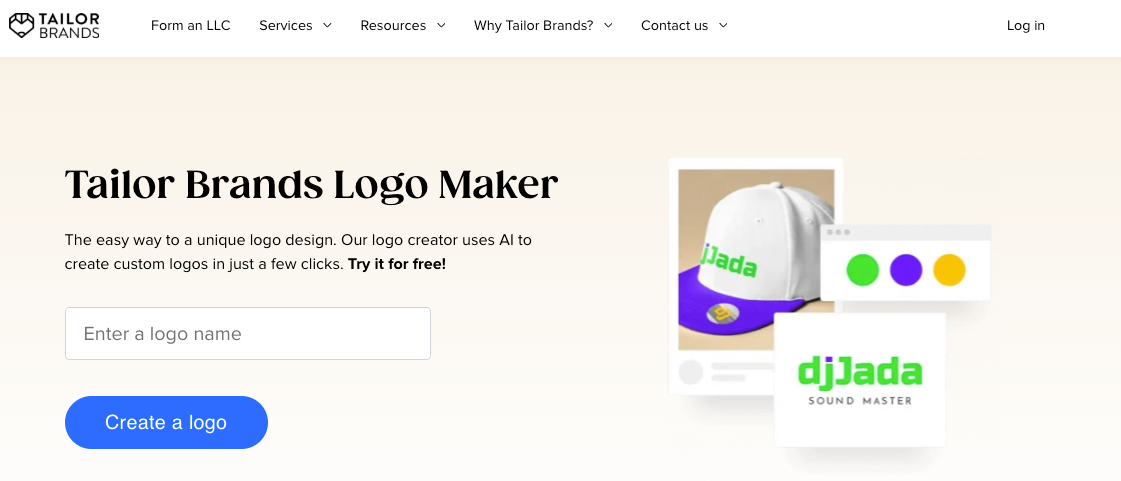
Core Features of Tailor Brands AI Logo Maker:
- Template Variety
- Input your app or brand name and industry, Tailor Brands AI is able to present multiple design concepts.
- It supports icon-based logos, text-only wordmarks, and even initial-based monogram designs.
- Customizable Designs
- Preset-based editing: no freeform drawing or full manual control
- You can adjust colors, change fonts, modify layouts, and swap icons from a built-in library to fine-tune the design.
- Layout elements are locked down (paid options only).
- Brand Kit
- Auto-generates full branding assets beyond icons
- They have social media profile images and business cards to branded slide deck templates and even a basic website only as a paid option.
- High Quality Outputs
- High-resolution PNG and scalable SVG/EPS files.
- Every paid plan grants you full ownership of the logo with no watermarks, so you can use your new icon freely as part of your app or branding.
- Price:
- Starts at $9.99 per month
| Pros | Cons |
|---|---|
| Beginner-friendly; simple, guided design process | No free downloads — payment required to access designs |
| Offers a full branding suite: business cards, decks, social posts | Customization is limited to presets; can’t fine-tune every detail |
| High-res PNG, SVG, EPS exports with commercial rights | Must subscribe (no one-time download option) |
| Great template variety for icons, monograms, and wordmarks | Platform may feel excessive for users who only need a single icon |
10. iconGeniusAi – Create your own icons
iconGenius aims to perfect icons for users’ business, apps, prints, and logos to deliver them as quickly as possible.
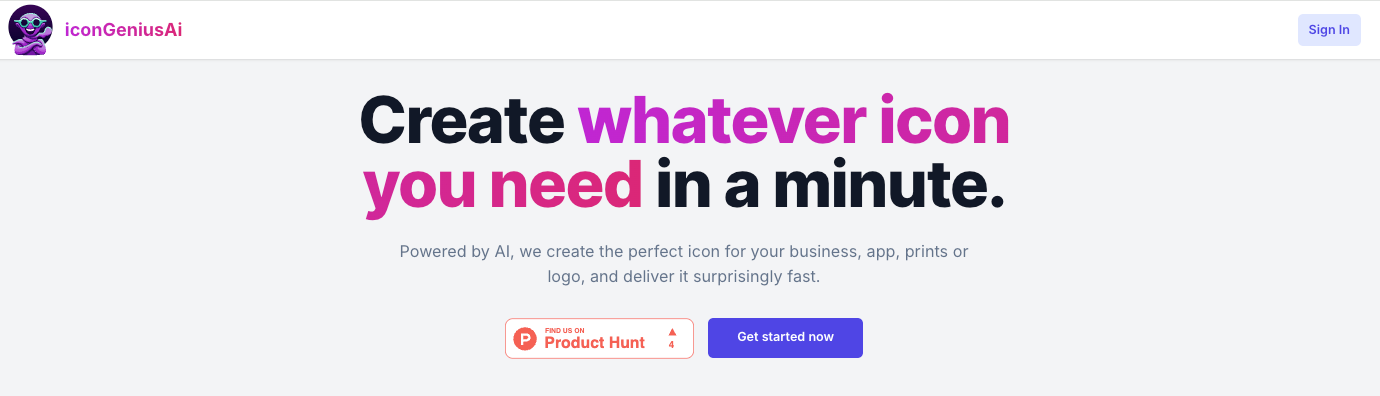
Core Features of iconGeniusAi:
- Template Variety
- Users can choose a general style (for example, flat design vs. detailed illustration) and a primary color palette, then describe the icon they need.
- Customizable Designs
- The platform allows you to specify key design parameters like the icon’s color and style
- No built-in editor for detailed post-generation tweaks
- Any fine adjustments (if needed) would have to be done in external design software
- Brand Kit
- IconGeniusAi does not offer a broader brand kit
- High Quality Outputs
- Each icon is generated at a high resolution of 1024×1024 pixels.
- Price
- Starts at $3
| Pros | Cons |
|---|---|
| High-res icons (1024×1024 px) | No vector exports (SVG not available) |
| Pay-as-you-go model; no subscriptions required | No in-platform editor for post-generation tweaks |
| Saved icons are stored in your account for later download | Lacks brand tools like social media kits or logo templates |
| Fast icon generation with minimal setup | May require external editing for polish or brand alignment |
| Affordable pricing for occasional users | Prompt phrasing takes practice; AI may misinterpret requests |
11. Appy Pie AI App Icon Maker
Appy Pie’s AI App Icon Maker is part of the Appy Pie Design suite (a platform known for its no-code app builder and design tools). This specific tool harnesses AI to create app icons and related graphics (even videos/animations) for various platforms.
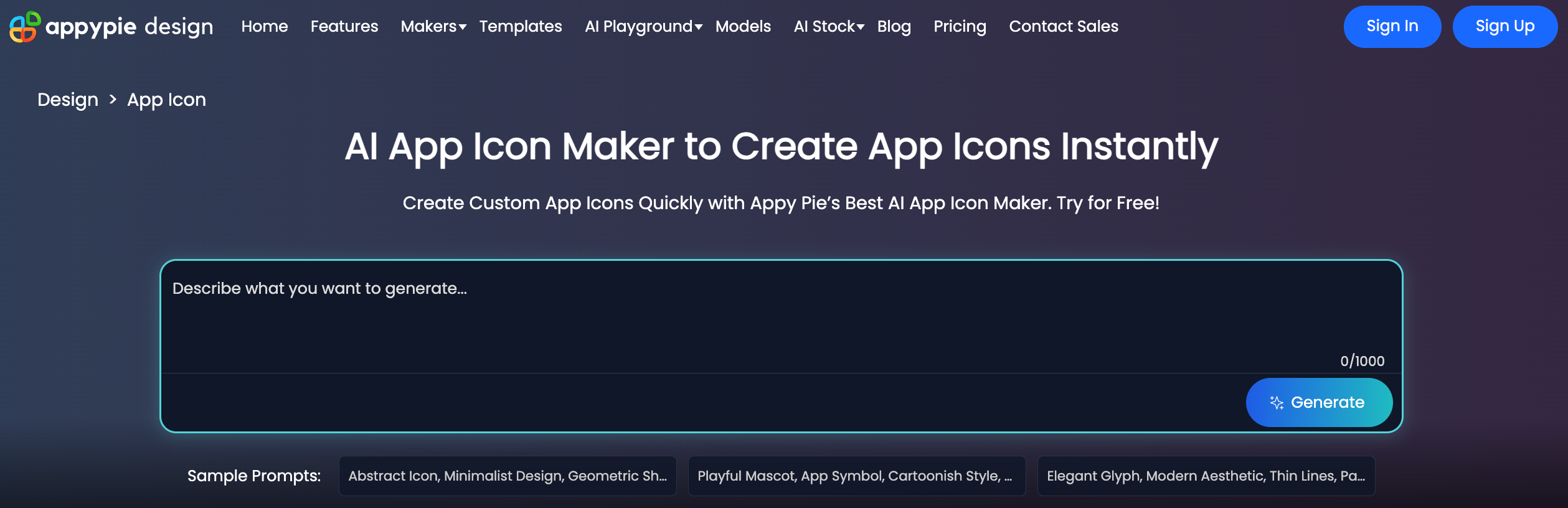
Core Features of Appy Pie AI App Icon Maker:
- Template Variety
- Appy Pie’s tool provides a wide variety of icon styles and templates thanks to both AI flexibility and Appy Pie’s built-in design filters.
- Pulls from popular design trends and icon references (e.g., Ramotion, Dribbble)
- Customizable Designs
- Resize elements, change colors (they have an “Image Color Picker”, add text (like app name under the icon if you wanted a logo with text), layer multiple generated icons or shapes, etc.
- Brand Kit
- None
- High Quality Outputs
- Supports iOS, Android, and web-specific dimensions (1024×1024, 512×512, etc.)
- Download formats: PNG (with transparency), MP4, and Lottie JSON (for animations)
- Price:
- $7/month
| Pros | Cons |
|---|---|
| Built for app developers — outputs follow iOS/Android guidelines | AI usage limits may apply to free users |
| Generates both static and animated icons (e.g., MP4, JSON) | Prompt-writing may require trial and error |
| Integrated with a full no-code app builder + design suite | Monthly subscription required — no one-time purchase |
| Includes editing tools and launch screen/social post templates | Branding tools are basic compared to Canva or Adobe |
Best AI Icon Generator for Customization
Among the 11 AI icon generators in the list, Arvin AI Icon Generator has the best icon generator for customization.
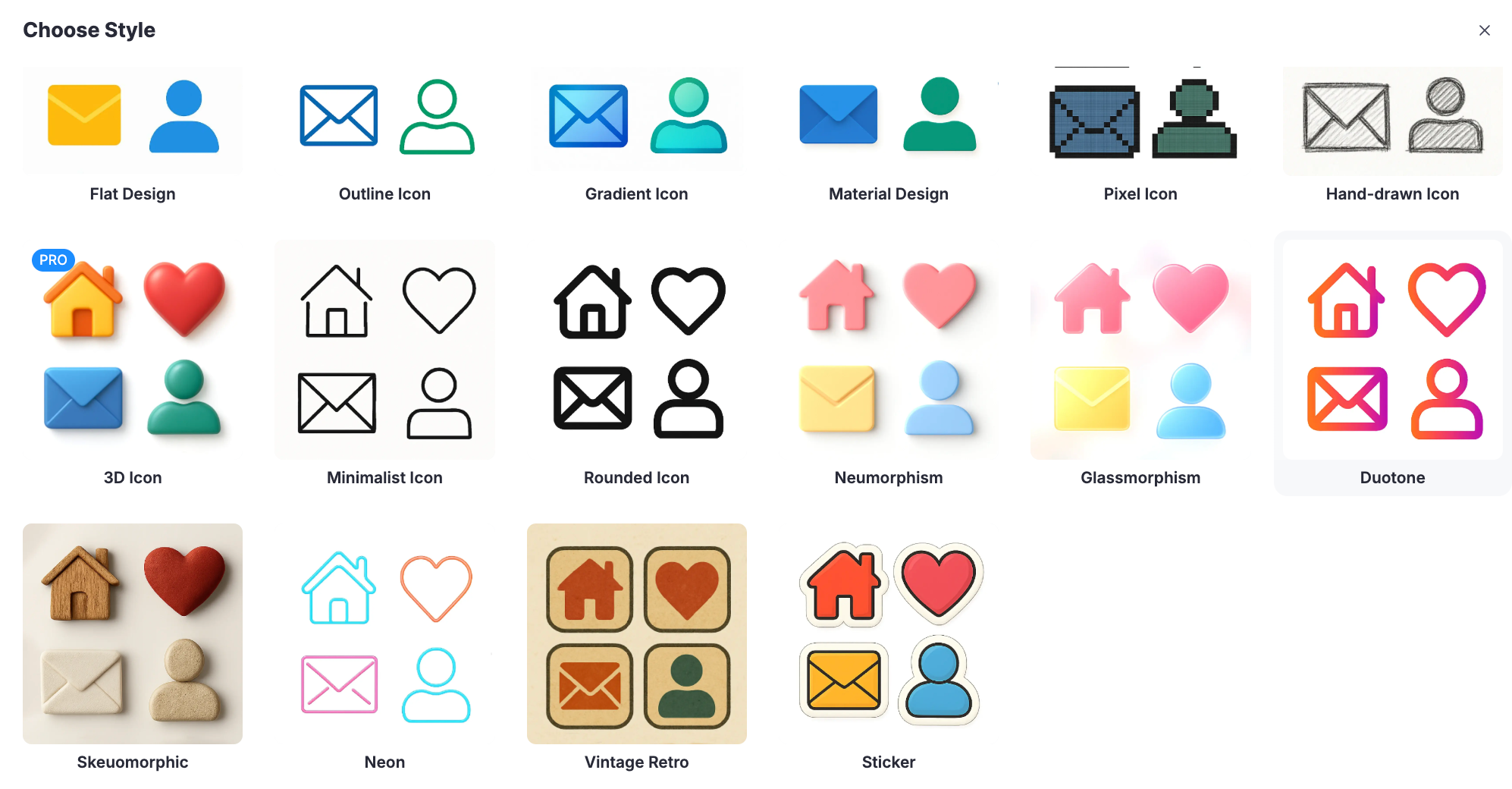
Arvin AI’s customization features include:
- Lots of icon options and templates to start from
- Simple interface for editing shapes and fonts
- Real-time preview to view your icons
- Ability to upload custom elements or tweak AI-generated results
Arvin is ideal for creators who want full control without needing advanced design software. If you love options and enjoy finessing your designs, this one’s your best bet.
Conclusion
In 2025, designing a standout iOS app icon doesn’t require a huge design budget or weeks of back-and-forth with freelancers. Thanks to the explosion of AI icon generators, many offering high-res, watermark-free downloads, indie developers, startups, and creators now have real power at their fingertips.
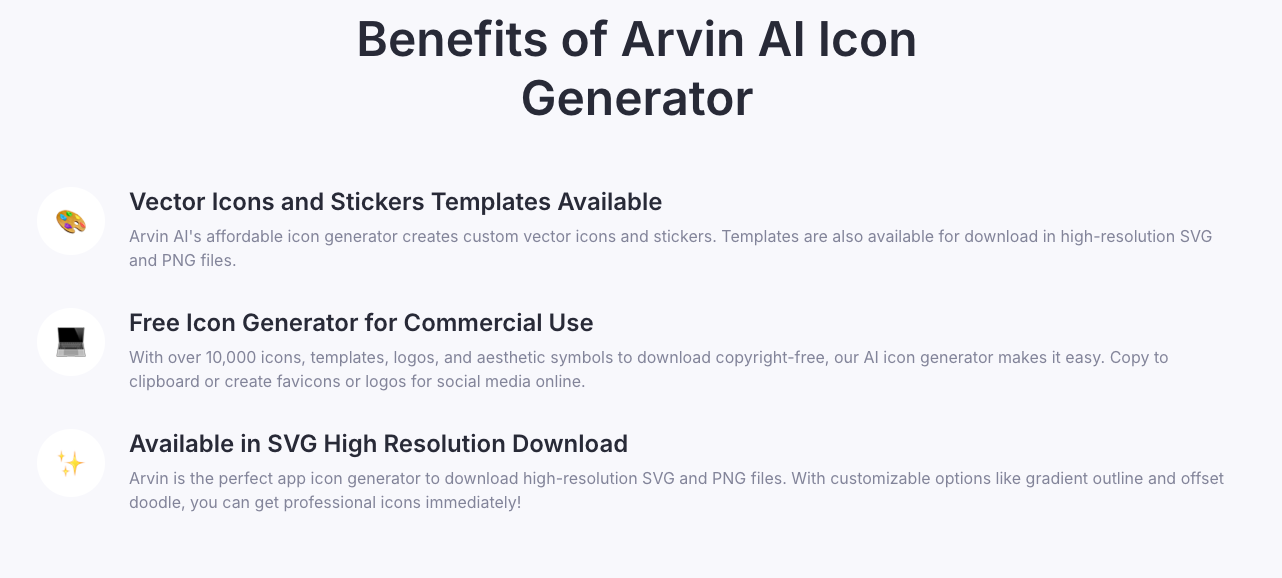
If you’re just starting out, you might want to experiment with the free versions of tools like Perchance, Iconik, or CandyIcons. But if you’re building a long-term brand and need consistency, editable vectors, and full brand kit compatibility, then options like Arvin AI Icon Generator will serve you far better.