Top AI Image Generator Free No Sign up in 2025
Imagine being able to create images with top AI Image Generator free no sign up in 2025! 2025 has been a huge year for online AI image generation, with countless (and I mean COUNTLESS!) numbers of advanced AI algorithms releasing their own machine learning models, and AI image generators are now able to crease detailed images in various styles with more detail than ever, just by using text to image generative AI!
These advanced AI models will be able to make the creative exploration of art fun and easy, regardless of whatever artistic styles you have or the use of the generative AI itself. I’ve seen some really interesting uses of a free AI image generator, for example; as an AI tattoo generator, or as a professional headshot generator even! The high quality results on those professional headshots plus their commercial use really gives users the creative control unlike ever before.
Anyway, I’ll be sharing some of the best AI image generators of 2025 that you can be able to use for free to create high quality images without having to sign up!
Top Free AI Image Generators with No Sign-Up Needed
These tools allow users to create stunning images effortlessly, offering a hassle-free experience without the need for account creation. Picking the best AI image generator is easier with a side-by-side look. Here’s a simple table showing what top tools can do:
| Tool Name | Special Feature | Best For | Free Access |
|---|---|---|---|
| Arvin AI | High resolution images, highly customizable | Beginners who use reference images | Free, paid starts at $9.90USD/month |
| Ideogram | Work together in real-time | Group projects | Free, paid starts at $7USD/month |
| Dall-E 3 | Turns text into pictures | Creative experts | Free, paid start at $20/250 images |
| DeepAI | Offers many art styles | Fast and easy tasks | Free, paid starts at $4.99/month |
| Raphael AI | Adds history to art | Learning and art research | Free, paid starts at $29.90/month |
| Flat AI | Quick and simple | Beginners and hobbyists | Free, paid starts at $20/month |
| YouCam AI Pro | Edits photos with cool tools | Selfies and portraits | Free, paid starts at $39.90/year |
| Magic Studio | Edits and customizes images fast | Social media and ideas | Free, paid starts at $14.99 |
| Canva | Full design platform with templates | Social media and slides | Free, paid starts at $12.99/month |
| Craiyon | Easy and fun for beginners | Simple image creation | Free, paid starts at $24/month |
1. Arvin AI Image Generator From Text – Turn Text to Image Online
Arvin AI Image Generator is powered by Stable Diffusion, DALL-E 3, Flux and more. With instant text-to-image generation, creating stunning images is quick and easy. Create social media assets for a social post, banner, Instagram Reel, TikTok, and more. High-resolution PNG downloads are available.
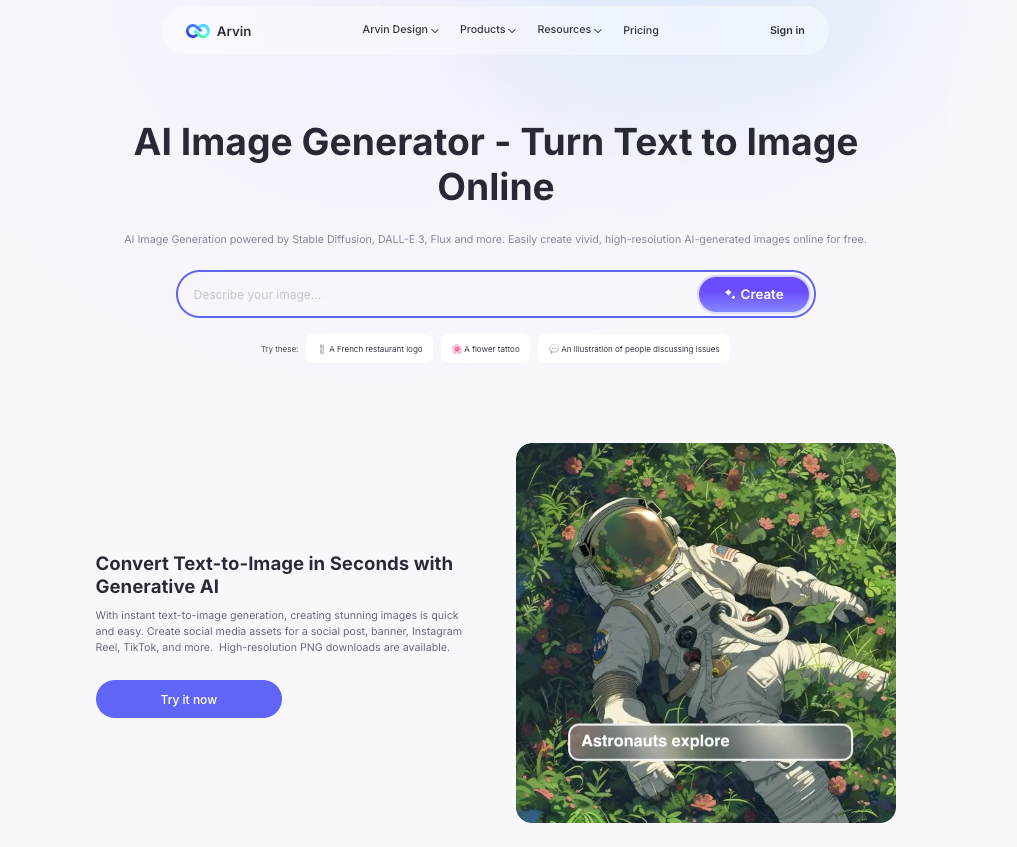
Pros:
- AI generated images are highly customizable and user friendly
- You can create AI generated images using image based references (drag and drop upload reference)
- Top AI image generator free no sign up in 2025, with 5000+ templates with different art styles available
Cons:
- You will need to be able to type simple text prompts in order to style images to your liking
- Images generated need to be manually adjusted to the aspect ratio that you need
Pricing:
- Free + starts at $9.90/month
2. Ideogram – Free Online AI Image Generator Model
Ideogram is simple, and great if you prioritise cross-functional collaboration for teamwork. Many people can work on one project together. This makes group work easy. Its design is friendly for beginners. It also has options for experts. You can generate AI images for your social posts, even on the free plan.
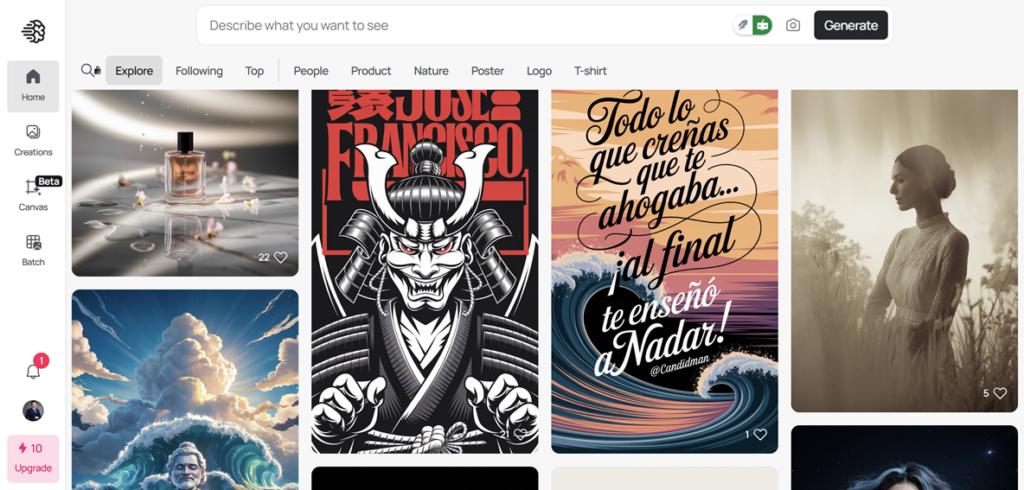
Pros:
- Teamwork is faster with real-time feedback.
- Easy to use for all skill levels.
- Customization works for both new and skilled users.
Cons:
- Fewer advanced tools than some other apps.
- Not the best for very detailed or complex images.
Price:
- Free + starts at $7/month
3. Dall-E 3 by OpenAI – AI Image Generation
DALL-E 3 is a famous AI image tool. It turns your text into pictures using smart AI. Many people trust it for making amazing art. Artists, architects, and others love its results. It also has a helpful community for support and safety, and is one of the strongest contender for top AI image generator free no sign up in 2025.
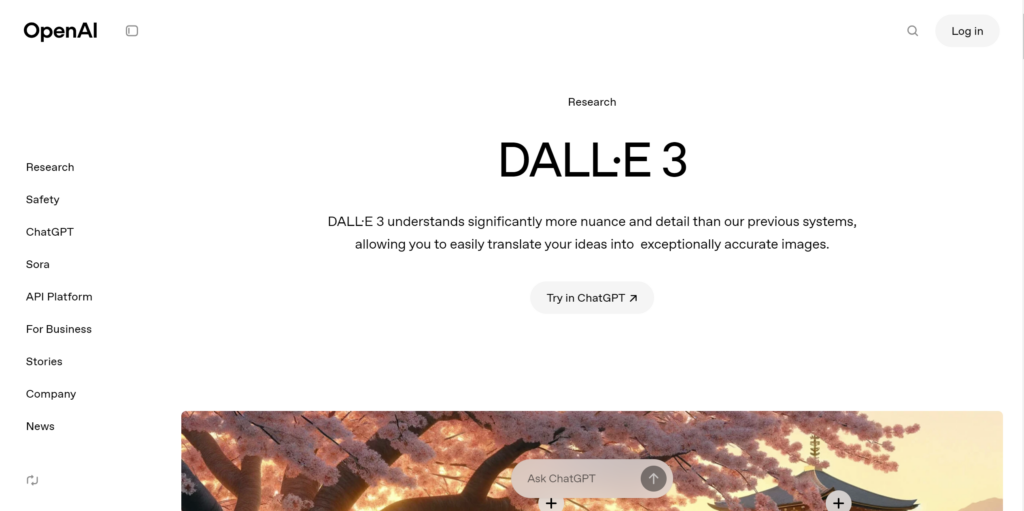
Pros:
- You can great pictures from simple text prompts.
- They have a big user group that can offer help and ideas.
- Trusted by many professionals in different fields.
Cons:
- Newer tools have taken some of its users.
- Some think it’s less creative than newer tools.
Price:
- Free + starts at $20/250 images
4. DeepAI AI Image Generator
DeepAI is easy to use and quick for a top AI Image Generator free no sign up. You don’t need to sign up to try it. It lets you make pictures in different styles. This is great for quick tasks or when you need help coming up fresh ideas.
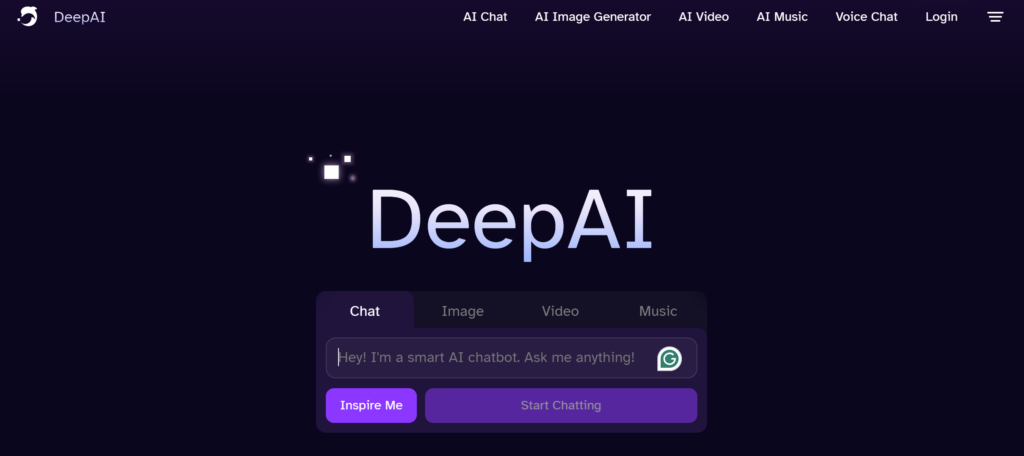
Pros:
- No sign-up is needed, so it’s simple to start.
- Offers many styles for different projects.
- Perfect for fast and easy image creation.
Cons:
- Has fewer options to customize than advanced tools.
- Picture quality might not always look professional, and are highly reliant on your ability to type effective text to image prompts.
Pricing:
- Free + starts at $4.99/month
5. Raphael AI – AI Image Generator Free No Sign Up
Raphael AI is because they rely on the “history” of the images created and mixes your text prompt of what you are generating. This AI image generator uses smart tech like ResNet50 and SVM for accurate results. It even thinks about historical context when creating pictures, which makes it special for a top AI image generator free no sign up in 2025.
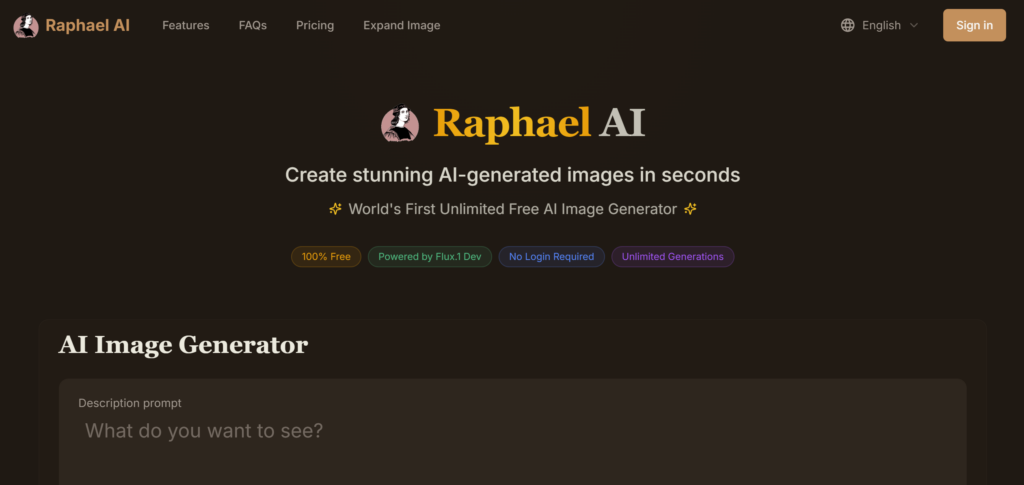
Here’s how Raphael AI compares to older methods:
| Feature | Raphael AI | Older Methods |
|---|---|---|
| Attribution Accuracy | 0.57 (whole painting) | N/A |
| Section-by-Section Study | Yes | No |
| Academic Use Support | Yes | Limited |
| Technology Used | ResNet50 + SVM | Varies |
| Historical Context Included | Yes | No |
Pros:
- Studies art styles in great detail.
- Helps with research and creative projects.
- Adds history for more real-looking results.
Cons:
- Might be too advanced for casual users.
- Needs some art knowledge to use well.
Pricing:
- Free + starts at $29.90
6. Flat AI – AI Image Generator
Flat AI is simple AI image generator that markets itself to work fast for everyone. It’s great for quick generated images. Based on user feedback, the free online AI image generator is helpful when it comes to ideation and generation in just a few words.
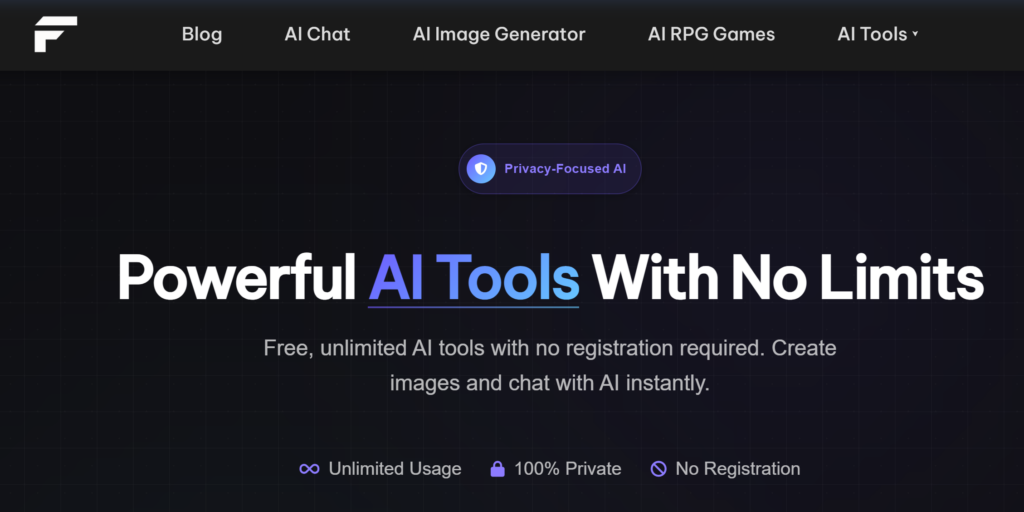
Here’s what users think about Flat AI:
| User Group | Happy with Speed | Happy with Support Quality | Easy to Use Score | Boosts Creativity | Saves Time and Money |
|---|---|---|---|---|---|
| Professionals | High | High | N/A | 54% | 48% |
| Beginners | Low | Low | High | 54% | 48% |
Pros:
- Makes pictures fast and easy with a text prompt.
- Simple for beginners to use.
- Inspires creativity and saves effort.
Cons:
- Beginners may find less help available.
- Lacks advanced options for experts.
Pricing:
- Free + starts at $20/month
7. YouCam AI Pro: Free Text To Image AI Generator
YouCam AI Pro is fun for editing selfies and portraits. It has many filters, effects, and tools to customize pictures. You can improve photos or make new ones easily based on their image models.
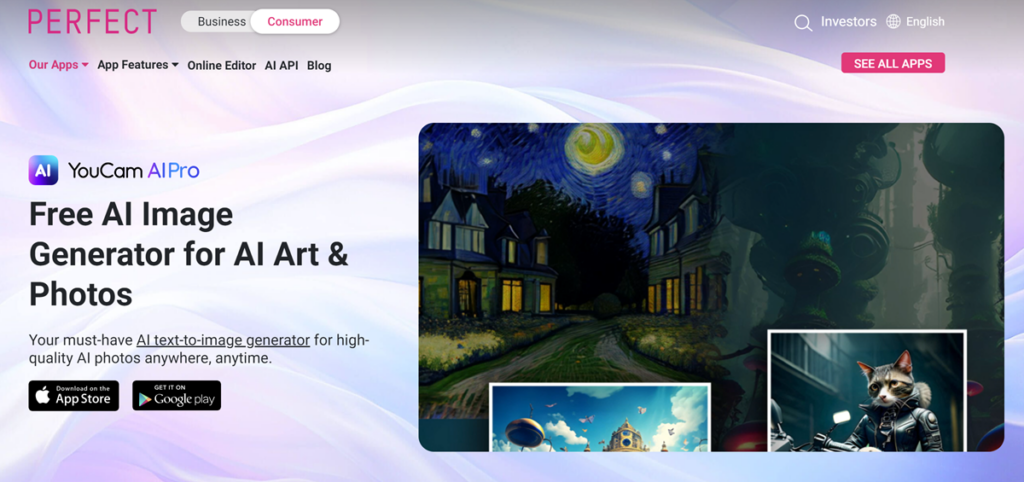
Pros:
- Great for editing and personalizing photos.
- Offers lots of filters and art style effects.
- Easy to use for quick changes for your generated images.
Cons:
- Focuses more on editing than creating new art or generated images.
- Not many features if you are a professional designer (limited in artistic styles).
Pricing:
- Free + starts at $39.90
8. Magic Studio Create images from text | AI Image Generator
Magic Studio is a flexible tool for fast, creative results. The images you generate are high-quality AI generated images from text prompt. You can generate social media posts or concept art easily, due to their user friendly interface. Plus, the interface is simple, so both beginners and experts can use it to generate images.
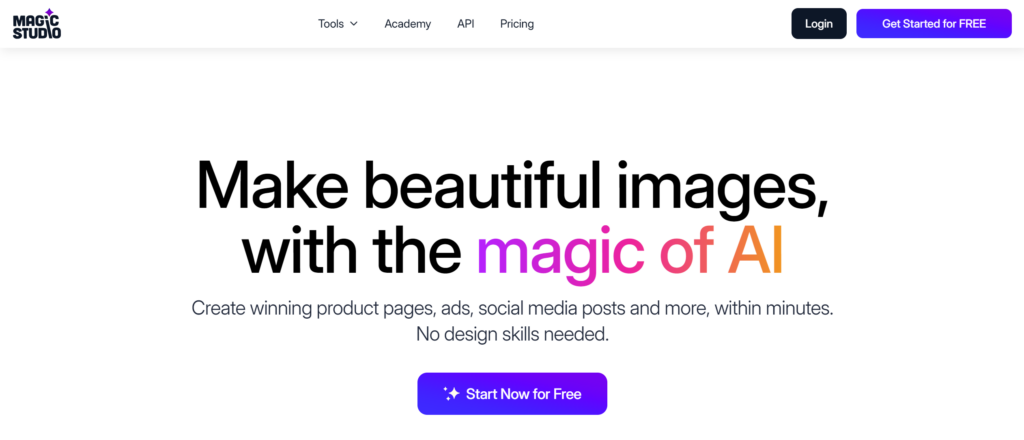
One cool feature is its quick image editing. You can change colors or add effects with a few clicks. It also offers many styles, letting you try different looks for your projects.
Pros:
- Simple to use for all skill levels.
- Many styles and options to customize.
- Creates high-quality pictures quickly.
Cons:
- Lacks advanced tools for complex tasks.
- Slower during busy times for some users.
Pricing:
- Free + starts at $39.90
9. Canva – Online Text To Image App
Canva is a top tool for making AI images. It’s more than just an image maker; it’s a full design platform. Its text-to-image tool makes amazing pictures easily. Use it for social media posts or professional slides.
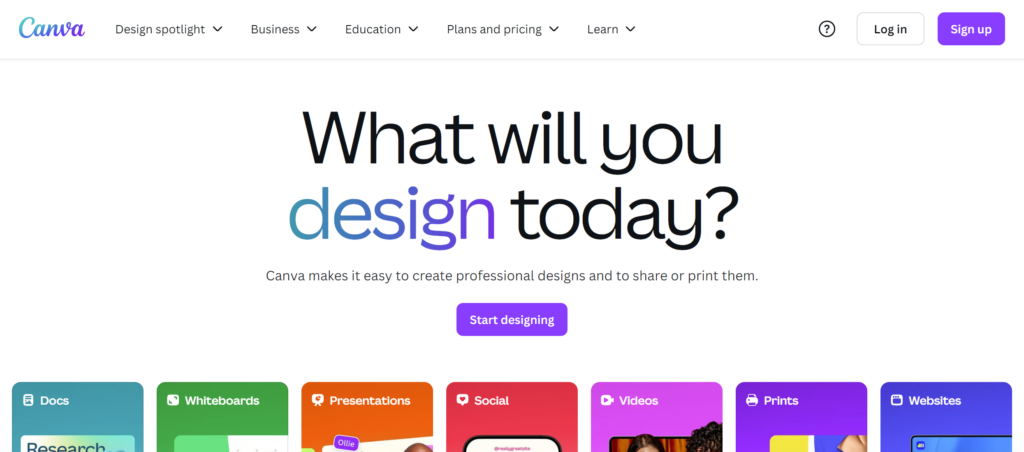
Why Canva is special:
- Ranked #1 in G2’s Summer 2024 report for AI tools.
- 85% of G2 users gave it 5 stars for graphic design.
- Users love how it makes great visuals for their AI generated images with little effort.
Canva is often compared to Adobe Firefly and Midjourney. Many creators pick Canva as their favorite free ai image generator.
Pros:
- Highly rated for being easy and effective.
- Offers many art style templates and design tools.
- Great for both new and experienced users.
Cons:
- Some features need a paid plan for advanced images generated.
- First-time users might find it overwhelming with how many images they can generate and download.
Pricing:
- Free + starts at $12.99
10. Craiyon – AI Generated Images
Craiyon is simple and great for making creative pictures. It’s perfect for beginners who want to try AI image tools. Its one of the top AI image generator free no sign up in 2025. You don’t need to sign up, so you can start right away.
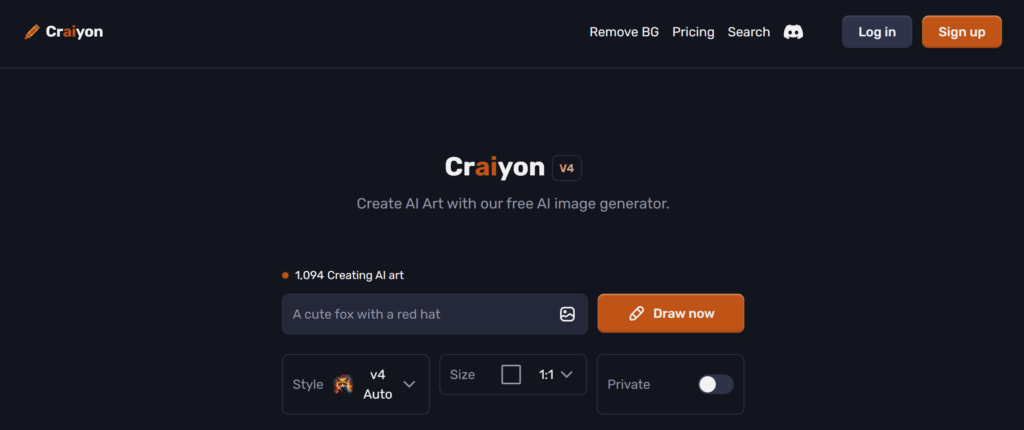
Craiyon is good at making unique pictures with little effort. It’s not the best for complex ideas but works well for quick tasks.
| Pros | Cons |
|---|---|
| Great for beginners trying AI image tools. | Fewer options compared to advanced tools. |
| Makes creative pictures with little effort. | Struggles with complex ideas. |
| No sign-up is needed to start creating. | N/A |
Pricing:
- Free + starts at $24
Tips for Picking the Best AI Image Generator
Here’s how to decide:
- Decide the kind of pictures you want.
- Do you need realistic or creative designs?
- Is higher quality of ai generated images more important or being able to have improved lighting more important?
- Check if the tool is easy for you to use. Some AI picture generator options are great for beginners, while others are for experts.
- Are you using it soley to generate, create and download your generated images, or do you have a specific use for it, IE like an AI tattoo generator?
- Give clear instructions when using the tool. This helps get better results.
- To generate the best type of images, make sure you have detail in your text prompt.
Check Features and Limits of Your AI Picture Generator
Not all tools are the same. Some let you customize a lot, while others focus on being fast and simple. Look at their features and limits to pick the best one.
Choose tools that match your creative needs. For example, if you want high-quality image, click one with good customization options. Tools with scores like Global-Local Image Perceptual Score (GLIPS) can help you check image quality. This score ensures the pictures look real to humans.
Also, read user reviews. They show how well the tool works as a top AI image generator free no sign up in 2025. For example, experts often rate tools lower for ease of use (3.1 out of 5) than beginners (3.7).
Commercial Use and Picture Quality of Art Generator
Before choosing a tool, test how easy it is to use and the quality of its pictures. A good tool should be simple and make pictures you like.
Here’s what to look for:
- Ease of Use: Is it simple to use? Do you need to pay to download and use it commercially?
- Picture Quality: Are the pictures clear and professional?
- Flexibility: Can it create different styles or types of pictures?
Studies show 46% of experts and 42% of beginners are unhappy with picture quality. Testing helps you avoid these problems.
Conclusion
You’ve now got a list of the best tools to generate and style high quality images in 2025. Arvin AI image generator utilizes cutting-edge AI technology to create stunning images from text descriptions. All you have to do is type in your style, and click generate. Then, your text description should transform into an image based on your artistic styles. Plus, you get to download the ai generated image and use them whereever needed, all for free!
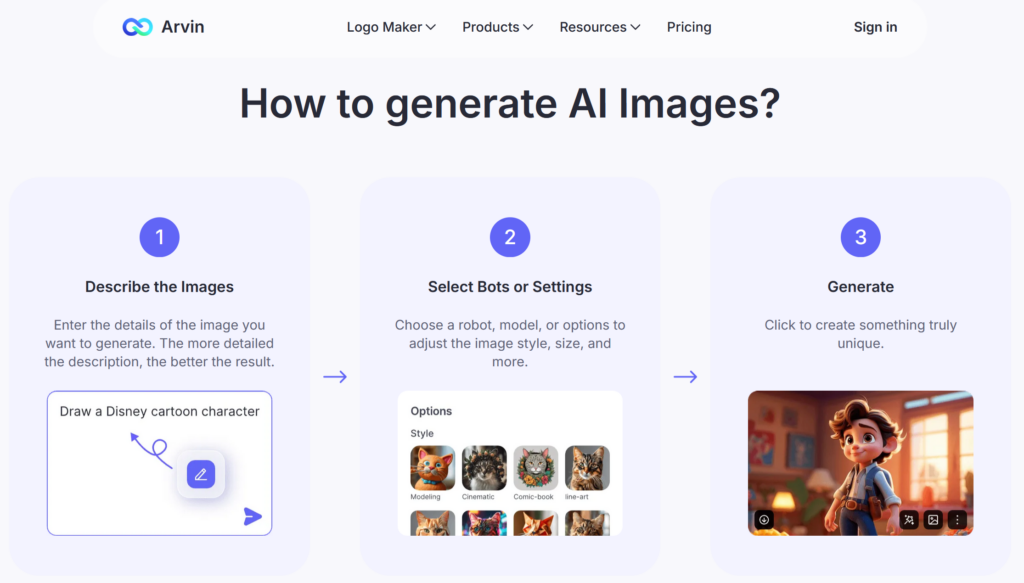
With options like Ideogram to Canva, these options make it easy to explore your creativity without needing to sign up. Why not try an ai image generator free no sign up today? It’s a fun and hassle-free way to style, generate and download your ideas to life.
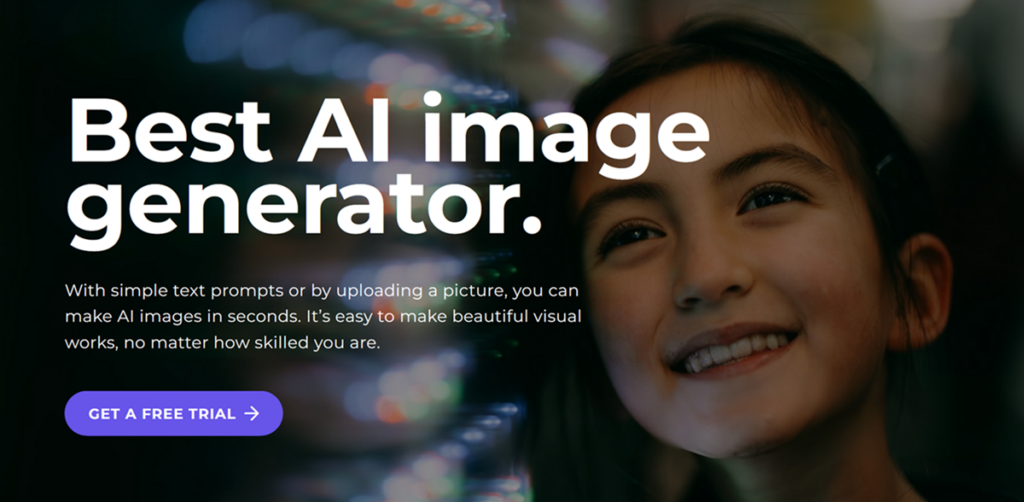
Frequently Asked Questions
What’s the best free AI image generator with no sign-up?
It depends on what you need! Tools like Canva and DALL-E 3 work well for experts. Craiyon is great for beginners. Try a few to find your favorite.
Can I use AI-made pictures for business projects?
Yes, but always check the tool’s rules first. Some tools let you use images you generate for business, while others don’t. Make sure you have the right permissions.
Are AI image generators easy to use?
Yes! Most are super simple to generate images. Just type what you want, and the AI makes a picture for you. It’s quick and fun!
Do I need to download anything to use these tools?
No, you don’t! Most AI tools work online. You can use them straight from your browser without installing anything.
Are AI-made pictures of good quality?
Many tools create clear, professional pictures. But quality depends on the tool and your input. Test different tools to see which works best for you.



