Circle Logo Ideas
Some shapes resonate with certain brands, and circles are one of them. The lack of sharp edges or corners means they exude harmony, unity, friendly ease, and sometimes even energy (like bubbles or balloons). All that stuff feels super on point if you're starting a business, building a community, or just giving your brand a fresh look. Whether you're starting from scratch or exploring new logo ideas, using our circle logo generator with a collection of logo templates is a good start. From wellness studios to fintech apps to coffee roasters, a well-made circle logo can help you land your first impression with clarity.

























Create a circle logo for free!
Color
Stick to one primary color and one accent, especially if your logo will appear often in small sizes. The circular frame naturally draws the eye inward, so you don’t need to overdo it with high-saturation colors. If you're in food, beauty, or wellness, earthy or pastel tones tend to work better. If you're in tech or gaming, high-contrast color pairings can feel sharper. Always test your logo on both light and dark backgrounds before finalizing, since you'll likely need a logo with a transparent background.

Layout
The most common mistake people make when designing circle logos is cramming in too much stuff. A circle doesn’t give you a ton of horizontal space, so don’t try to squeeze in a bunch of extras. Keep the logo centered or stacked up and down. If you’re wrapping text around the edge, double check that it’s still easy to read when the logo shrinks. Circles are naturally balanced, so roll with that by keeping the spacing even and the lines lined up.

Typography
Choose a font that matches the round shape and tone of your brand. Rounded sans-serif fonts work well with circular frames, while condensed or tall fonts can make a design feel overwhelming. If you're placing text along the top or bottom of a circle, manually adjust the spacing to avoid abrupt gaps between letters. Most importantly, test how the font looks tiny. Fonts that look beautiful on a laptop may not be readable on business cards or social media.

How to use Arvin's free logo creator?
Choose a creation method
There are 3 ways to create logos: enter the brand name, describe the logo, or modify templates.
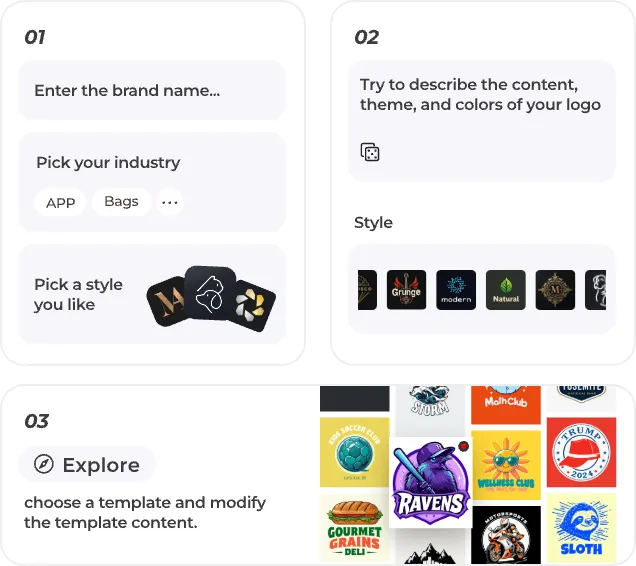
Generate your logo
Just 1 click on the "GENERATE", AI will create an exquisite logo, and you can customize for logo optimization.

Download your logo files
High-resolution PNG format, editable SVG format, and PDF format are supported for download.
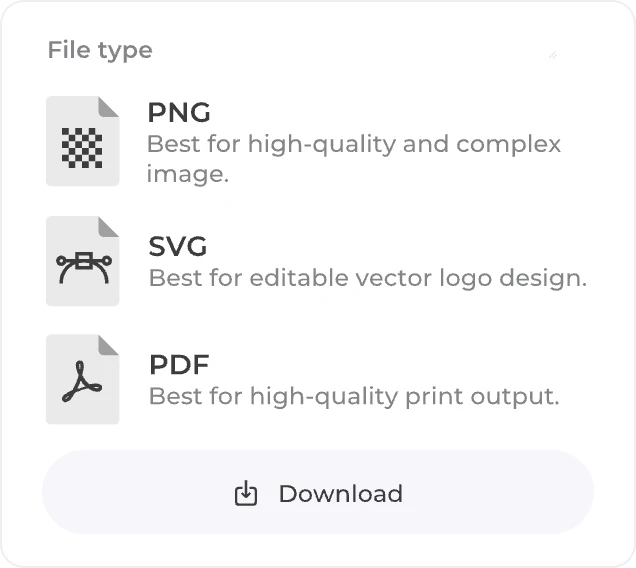
Logo designs by industry
Try the circle logo maker trusted by over 10 million users
Frequently asked questions (FAQ) about circle logos
BMW, Starbucks, Target, Reuters, and AT&T are some big names you’ve probably seen. BMW and Starbucks use the circle as a framing element or badge to give their logos a classic, structured feel. Target just goes with a red circle and dot, which is literally a target, and you can spot it from a mile away. Meanwhile, Reuters and AT&T use circular designs to express motion and connectivity, emphasizing networks and global reach.