App Logo Ideas
Designing a strong app logo is less about decoration and more about function. It needs to be easy to recognize at a glance, whether it is on a home screen, in the app store, or when minimized to a tiny favicon. App logo design is currently very much in favor of bold colors, simple shapes, and adaptable layouts that function equally well on light or dark backgrounds. But while these elements constitute the current app logo design trend, not every app logo created today necessarily makes use of them. You can start from experimenting with app logo templates, and a solid AI logo generator can help you explore what works before committing to a final direction.

























Create an app logo for free!
Color
In tiny, icon-sized spaces, color carries a huge weight. Most effective app logos use a bold, limited palette, think of the radiant gradient of Instagram or the crisp green-on-black of Spotify. Apart from the popular trend of gradients, most app logos limit their color palette within three colors, among which white is indispensable. Whichever color scheme you choose, you will want your product to pop on both light and dark screens, so try out a few variations and be mindful of contrast.

Layout
Your layout should center well, scale down cleanly, and remain distinct from a distance. Abstract shapes, stylized letters, or a recognizable icon can all work, as long as the proportions feel balanced. Avoid squeezing in too much detail, and always test how your logo looks as a favicon, inside a notification bubble, and on both round and square app icon backgrounds. Some apps prefer a stand-alone symbol, while others stick to a logo design with text plus image. Think about what tells your story best.

Typography
You may want to design a monogram-style app icon, using just one or two letters, like the "f" for Facebook or the "in" for LinkedIn. In such a tiny space, every curve, angle, and line needs to pull its weight. If you want to stand out, try customizing a single letterform, maybe a unique cut, a subtle curve, or a geometric twist, to make the initial feel ownable. Just keep the balance right: your icon should look distinctive without becoming hard to read.

How to use Arvin's free logo creator?
Choose a creation method
There are 3 ways to create logos: enter the brand name, describe the logo, or modify templates.
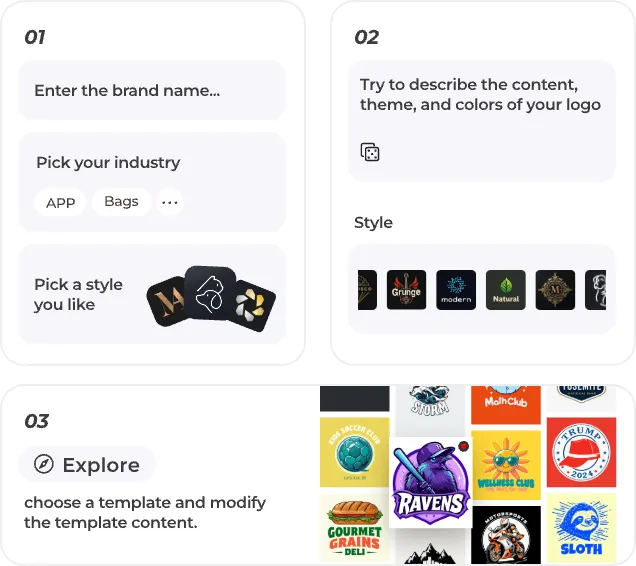
Generate your logo
Just 1 click on the "GENERATE", AI will create an exquisite logo, and you can customize for logo optimization.

Download your logo files
High-resolution PNG format, editable SVG format, and PDF format are supported for download.
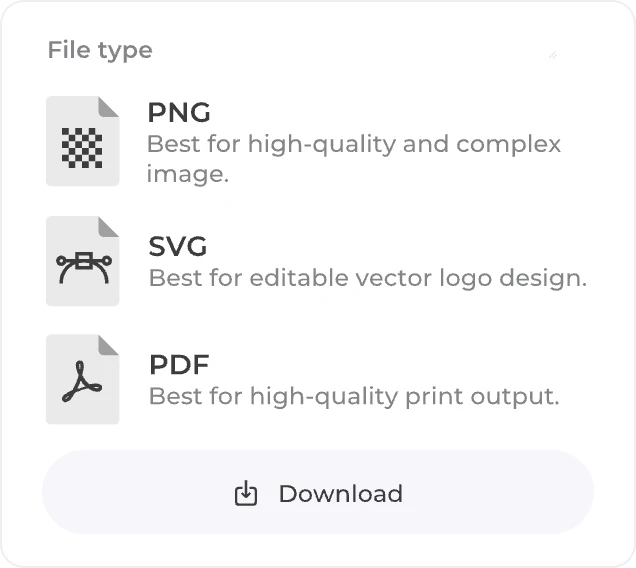
Logo designs by industry
Try the app logo maker trusted by over 10 million users
Frequently asked questions (FAQ) about app logos
Employ a reliable app logo maker or app logo creator to delve into templates, inspect layouts, and see how your logo performs across various screens. The best tools also allow you to create logos for free and iterate quickly before committing.