Best Prompt Generator
Explore Thousands of the Best Prompts💡
How to Use Prompt?
Find the target prompt
Enter keywords or browse the prompt list to find the prompt related to your needs.
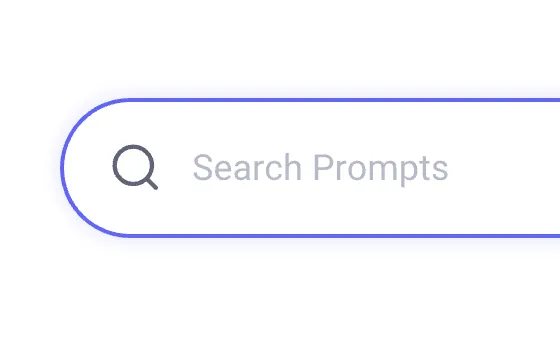
View prompt details
After registering or logging in (it's free!), view the prompt details, including prompt content, and results.
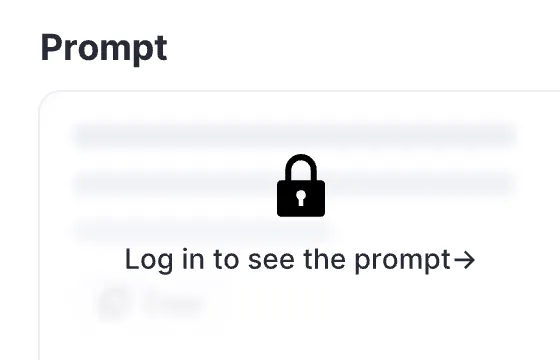
Generate by AI models
Click Try and you will reach the Arvin Interface, enter the parameters and generate the desired results.
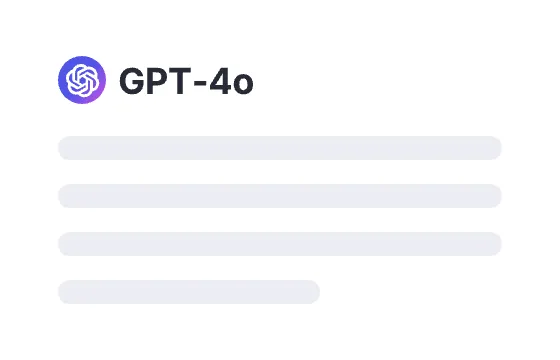
Benefits of Arvin Prompts
Frequently Asked Questions
Prompts in ChatGPT are pre-written messages or questions that prompt users to provide a response or engage in a conversation. These prompts are are step-by-step instructions and designed to stimulate conversation and keep the chat flowing smoothly by providing a structured framework for communication. ChatGPT uses a range of prompts to engage users in conversation, including open-ended questions, multiple-choice questions, and prompts that require Yes or No answers.