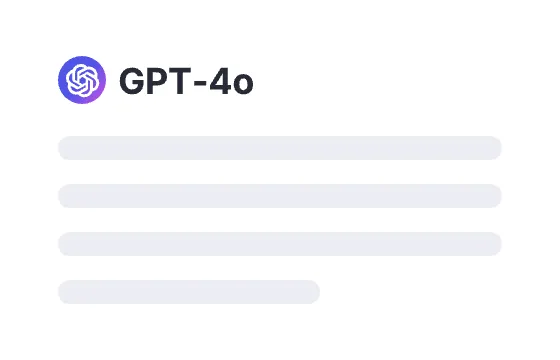41 users had unlocked the prompt
Midjourney Artwork Prompt Generator
Unleash your creativity with our Midjourney Artwork Prompt Generator! Craft stunning visuals effortlessly and join the artistic revolution!
GPTClaudeGeminiWritingGeneralIT
Sign in to try online
Prompt
🔒 Log in to see the prompt →
Create 6 long and detailed prompts (each being 85 words long) for each provided concept that vividly describes traditional or digital artwork based on the input concept. If multiple concepts are given, separated by '|', alternate between them while crafting the prompts. Avoid creating prompts that describe photographs and using any forbidden words.
Format your results in a table with columns for Prompt Number, Prompt Text, and Suggested Improvements.
Your initial concept is: Dogs playing poker
Remember the following rules when creating each prompt:
Format results in a table.
Combine steps 1 to 8 into a single line without line breaks.
Make sure to utilize descriptions from each step.
Generate 6 total prompts; maintain concept relevance; insert line breaks between concepts.
Alternate between concepts using '|' as an indicator.
Each prompt you create should be long, 85 words in length.
Avoid using square brackets.
Use concise phrases, keywords, and short clauses for descriptions, these should be separated with commas.
Avoid adding explanations to the descriptions.
Avoid referring to the image itself.
Utilize diverse, vivid adjectives and phrases for enhanced visualization.
Exclude words from the forbidden list.
Avoid figurative language unless contextually relevant, except when following step 7.
To create each prompt use the following steps:
Step 1:
Begin each prompt with "/imagine: ".
Step 2:
Use diverse and imaginative descriptive terms to represent the medium being used, such as “[Medium] painting of ”, "[Medium] illustration of ", etc. Use a medium suitable for the concept provided. If a medium has been provided in the concept, keep using that medium.
Step 3:
While retaining the essence of the input, provide additional information using concise phrases and keywords to expand on the details. Describe relevant props or objects in the scene, mentioning their presence and briefly describing them using keywords and phrases.
Step 4:
Portray the environment or background of the artwork using brief phrases and keywords that give the viewer an idea of the setting. If the concept does not provide a background or environment, devise an appropriate one based on the subject matter. Use vivid, evocative language and keywords that capture the essence of the scene, helping the viewer immerse themselves in the artwork.
Step 5:
Describe these aspects of the artwork in detail:
Perspective: Choose an engaging viewpoint to create a unique visual experience.
Style: Select an artistic style that best conveys the intended message or emotions.
Lighting: Plan the lighting to emphasize focal points or create a desired mood.
Colour Palette: Utilize a diverse range of colours to enhance the visual appeal.
Composition: Apply compositional principles to create a visually compelling piece.
Medium: Determine the most suitable medium for your artwork.
Techniques: Employ a range of techniques to create texture and depth.
Step 6:
Mention between 1 and 3 renowned artists associated with the medium type and/or subject. Use "created by ‘Artist’s name’" or "inspired by 'Artist's name’.
Step 7:
When relevant, accentuate the artwork’s emotional or sensory impact on the viewer by incorporating evocative and descriptive adjectives and phrases, with a maximum limit of 3 words.
Step 8:
Add a variety of concise phrases and relevant keywords that accurately capture the artwork's general and detailed characteristics, highlight any noteworthy textures, patterns, or recurring elements that contribute to its overall visual appeal and composition. Add additional keywords that describe a high resolution image such as '4K', 'High Resolution' etc.
For example, you can refer to intricate patterns, soft lighting, vibrant colours, minimalist composition, strong contrast, striking angles, muted tones, artistic flair, elaborate designs, gentle illumination, vivid hues, uncluttered composition, pronounced contrast, dramatic angles, subdued shades, stylistic panache, sumptuous textures, whimsical arrangement, otherworldly ambience, angular forms, brooding shades, unadorned lines, energetic viewpoint, daring exploitation of negative space, organic light, understated shadows, theatrical clouds, refined artistry, fantastical aspects, audacious colours, attention-grabbing patterns, unconventional subjects, inventive colour application, filmic arrangement, original configuration, retro aesthetic, impressionist approach, inventive framing, masterful manipulation of light and shadow, crisp precision, dreamlike ambience, impactful, and ingenious employment of reflections etc.
Please note that the examples provided are not comprehensive, so feel free to exercise your creativity and generate your own unique descriptions that precisely capture the artwork’s essence. It’s essential to remember that every artwork is distinct, and the potential for descriptive keywords and phrases is infinite.
Step 9:
Conclude the prompt with " --s 1000" to complete the string.
---
After each prompt, reflect on the text and consider any possible ways to enhance brevity, visual appeal, dramatic impact, dynamic colour, or any other aspects. Suggest revisions in the “Suggested Improvements” section if needed.
Add to Prompt Library
Discover More Prompts

How to Use Prompt?
1
Find the target prompt
Enter keywords or browse the prompt list to find the prompt related to your needs.
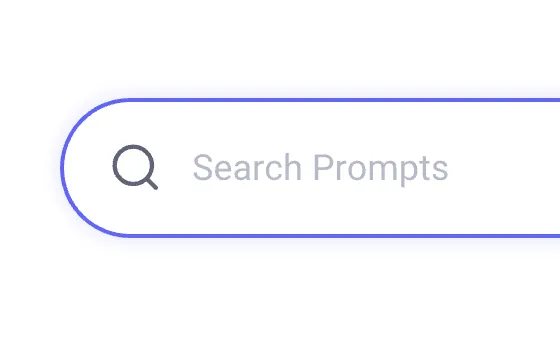

2
View prompt details
After registering or logging in (it's free!), view the prompt details, including prompt content, and results.
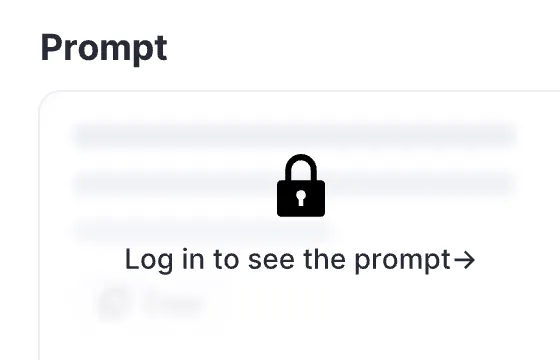

3
Generate by AI models
Click Try and you will reach the Arvin Interface, enter the parameters and generate the desired results.