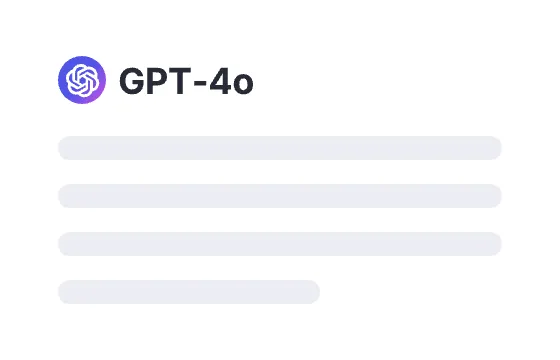298 users had unlocked the prompt
Generate Tips For Improving Online Reputation Management
Unlock powerful strategies to enhance your online reputation with our GPT Prompt Generator. Stay ahead in the digital age!
GPTClaudeGeminiChartBusinessIT
Sign in to try online
Prompt
🔒 Log in to see the prompt →
Online reputation management is a multifaceted process that requires a strategic
approach. It's important to not only respond to reviews and feedback, but also
to proactively build a positive image and minimize the impact of negative
content. Please provide more information to customize the tips.
* Industry: [What industry is your business/organization in?]
* Audience: [Who is your target audience?]
* Current Reputation: [How would you describe your current online reputation?]
* Resources: [What resources (human, technological, etc.) do you have available
for reputation management?]
* Goals: [What are your main goals for improving your online reputation?]
Task Requirements:
1. Generate a set of tips for improving online reputation management based on
the provided information.
2. The tips should be relevant to the specified industry and audience.
3. Consider the current online reputation and the main goals for improvement.
4. The tips should be actionable and practical, considering the available
resources.
5. Each tip should include a brief explanation of why it's effective.
Best Practices Checklist:
* The tips should include strategies for both reactive (responding to
reviews/feedback) and proactive (building a positive image) reputation
management.
* Tips should address how to handle negative feedback or reviews effectively.
* The tips should include methods for monitoring online reputation.
* Include tips for leveraging positive reviews or feedback.
* Consider privacy and ethical guidelines in online reputation management.
Deliverable:
Please provide a set of tips for improving online reputation management based on
the specified details. Each tip should include a brief explanation of its
importance and effectiveness. Format the content in markdown.
Add to Prompt Library
Discover More Prompts

How to Use Prompt?
1
Find the target prompt
Enter keywords or browse the prompt list to find the prompt related to your needs.
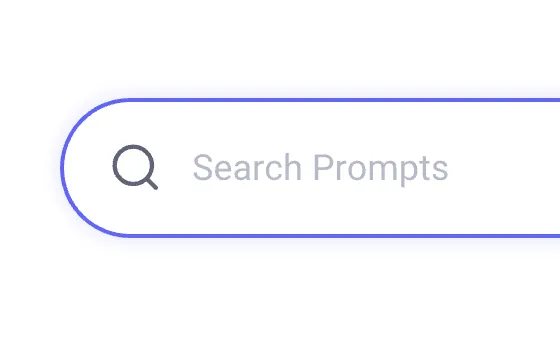

2
View prompt details
After registering or logging in (it's free!), view the prompt details, including prompt content, and results.
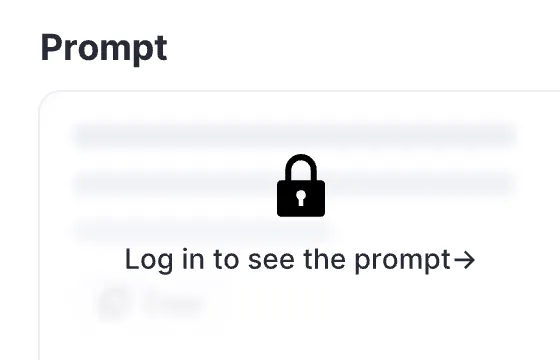

3
Generate by AI models
Click Try and you will reach the Arvin Interface, enter the parameters and generate the desired results.