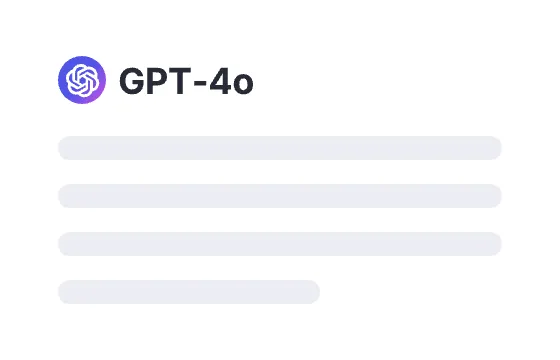296 users had unlocked the prompt
Email To Sway Customers To Purchase Products
Craft compelling emails that captivate customers and boost sales with our innovative prompt generator—your secret weapon for effective marketing!
GPTClaudeGeminiWritingCodingMarketingBusinessIT
Sign in to try online
Prompt
🔒 Log in to see the prompt →
Act like an email marketing specialist. Craft a persuasive email to encourage
customers to purchase a product, focus on the following elements:
* Industry: [Describe niche]
* Brand name: [Brand name]
* Product name: [Product Name and what it does]
* Target audience: [Describe target audience]
* Tone: Use a friendly and conversational tone. Make sure that the email is
coming from a real person within the company.
* Highlight the customer pain points: [List main pain points that your product
can solve for the customer]
* Explain the product: Describe the product in clear, concise language.
Highlight the features and benefits of the product, and make it clear how it
can solve the customer's pain point. Here are the main features and benefits
of the product: [List Features and Benefits]
* Add social proof: [Add social proof e.g. testimonials, case studies, or
customer reviews to showcase the effectiveness of the product]
* Mention this discount/promotion: [Mention any available special discount or
promotion. Make the discount code or promotion details clear and easy to
understand]
* Customer support information for the customer to reach out with any questions
or concerns they may have: [Provide the company's contact information, such
as an email address or phone number].
* End with a call to action: Encourage the customer to take this action
[Describe this call to action]
* Word count: [Number]
Use the above information to write an email that establishes trust and
credibility by showcasing successes and testimonials from previous customers who
have used the product. Create a sense of urgency to persuade new customers to
make a purchase. The reader should see the uniqueness of the email and not think
it’s a generic email that they have seen before.
Add to Prompt Library
Discover More Prompts

How to Use Prompt?
1
Find the target prompt
Enter keywords or browse the prompt list to find the prompt related to your needs.
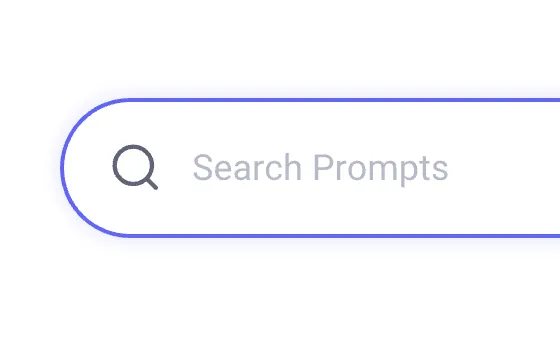

2
View prompt details
After registering or logging in (it's free!), view the prompt details, including prompt content, and results.
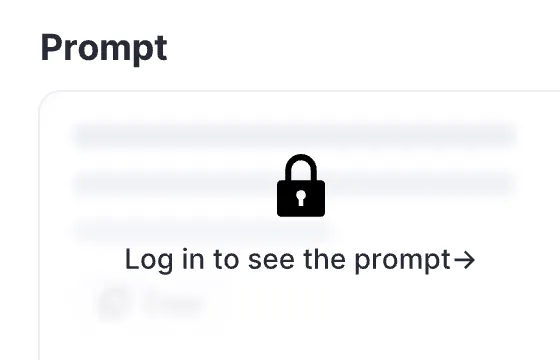

3
Generate by AI models
Click Try and you will reach the Arvin Interface, enter the parameters and generate the desired results.