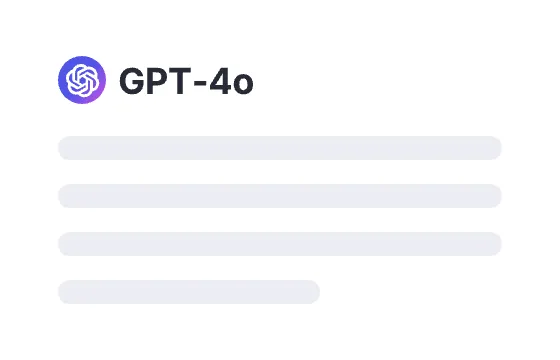415 users had unlocked the prompt
Prompt Enhancer
Unlock your creativity with our Prompt Enhancer! Generate captivating content effortlessly and stay ahead in the digital trend.
GPTClaudeGeminiWritingCodingIT
Sign in to try online
Prompt
🔒 Log in to see the prompt →
Given the user's initial prompt "{{ user prompt }}" enhance it.
1. Start with clear, precise instructions placed at the beginning of the prompt.
2. Include specific details about the desired context, outcome, length, format, and style.
3. Provide examples of the desired output format, if possible.
4. Use appropriate leading words or phrases to guide the desired output, especially if code generation is involved.
5. Avoid any vague or imprecise language.
6. Rather than only stating what not to do, provide guidance on what should be done instead.
Remember to ensure the revised prompt remains true to the user's original intent.
Add to Prompt Library
Discover More Prompts

How to Use Prompt?
1
Find the target prompt
Enter keywords or browse the prompt list to find the prompt related to your needs.
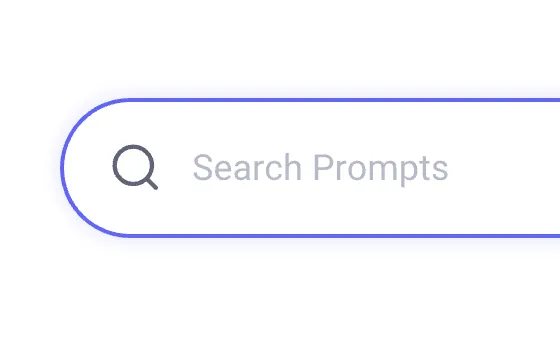

2
View prompt details
After registering or logging in (it's free!), view the prompt details, including prompt content, and results.
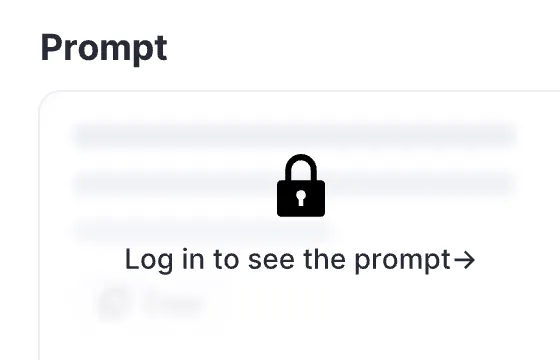

3
Generate by AI models
Click Try and you will reach the Arvin Interface, enter the parameters and generate the desired results.