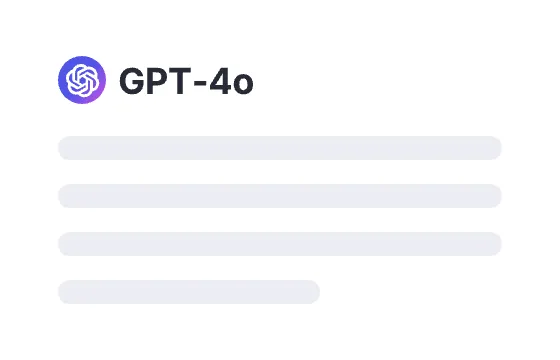278 users had unlocked the prompt
Create Word File with Python
Unlock your coding potential! Effortlessly create Word files with Python using our intuitive prompts. Start coding today!
GPTClaudeGeminiUICoding
Sign in to try online
Prompt
🔒 Log in to see the prompt →
Generate an elaborate and visually appealing example CV using Python code that produces a Microsoft Word file with sophisticated formatting. Ensure meticulous attention to detail by utilizing various formatting features such as different header sizes, bold elements, tab alignments, diverse color schemes, and other stylistic choices. To accomplish this, leverage the capabilities of the python-docx library to create an impressive CV with impeccable formatting and layout.
Add to Prompt Library
Discover More Prompts

How to Use Prompt?
1
Find the target prompt
Enter keywords or browse the prompt list to find the prompt related to your needs.
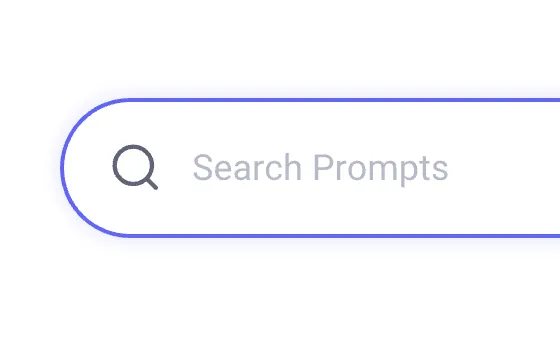

2
View prompt details
After registering or logging in (it's free!), view the prompt details, including prompt content, and results.
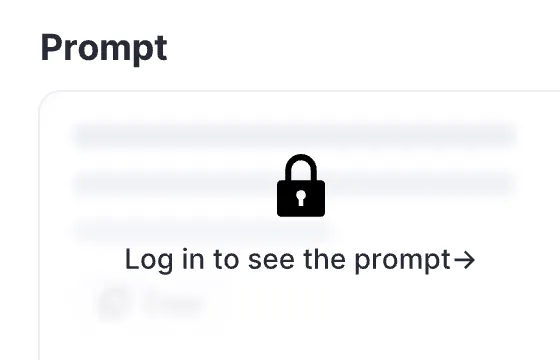

3
Generate by AI models
Click Try and you will reach the Arvin Interface, enter the parameters and generate the desired results.