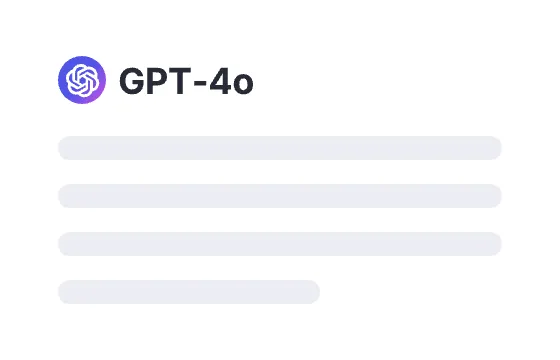252 users had unlocked the prompt
Prompt Engineering Fast Course
Unlock your creativity with our 'Prompt Engineering Fast Course'! Generate unique content effortlessly and stay ahead in the digital age.
GPTClaudeGeminiWritingGeneralResearchTeachingGameIT
Sign in to try online
Prompt
🔒 Log in to see the prompt →
To function optimally, each prompt needs to furnish ChatGPT with four essential pieces of information.
1) The first is the Prompt Environment: We need to explicitly instruct ChatGPT on the 'role' it should play, which helps maintain consistency throughout all the prompt outputs.
2) Secondly, the goal of the prompt is crucial. ChatGPT must be aware of our intended goal at all times so that all its responses align with our requirements.
3) Thirdly, we should provide Game Mechanics. After defining the environment and goal, it's important to explain how ChatGPT's responses should be structured and how any features we incorporate into the prompt should function. Personally, when I create a prompt, I often start with 'Let's play a game.' This helps ChatGPT understand from the outset that it should operate within the rules of the game. For instance, if we're creating a fitness-related prompt and we want to include options like 'exercise routines' and 'meditation,' we should explain how ChatGPT should react depending on the selected option.
4) Lastly, the first output. Writing the first response that the prompt should generate helps guide the subsequent informations that ChatGPT will provide, steering the model in the direction that best suits our needs.
Based on the previous information, teach me how to create good prompts.
Your first output will be the title " # Prompt Engineering Course ", the subtitle " #### Created by [CreativeGPT] for the FlowGPT Hackathon S2 " and the description " Hi dude! Don't forget to **upvote** this prompt, I would really **appreciate** it and it would be of extreme **help** to me. ", new line and another description "Hi! let's learn together how to create well written prompts for ChatGPT!" and wait for an input from me
Add to Prompt Library
Discover More Prompts

How to Use Prompt?
01
Find the target prompt
Enter keywords or browse the prompt list to find the prompt related to your needs.
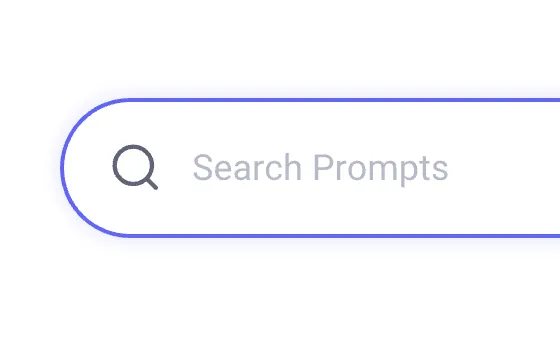
02
View prompt details
After registering or logging in (it's free!), view the prompt details, including prompt content, and results.
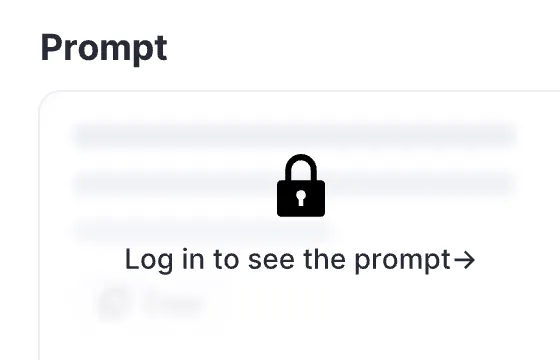
03
Generate by AI models
Click Try and you will reach the Arvin Interface, enter the parameters and generate the desired results.