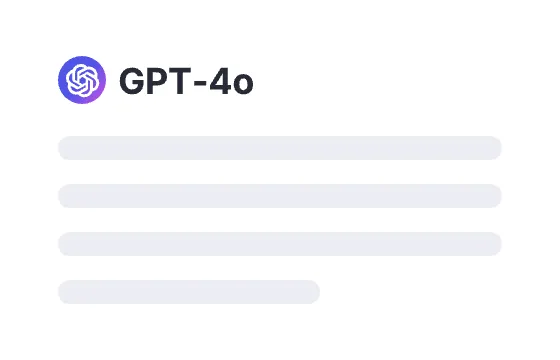84 users had unlocked the prompt
Create a Green Badge and Name name logo
Design your unique green badge and name logo effortlessly! Stand out with eco-friendly creativity and showcase your brand's commitment to sustainability.
MidjourneyDall·eStable DiffusionText LogoImage LogoDesignUIIT
Sign in to try online
Prompt
🔒 Log in to see the prompt →
Create a brand logo for {{input logo name}}. The logo should feature a green badge design that embodies professionalism, creativity, and uniqueness. Use elegant fonts that convey a modern and technological feel. The color palette should include bright colors that complement the green badge, ensuring the logo stands out while maintaining a sophisticated appearance. The design should be visually impactful, with a balance between the badge and the logo name, making it easily recognizable. Incorporate elements that suggest innovation and forward-thinking, appealing to a contemporary audience. The overall composition should be clean and modern, with a focus on clarity and legibility. Aim for a design that can be easily adapted for various branding materials, from business cards to digital platforms. The logo should not only represent the brand but also evoke a sense of trust and reliability. Keep the design simple yet memorable, ensuring that it captures the essence of {{input logo name}} in a way that resonates with its target audience.
Add to Prompt Library
Discover More Prompts

How to Use Prompt?
01
Find the target prompt
Enter keywords or browse the prompt list to find the prompt related to your needs.
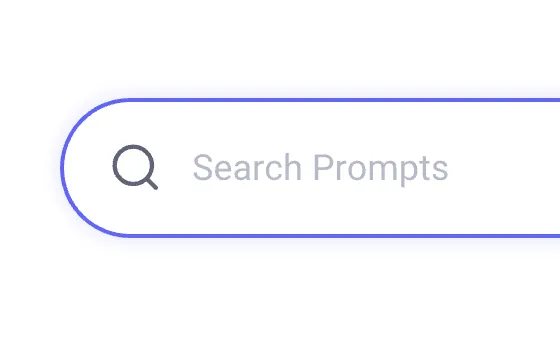
02
View prompt details
After registering or logging in (it's free!), view the prompt details, including prompt content, and results.
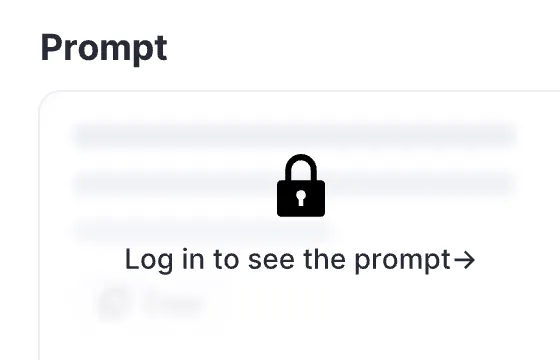
03
Generate by AI models
Click Try and you will reach the Arvin Interface, enter the parameters and generate the desired results.