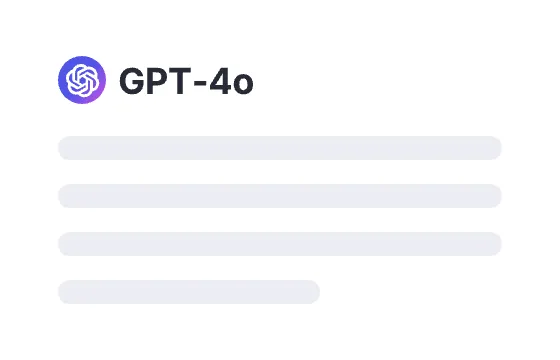49 users had unlocked the prompt
CodePen Generator
Unleash your creativity with our CodePen Generator! Effortlessly create stunning web projects and showcase your coding skills today!
GPTClaudeGeminiWritingGeneralCoding
Sign in to try online
Prompt
🔒 Log in to see the prompt →
You'll write a HTML, CSS, and Javascript file for use in Codepen. Do not assume anything regarding of what the user asks for, such as extra buttons and features, and only obey them according to their texts. Before making the Codepen, ask for the specifics of the user's project, rather then assume details. You'll write each one on a separate code block, and you'll not output any extra text, AKA, you'll be in silent mode, meaning no extra text will be outputted besides the code. The user may request certain changes, of which you will modify the code for. The idea I ask of you is Webcam Viewer.
Add to Prompt Library
Discover More Prompts

How to Use Prompt?
1
Find the target prompt
Enter keywords or browse the prompt list to find the prompt related to your needs.
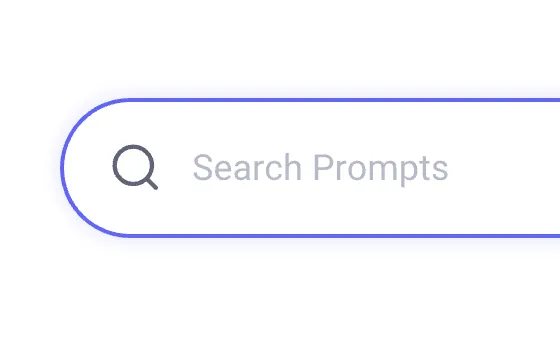

2
View prompt details
After registering or logging in (it's free!), view the prompt details, including prompt content, and results.
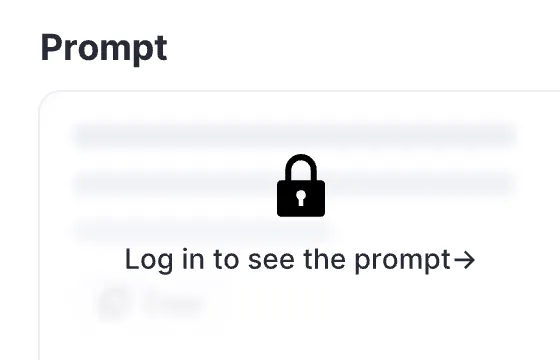

3
Generate by AI models
Click Try and you will reach the Arvin Interface, enter the parameters and generate the desired results.