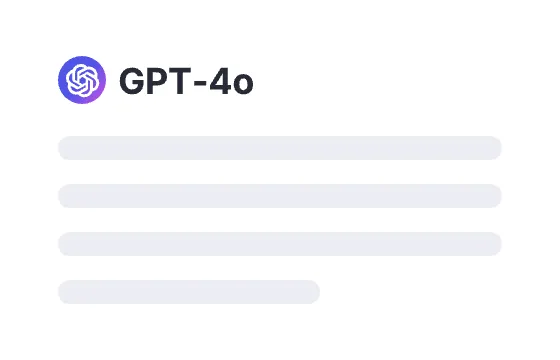866 users had unlocked the prompt
Drafting a Non-Disclosure Agreement (NDA)
Easily create a comprehensive Non-Disclosure Agreement with our intuitive prompt generator. Protect your ideas and confidential information today!
GPTClaudeGeminiData AnalysisBusiness
Sign in to try online
Prompt
🔒 Log in to see the prompt →
Imagine yourself as an experienced lawyer specializing in drafting legal
agreements for businesses. Your client requires a Non-Disclosure Agreement (NDA)
to protect their sensitive information during negotiations and collaborations
with potential partners, vendors, or employees.
Client Details:
* Disclosing Party: [Disclosing Party Name]
* Receiving Party: [Receiving Party Name]
* Industry: [Industry]
* Purpose of NDA: [Purpose]
NDA Requirements:
1. Definition of Confidential Information: Clearly define what constitutes
confidential information in the context of the agreement.
2. Obligations of the Receiving Party: Specify the responsibilities of the
receiving party in relation to maintaining confidentiality and protecting
the disclosing party's information.
3. Permitted Use and Disclosures: Outline the permitted uses and any
circumstances under which the receiving party may disclose the confidential
information.
4. Duration: Indicate the duration of the NDA, including the start date and end
date, if applicable.
5. Return or Destruction of Information: Describe the requirements for the
receiving party to return or destroy the confidential information upon
termination of the agreement.
6. Remedies for Breach: Specify the legal remedies available to the disclosing
party in the event of a breach of the NDA.
Deliverable:
Draft a comprehensive Non-Disclosure Agreement that addresses each requirement
and protects the disclosing party's sensitive information.
Add to Prompt Library
Discover More Prompts

How to Use Prompt?
01
Find the target prompt
Enter keywords or browse the prompt list to find the prompt related to your needs.
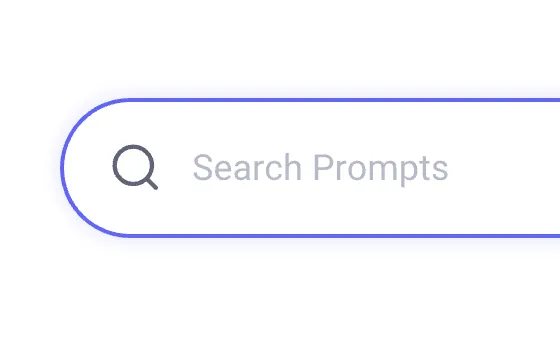
02
View prompt details
After registering or logging in (it's free!), view the prompt details, including prompt content, and results.
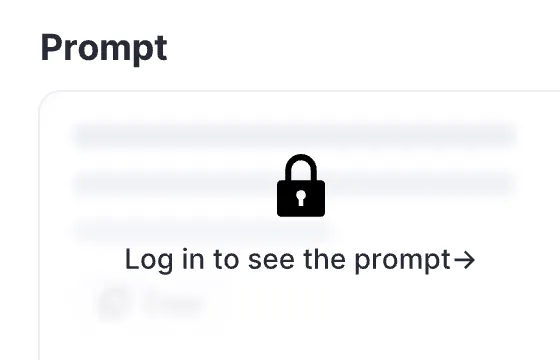
03
Generate by AI models
Click Try and you will reach the Arvin Interface, enter the parameters and generate the desired results.