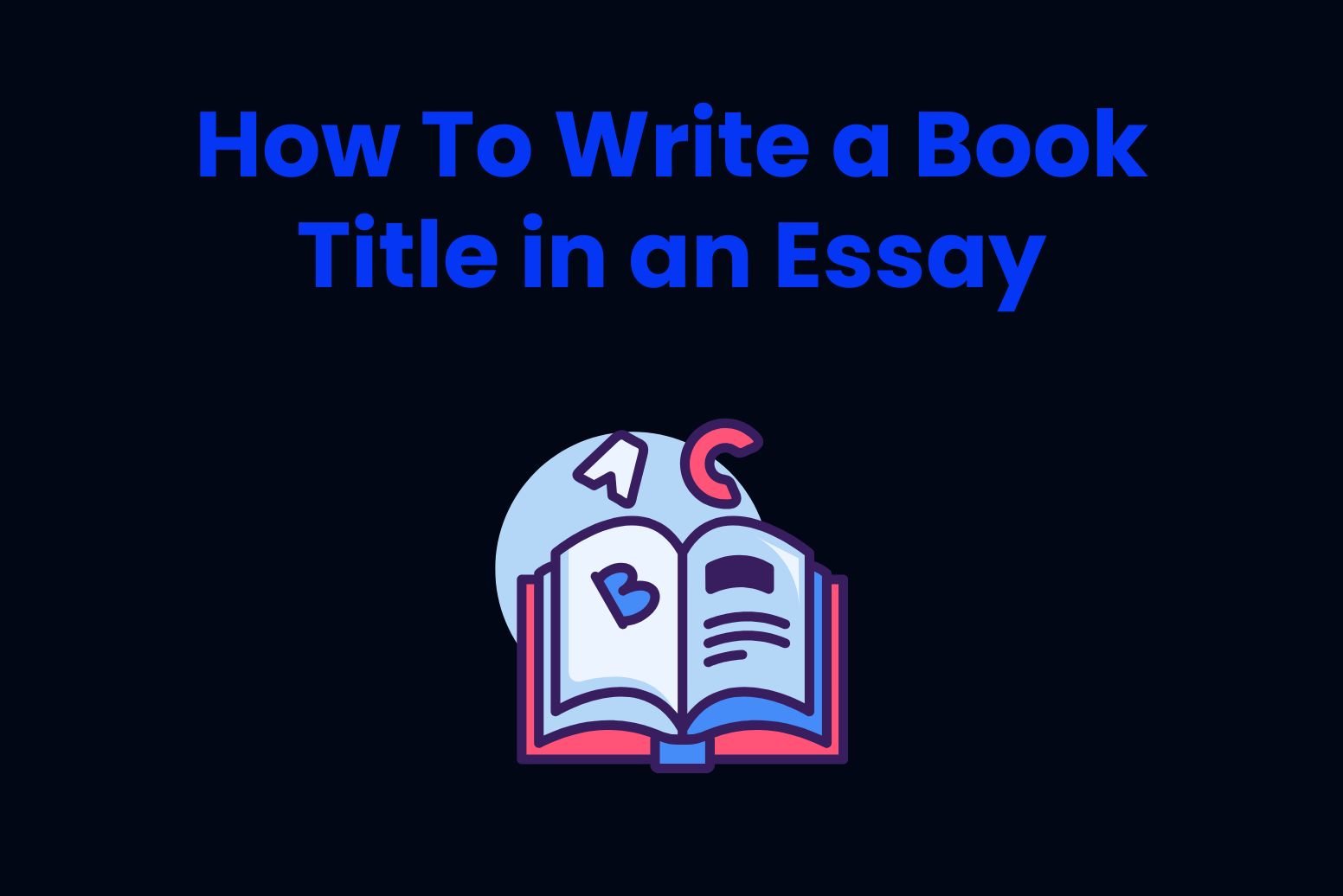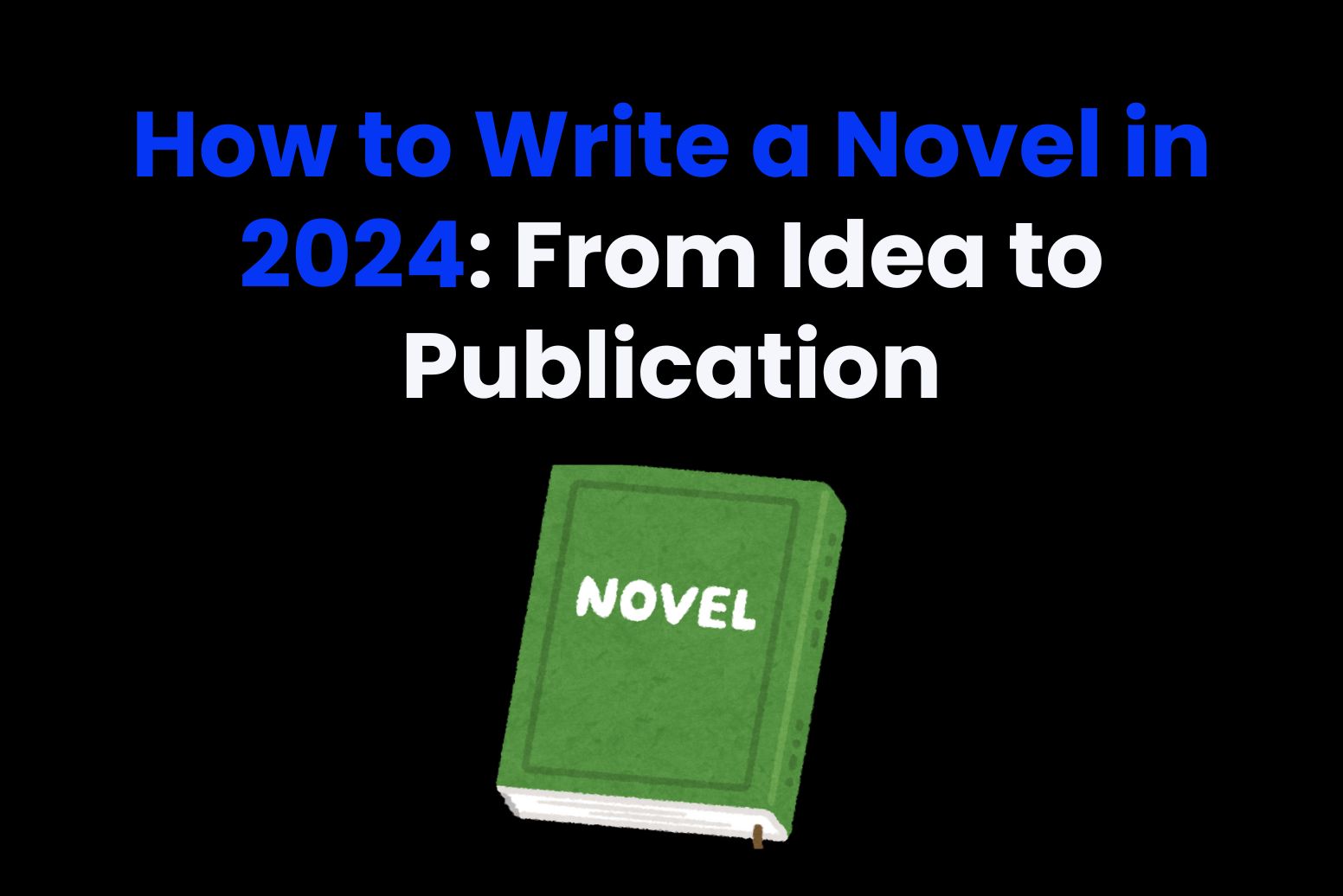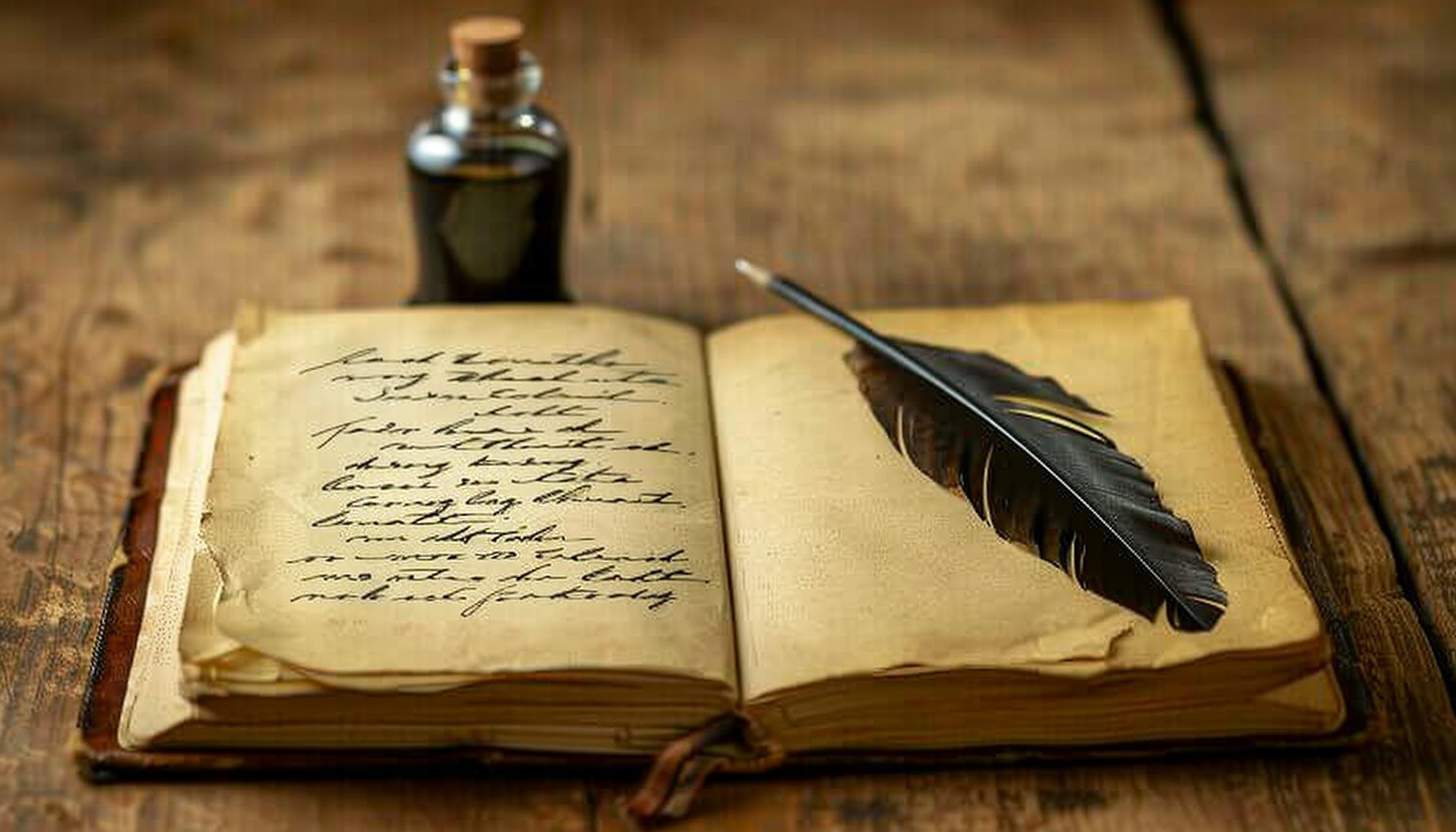Emails are part of our everyday lives, and in professional settings, we often tend to lose count of the number of emails we send in a day. Whether you’re reaching out to a colleague, following up with your manager, or pitching your ideas to clients, professional emails are worth mastering. But how to write a professional email that’s friendly and concise yet ticks all the boxes?
Writing a professional email isn’t always as straightforward as it seems. It takes some practice and tips to write emails that are both professional and approachable. In this guide, we’ll discuss how to write a professional email to sharpen your skills and strengthen email communication. Let’s begin.
Why Professional Email Matters
Before digging into how to write a professional email, let’s explain why such emails matter in the first place. Stats reveal that 86% of corporate professionals communicate digitally via email. With the growing dependence of businesses on emails, it’s essential to write them in a way that they’re readable, clean, and fully get the message across.
Knowing how to write professional emails helps in more ways than one, including:
Clarity:
Professionally written emails offer meaningful information to people, usually just what they seek. This builds strong professional relationships through easy-to-understand messages and effective communication.
Efficiency:
Well-written emails, especially in professional settings, avoid confusion, hence playing their role in the organization’s overall efficiency. Since they set clear expectations and convey them correctly, they also help streamline processes across workplaces.
Trust & Reputation:
Goes without saying that thoughtless emails come across as careless. However, knowing how to write a professional email shows the recipients you’re serious. This, in turn, improves your reputation among employers or clients.
Saves Time:
Most importantly, professionally written emails save time, getting your message through in fewer, more impactful emails. While it takes some time to learn to write professional emails, it saves you hours of crafting tons of email messages later on.
How to Write a Professional Email: A Step-by-step Guide
Each part of an email is intended to achieve a goal, so getting them all right is essential. Despite 4 billion daily email users, most people still struggle with writing effective emails. The result? Their messages get lost in the clutter and land in the trash bin later. From crafting eye-catching subject lines to perfecting your text’s readability, here’s how to write a professional email:
Step 1: Have a Professional Email Address
When the recipient opens their mailbox, the first thing they notice about your email is, of course, the email address. It’s a digital impression you can’t afford to go wrong with, particularly when you aim to build a long-term relationship with the reader.
Now, if you’re working with a company, they’ll likely provide you with a professional email address. But if you’re reaching out to someone as an individual, a professional email address is a non-negotiable requirement. A good rule of thumb? Keep it simple and stick to your real name. For example:
john.smith@thedomain
alex.liam123@thedomain
These simple email addresses look polished and professional compared to those like movie.lover@email.com or sparkly_unicorn@email.com. As a hiring manager or recipient, even you would pick the former over the quirky ones, right? While it may appear tiny or unnoticeable, your email address makes a huge difference in whether your emails deliver the impression you’re aiming for.
Step 2: Have a Concise Yet Clear Subject Line
A subject line is the most important yet highly ignored part of your email. Believe it or not, it has the power to decide the fate of your email, i.e., whether the recipient opens or ignores it. A great subject line is short yet delivers a clear idea of your email at a glance. After all, no one has time to guess what your email is about, so the clearer you are, the better.
Here are a few examples of clear, professional subject lines:
Meeting Request: Availability Inquiry
Feedback: New Business Proposal
Urgent Action Required: Room Maintenance
Follow-Up: Sales Manager Hiring Update
The best thing about these examples is that they get straight to the point. They help the readers know exactly what to expect when your email pops up. A little effort here ensures your messages capture the attention they deserve.
Step 3: Focus On the ‘Right’ Greeting/ Salutation
Next up, your greeting tells the reader a lot about what you think about them, so it’s imperative to get this right. While you can drop this part when it turns into an email thread, the first email has to have an appropriate greeting. For this, you’ll need to choose the right level of formality based on your relationship with the recipient.
For instance, when writing to someone you don’t personally know, such as a hiring manager or a potential client, “Dear” (coupled with their last name) works best. On the flip side, if addressing a colleague or someone you have a cordial relationship with, salutations like ‘Hi’ or ‘Hello’ sound great!
Additionally, if you’re unsure about the recipient’s gender or title, play it safe with a neutral approach such as:
- Dear James William, or
- Hello Jordan
Step 4: State the Background
Before you head to the main body of your email, brief the reader a little about the context of your email. This gives them a quick idea about who you are and why your message is worth reading. As a good rule of thumb, introduce yourself a bit, mention how you know the reader, and clearly explain why you’re emailing them. But hey, keep it short so as not to lose track of the crux.
For example, your background statement could be crafted as follows:
‘Hi Sarah, I’m Mark Athens; we met at the XYZ Exhibition last week. I’m emailing you to take < subject > forward.
‘Dear Mr. John, we spoke briefly about the marketing plan in the last meeting, and I wanted a quick follow-up about where the team has gotten so far.”
This falls under the introduction umbrella, so keep it short, simple, polite, and, most importantly, compelling for the recipient to read further.
Step 5: Craft the Body of Your Email
Here comes the most critical part: the body of your email. This is where you’re delivering the main message, so keep it clear yet actionable. Regardless of the length of your email, keep each part of your email easy to understand. The secret to nailing the professional email body? Clarity — let the recipient know what you’re saying and what response you expect from them.
To structure the message effectively, it’s essential to get to the point right after you’ve stated the background. Generally, folks who know how to write a professional email recommend revolving the email around a single topic, not more. Whether you’re asking a question, giving an explanation, or requesting a follow-up, stay focused on one thing at a time.
Step 6: Organize Your Email With Paragraphs
When figuring out how to write a professional email, steer away from walls of text at all costs. Longer emails often look messy and quickly confuse the reader. Instead, stick to a structured approach by breaking your email into short paragraphs (ideally, no more than three). If you’re including multiple points, a bulleted approach works best.
Here’s a solid example of an organized email:
Hi Alex, I wanted to discuss the ongoing sales project. To ensure things work smoothly, here’s what we’ll need to proceed:
- Access to the previous data files
- Key account management strategies
- Confirmation of the agreed timeline
Step 7: Choose an Appropriate Sign-Off
A professional email always has the right sign-off soon after the concluding statement. It doesn’t have to be overly creative or thoughtful; some standard respectful words work just right. However, ensure the sign-off words align with your email’s overall tone and your relationship with the recipient. The safest words to serve the purpose include the following:
- Best Regards,
- Sincerely,
- Kind regards,
- Thank You,
- Warm wishes,
No matter who you’re reaching out to, the appropriate sign-off gives a professional touch to your email, often nudging the receiver to act promptly.
Step 8: Proofread Before Sending
You’ve put hours into learning how to write a professional email and then crafting one. Email errors threaten your credibility pretty quickly, so proofreading is worth the extra minute to ensure everything is spot on. While this step may appear unimportant, it’s here that you catch typos, grammar errors, or anything that makes your email look unprofessional.
Check out this quick proofreading checklist to see whether your message has it all:
- A clear subject line
- Polite tone and crystal-clear intention
- Free from spelling or grammar errors
- All the documents, links, or attachments mentioned in the email
Bonus tip: You can turn to a reliable grammar checker to help you fix all the errors in your professionally written email.
Step 9: Add a Proper Email Signature
Think of your email signature as the digital card that tells the recipient about you – all in one place. After an appropriate sign-off word, make sure to add a well-structured signature that sits well with the overall tone of your email. Here’s what a proper email signature typically includes:
- Your full name
- Your designation and company name
- Contact information
- Website Links
For example, here’s what external professional emails should include as signatures:
Best Regards,
[Your Name]
[XYZ Position | ABC Ltd.]
+1 (xxx) xxx-xxxx
www.xyzcompany.com
Step 10: Don’t Forget the Follow-Up
The final step in how to write a professional email is to follow up. With schedules getting busier, it’s pretty common for emails to get overlooked. If you haven’t heard back in 1-2 days, a follow-up email might be all it takes to get a response. This is an excellent strategy for keeping things moving forward.
However, when writing follow-up emails, assume the recipient’s silence is unintentional, avoid lengthy explanations, and ideally, stick to the same thread. While you may think it’s being pushy, a follow-up is only intended to save your message from getting lost in the clutter!
Craft Professional Emails Effortlessly With Arvin
Do you find yourself grappling with how to write a professional email? Well, you’re in for a treat because Arvin is here to help you through the entire process.
With its AI-powered email writer and response generator, you can fend off writer’s block and craft multiple high-impact emails within seconds. While slip-ups in email writing as a first-timer are pretty common, Arvin perfects each step of the way for you. From personalizing your tone and style to maintaining professionalism, this GPT-powered tool does it all for you!
With Arvin, you no longer have to juggle with words or waste hours perfecting your message as you can do it all with a single click. Thanks to the platform, email writing doesn’t have to be a stressful experience anymore!
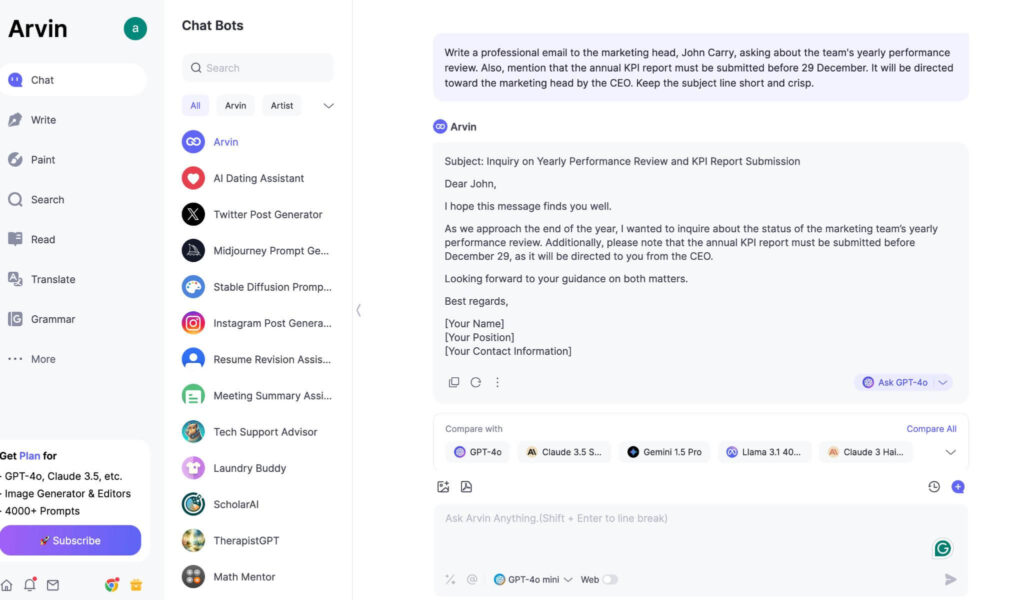
FAQs
How Long Should a Professional Email Ideally Be?
While the ideal length of your professional email depends on the subject and the industry, studies reveal that emails with fewer than 200 words often hit the jackpot with the best engagement rates.
What Should I Do If I Made a Mistake While Writing a Professional Email?
In case of a small typo, don’t fuss over re-sending emails back and forth. However, if the slip-up is big or you’ve missed out on a crucial point, sending a follow-up email to clarify or correct the error is the best approach.
How Can I Structure My Email to Improve its Readability?
A critical part of knowing how to write a professional email surrounds your email’s readability. Luckily, you can improve it by using bullets, shorter paragraphs, lists, active voice, and easy-to-understand words and phrases.
Conclusion
How to write a professional email doesn’t have to feel like a mission impossible. While it takes some effort and learning on your part, the results pay off, allowing you to send hundreds of professional emails every day. But if that sounds tough, Arvin is your best bet!
To craft the perfect email, try Arvin, and you’ll be set to master email communication like never before!