In modern branding adding numbers into the logo is a notable trend. Numbers are really powerful graphic and image elements that somehow provide a brand’s meaning and personality. The meaning of numbers in logos comes down to years of a firm’s founding, lines of products, or key values as exclusive ways to define its identity. Putting numbers into the logos gives it more depth, though also structure, reliability, and memorability. This article discusses the need for how to include numbers in logo design and explores the best AI tools and tips for designing such logos.

Why use numbers for logos?
Why and how to include numbers in logo? Since the numbers in the logo have various purposes and can convey specific messages, they are often indispensable to the identity of the brand. Here’s why numbers are often used in logo design:
- Symbolism and Meaning: Numbers may have symbolic meaning more than that number. For example, “1” may symbolize leadership and “7” may symbolize good luck. Including these numbers in your logo would help you convey abstract ideas easily.
- Historical relevance: brands can represent the year of establishment, important milestones, product launches, etc. Additional credence and tradition are added with the logo as consumers now develop an affinity for the brand.
- Positioning and Rank: Especially in industries where brands want to emphasize their status and dominance, numbers can indicate positioning. The logo containing the number 1 symbolizes that the brand is the top player in the market.
- Brand memory: Numbers are easier to remember than words. Brand awareness and recall are massive advantages when brands place imposing numbers in their logos.
- Simplicity and elegance: Numbers are clean and minimal design elements that fit seamlessly into a modern logo design. The straight structure is aesthetically beautiful and adapts to various design styles.
Best Practices for Including Numbers in Logos
How to include numbers in logo? When you put numbers in your logo, it is essential to follow some best practices to effectively and visually appeal your design.
Choose the right typeface
The font used for the number of the logo greatly affects the impact of the entire logo. Bold and clean fonts are ideal for typesetting numbers, and decorative fonts bring personality to the identity of the brand.
Balance between text and numbers
When combining text and numbers into the logo, it is important to maintain these two balances. Neither element should overwhelm the other. If the number is a focal point, the accompanying text should be complemented instead of competing with it.
Consider Symbolism
Be aware of the symbolic meaning of certain numbers. There are specific numbers in specific cultures as well as industries; therefore, one ought to consider the number in line with the message that a brand is portraying.
Color Contrast:
Consider using contrasting colors between letters and numbers to make the numbers stand out. While you are doing this, you can attract attention to numbers without overwhelming the viewer.
Best AI Logo Generator
When designing logos, especially when designing logos that incorporate numbers, tools with AI are very useful. Below is a list of top AI logo generation tools that excel at creating number-based logos, focusing on their features, pricing, and how they cater to unique number-based design needs.
Arvin AI Logo Generator
One of the great tools powering AI to help design custom logos that are especially aimed for numeric-based logos is known as Arvin AI Logo Generator. This interface is friendly because of its advanced AI proposal, being perfect for someone who wants to have their logo designed creatively in numbers. Its multiple font styles, shapes, and layout options make it easy for users to create unique designs.
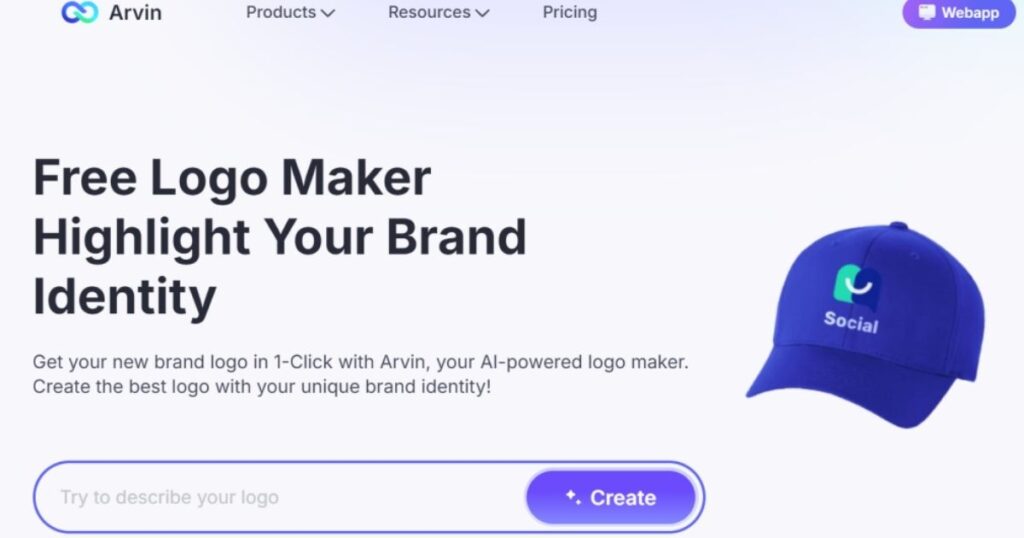
Best Features
- Customize fonts, shapes and numbers.
- AI mounted design proposal for numeric logo.
- Export multi-format (JPEG, PNG, SVG).
- Branding kit for professional use.
Steps to include number in logos through Arvin AI
Step 1: Open Arvin AI on your browser or app and navigate to the logo design tool.
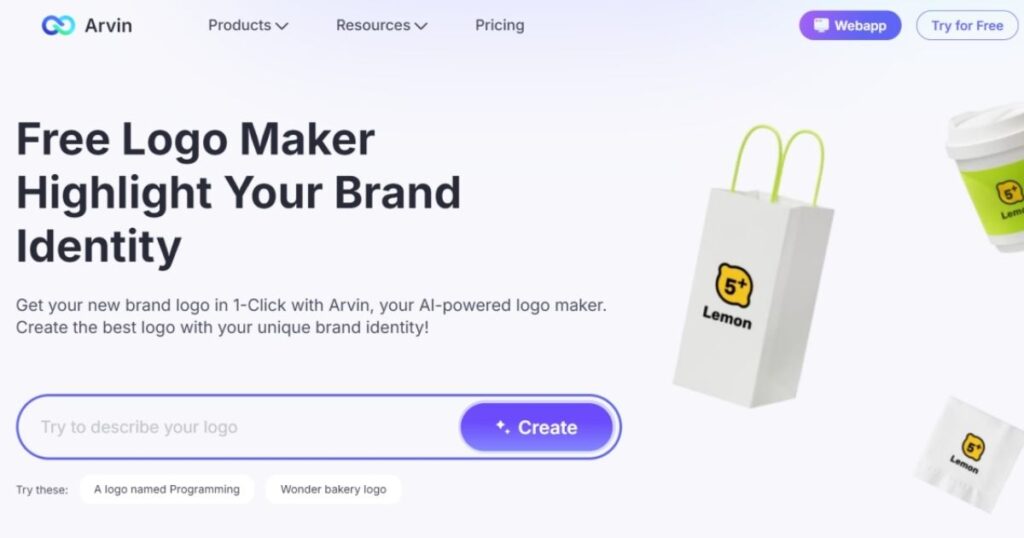
open arvin ai on your browser
Step 2: Choose the option to create a new logo design. Select a blank canvas or a template.
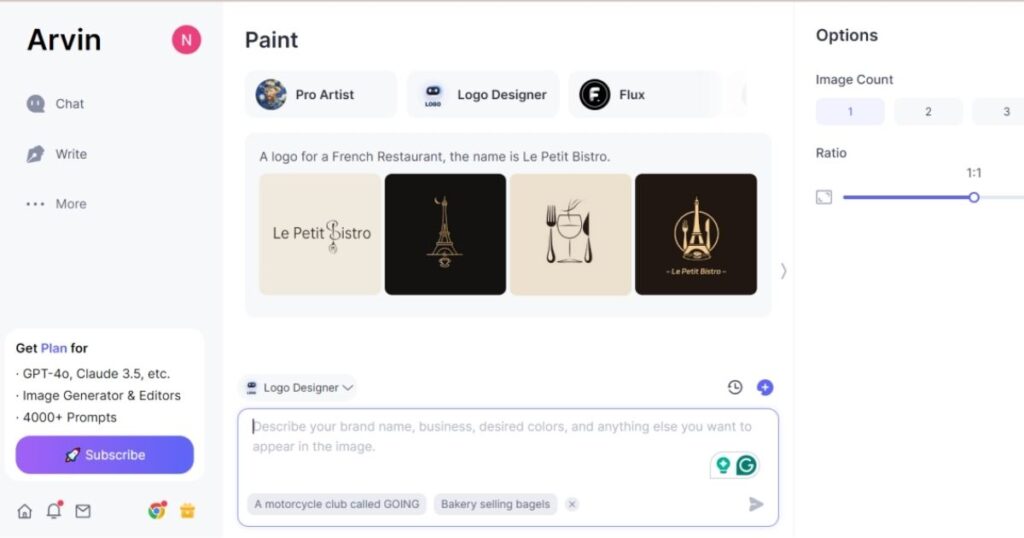
create a new logo design
Step 3: Use the text tool to add your desired number. You can either type the number directly or choose a number-based template if available.
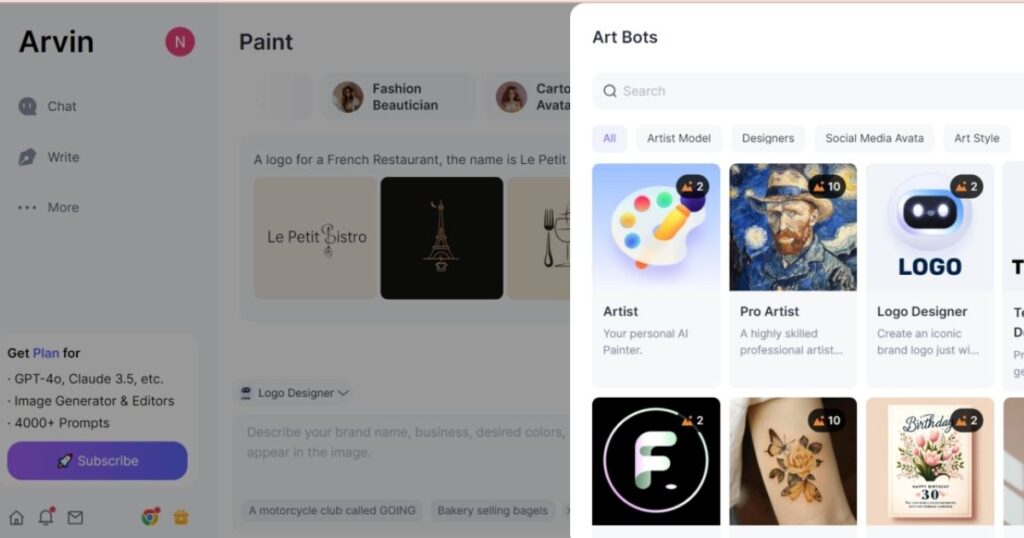
use the text tool
Step 4:
- Font: Choose a font style that matches the theme of your logo.
- Size: Adjust the size to fit the overall design of the logo.
- Color: Select a color that complements the other elements in your logo.
- Effects: Apply effects like shadow, glow, or gradient to make the number stand out.
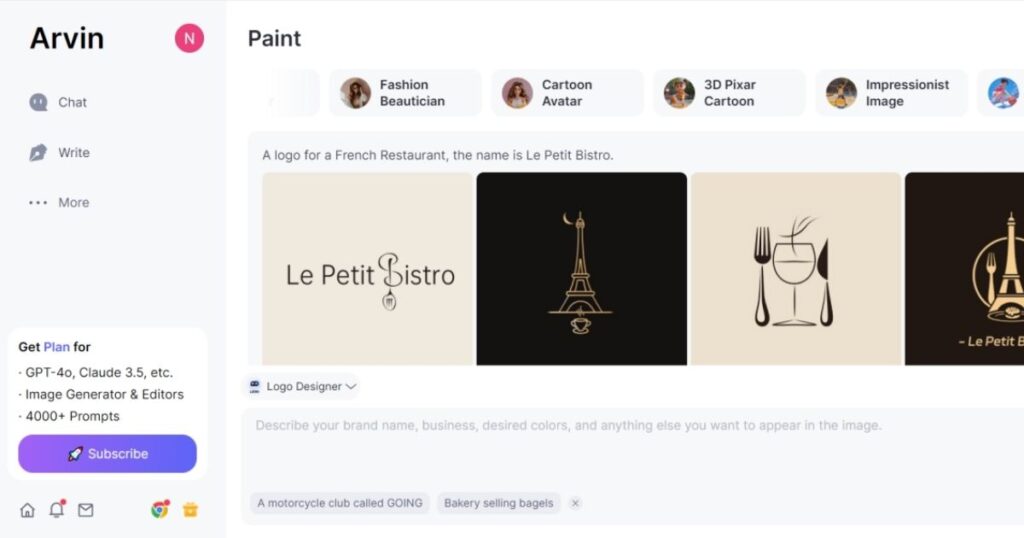
choose a font style
Step 5: Position the number strategically in the logo, ensuring it integrates well with other design elements like icons or text.
Step 6: Review the design, make any necessary adjustments, and save the final logo in your desired format (PNG, JPEG, etc.).
Price
- Lite: $9.99/mo
- Plus: $19.99/mo
- Unlimited: $39.99/mo
Looka Logo Maker
Looka Logo Maker is an AI-powered tool designed to help create professional logos, including numbers. With advanced AI algorithms, Looka provides suggested designs based on input and is a versatile choice for companies that want to create unique and personalized logos. The tool allows customization of texts, colors, and symbols, through which one can create a logo that best describes their brand identity.
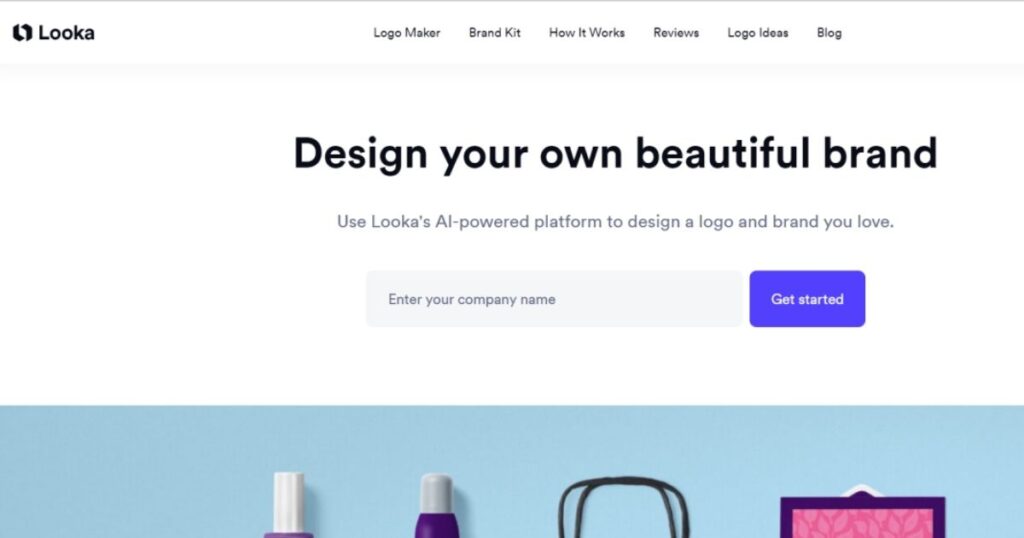
Best Features
- Seamlessly integrate numbers into various logo styles.
- AI proposes designs to suit user preferences.
- Personalized touch with customizable text, color and symbols
Price
- Basic Logo Package: $20
- Premium Logo Package: $65
- Full Brand Kit: $96
- Brand Kit Web Subscription: $129/yr
Tailor Brands Logo Maker
Tailor Brands Logo Maker provides an AI-driven platform that simplifies the creation of logos, especially with numeric motifs. It makes the customization of your logo a breeze with a professional finish-even if you need a sports team, a special event, or something marking a milestone. The platform has gone ahead to create AI-generated logo suggestions, industry-specific design, and intuitive drag-and-drop interfaces that ensure the smoothest possible creative process.
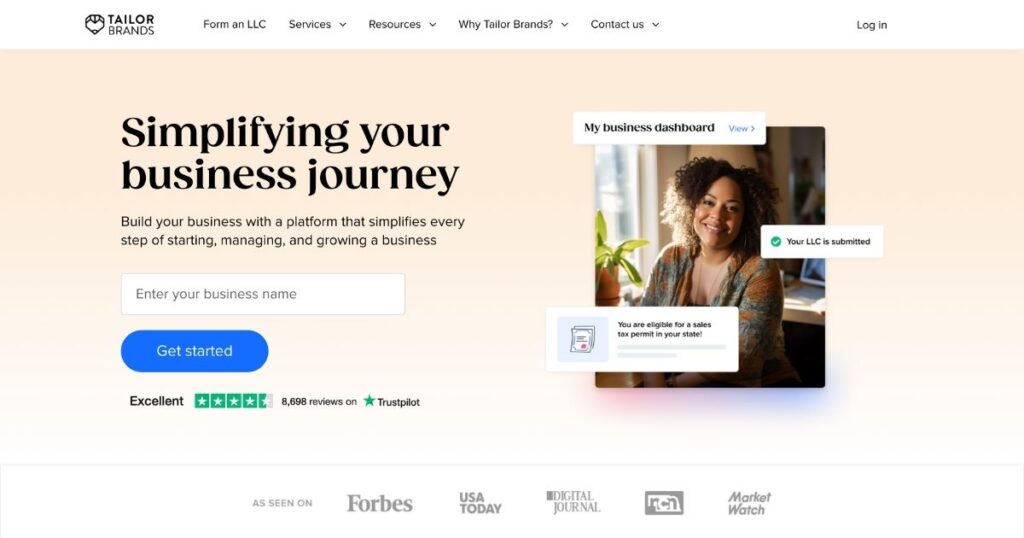
Best Features
- Advanced customization options including numbers
- Easy to edit logo by drag and drop interface.
- AI proposes the logo based on industry and input content.
Price
- Basic Plan: $9.99/month
- Standard Plan: $19.99/month
- Premium Plan: $49.99/month
Hatchful by Shopify
Shopify’s Hatchful is a user-friendly free logo design tool that simplifies the process of creating professional logos. Designed for individuals and small businesses, Hatchful offers a variety of templates, cover how to include numbers in logo including templates designer to the number-based logo. With an intuitive interface and quick logo generation using AI, it is the ideal choice for users who want to design high-quality logos in minutes without any design expertise.
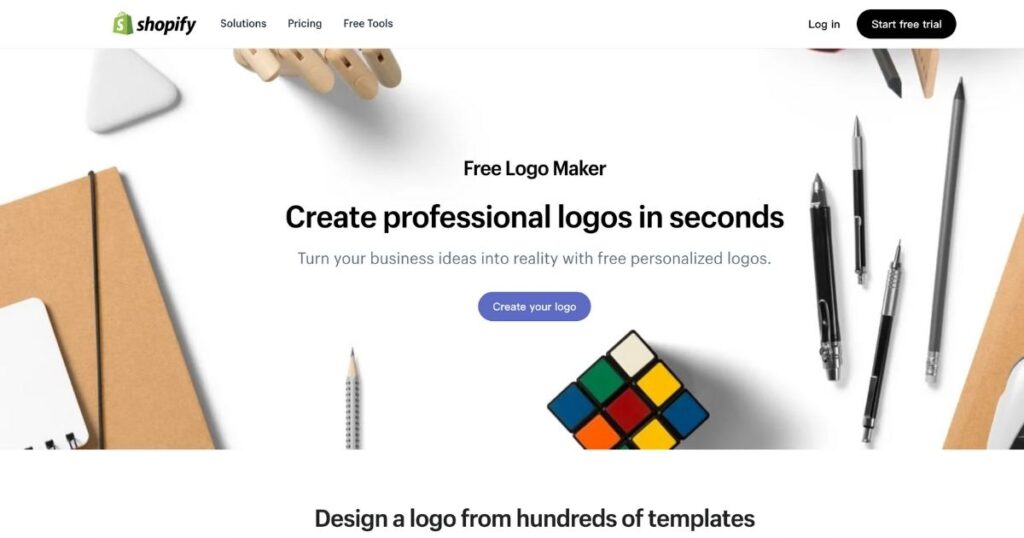
Beat Features
- Number-based logo templates
- Quick logo generation using AI.
- Downloadable logo files for social media and websites.
Price:
Hatchful by Shopify is a free service, with premium logo downloads available for around these package.
- Basic: $19/month
- Shopify: $49/month
- Advanced: $299/month
- Plus: $2,300/month
Canva Logo Maker
Canva is a widely used online design platform offering logo manufacturers with AI. The user-friendly interface, therefore, allows people and companies to access a customized pre-designed template to produce professional logos for branding needs. It houses a very large library of design elements that can allow numbers incorporated into the logo, ensuring consistent branding messages from the users.
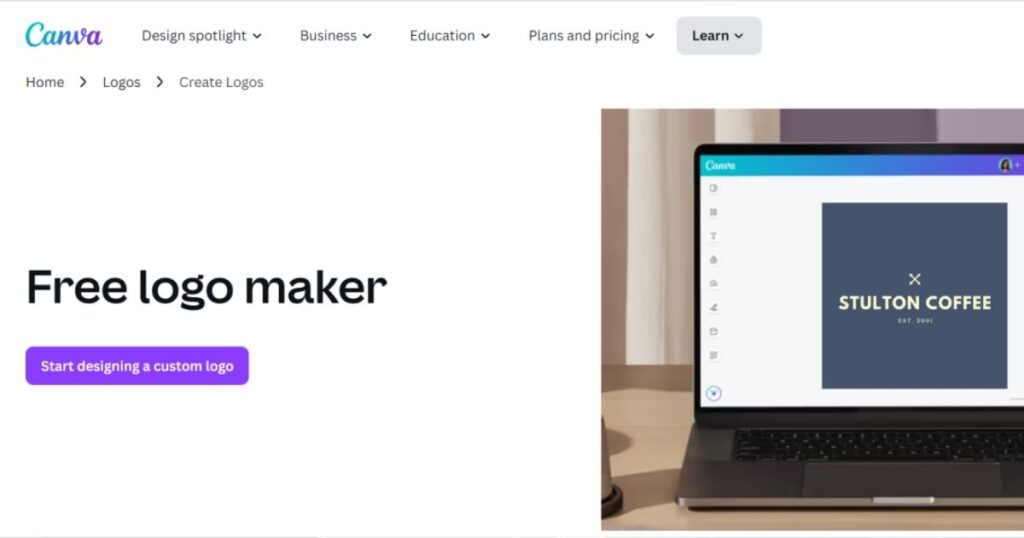
Best Features
- Designed templates incorporating numbers
- Flexible editing tools for detailed customization
- More personalized design libraries
Price
- Free plan: basic templates and design features
- Pay Plan (Canva Pro): $55 one person per year for advanced tools and high-resolution downloads.
- Canva Teams: $50/YEAR
Wix Logo Maker
Wix Logo Maker is an AI-based application that allows those of low-level knowledge of design to create professional logos. With an intuitive interface, Wix is perfect for easy manipulation of logos that contain numeric elements-a great way to find the perfect font, size, and colors for your personal brand or business logo.
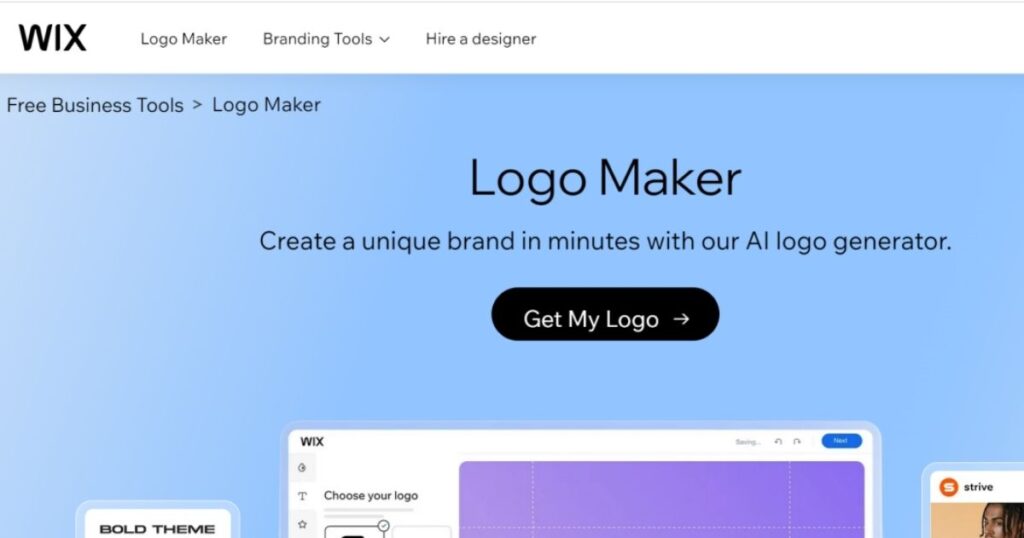
Best Features
- Proposal of logo design by AI based on user input.
- Number elements that can customize fonts, sizes and colors.
- A simple editor to further personalize your logo design.
Rates
- Basic Plan: $20
- Advanced Plan: $50
DesignEvo Logo Maker
DesignEvo is a multifunctional logo creation tool designed to easily create attractive logos. The vast library of thousands of templates also comes with templates designer for number integration, making DesignEvo a go-to solution for both new and experienced designers. User-friendly interfaces make the customization very quick and efficient, hence easy to design logos that already reflect your actual brand identity.
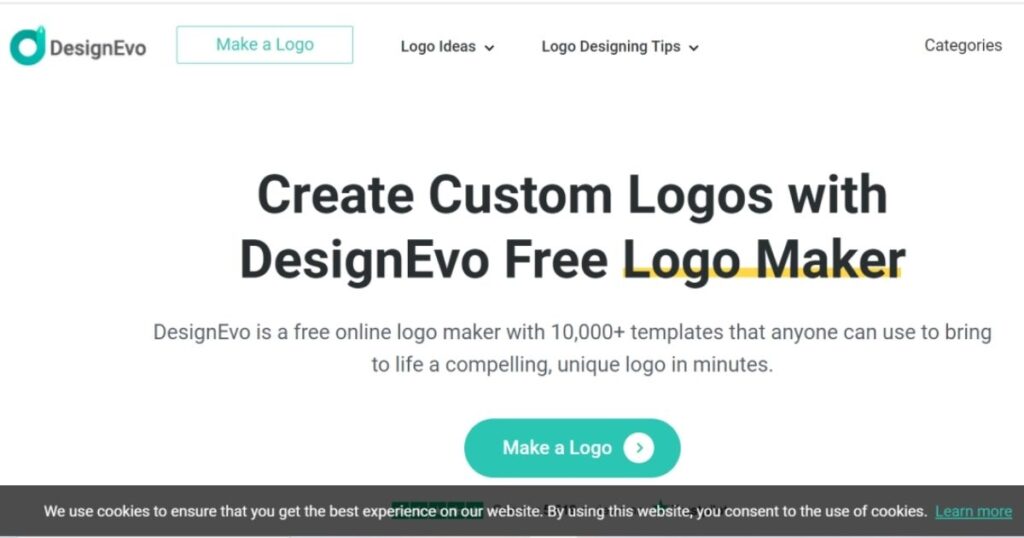
Best Features
- More than 10,000 templates and number-based design options.
- Customize numbers by easy-to-use editor (font, color, size).
- Export logo in high quality format (PNG, SVG).
Price:
DesignEvo offers a free plan with limited functionality. Paid plans for high-resolution downloads and customization options are available starting at $24.99.
- Basic: $24.99
- Plus: $49.99
BrandCrowd Logo Maker
BrandCrowd is one of the new AI-powered logo makers that has quickened the process of creating a logo. It is quite easy to use, with its rich templates in different business sectors. BrandCrowd has unique capabilities among its competitors for businesses looking to integrate seemingly dry elements like numbers into their logos-of course, emphasizing finance, education, and even technology. Whether you are a startup or have already established a business, BrandCrowd gives you all the tools to create a professional logo within a short and efficient timeframe.
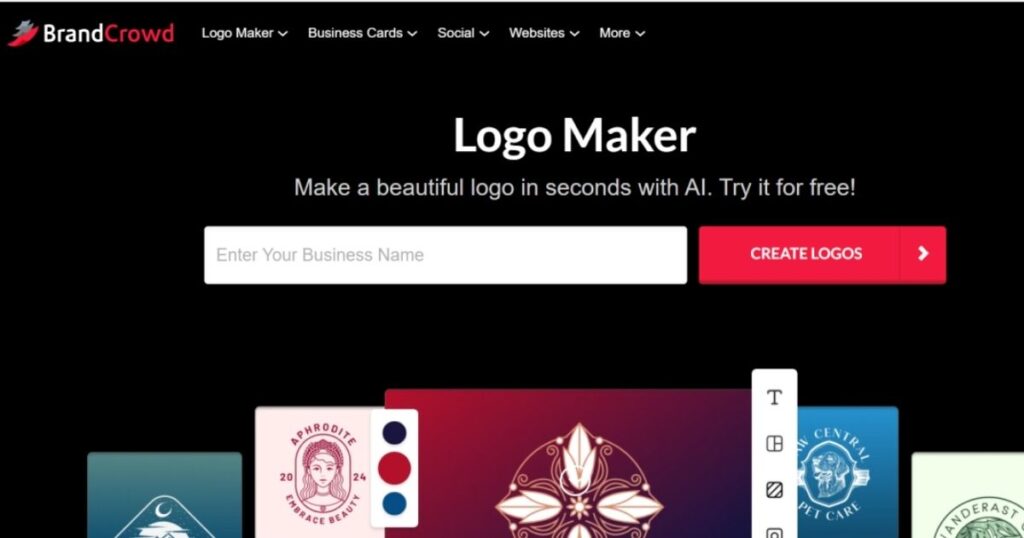
Best Features
- There are plenty of customizable templates and options to integrate numbers, so you can accommodate a variety of industries.
- Easy to personalize with intuitive tools to adjust numeric styles, fonts and placements.
- Supports the creation of logos suitable for different formats and industries, and supports all types of businesses.
Price
BrandCrowd has a pay-once model. Once you pay for downloading your created logo, it is yours. The charges vary between $29 and $199 depending on the package you choose.
LogoMakr
LogoMakr is among the simplest logo design tools, while at the same time offering a very professional way of creating logos, even for users who are not experts in graphic design. The interface is as simple as a drag and drop; easily add some numbers or other elements to your design. It makes it perfect for businesses wanting to build on numeric branding. Whether a startup or a company, LogoMakr can be very useful in developing a reasonable approach to logo creation and comes up with unique brand identities that do not require the usage of advanced design skills.
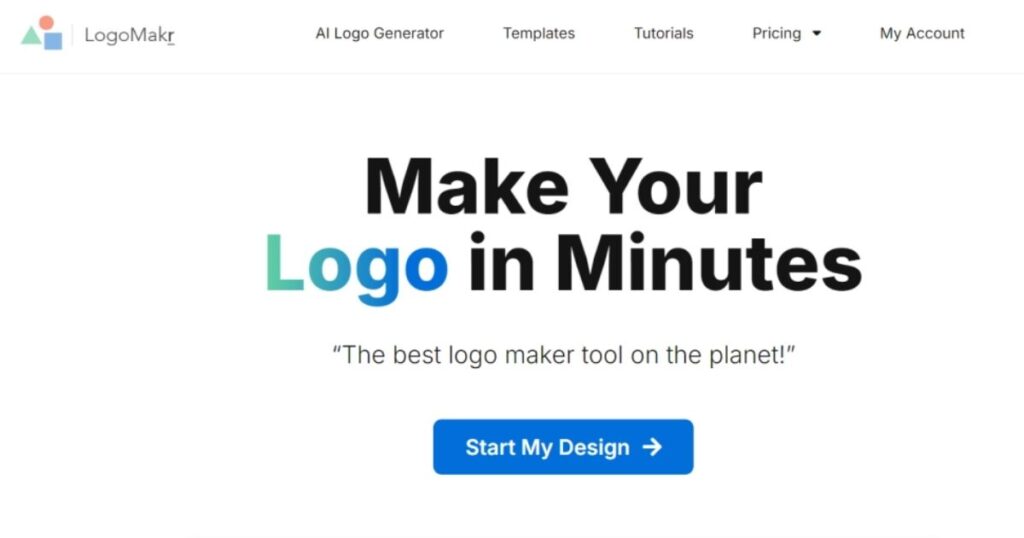
Best Features
- A simple drag and drop editor to create a number-based logo.
- Customization options for numbers such as fonts, sizes and colors.
- Option to export logos in various formats such as PNG and SVG.
Price
LogoMakr offers free low-resolution downloads and paid options for high-quality files. This flexibility provides a solid choice for users who need fast, cost-effective logo solutions.
- Pro File: $29
Zyro Logo Maker
Zyro Logo Maker is an AI-powered logo creation tool designed to help companies in various industries create unique and professional logos quickly and efficiently. The intuitive interface of the platform guides users through the logo design process and offers a variety of customization options to suit their specific branding needs. The tool is tailored so that each logo reflects the core essence of the brand, resulting in a distinctive design.

Key Features
- Zyro Logo Maker uses AI technology to create logos tailored to the user’s preferences, providing various design elements such as icons, typography, and colors.
- Users can easily personalize all aspects of their logo from layout to color scheme to create highly customized end products.
- See what your logo looks like on various media, including websites and social media.
- Zyro provides users with high resolution files for logos and ensures they maintain design quality on both digital and printing platforms.
- Zyro includes additional branding assets such as social media templates and mockups to help you create a consistent visual identity.
Pros
- The platform is easy to operate, and even beginners can easily create logos.
- Zyro offers flexible pricing plans, making it easy to use by small businesses and startups.
- : Since the user has complete control over the design element, the brand identity is reflected in the final logo.
- Fine-tuning is possible as needed.
- Provides files suitable for both digital and printing.
Cons
- Ideal for beginners, but you may feel that design professionals lack advanced customization options.
- Some users may feel that the templates generated by AI are not as unique as the full custom design.
- This platform does not provide live customer support and support is limited to FAQs and online resources.
Price
- Free Plan: Zyro offers a basic version that allows you to create and download simple logos for free.
- Pay Plan: $9.99 with more features including additional design assets and full branding kits including tools.
Comparing the Best AI Logo Generators for Number-Based Logos
| Tool | Pricing | Customization Options | Number Integration Features | Export Formats |
| Arvin AI | Free & Paid | Extensive | Yes | JPEG, PNG, SVG |
| Looka | Paid | High | Yes | JPEG, PNG, SVG |
| Tailor Brands | Subscription-Based | High | Yes | Various |
| Hatchful | Free | Limited | Yes | Various |
| Canva | Free & Paid | Extensive | Yes | Various |
| Wix Logo Maker | Free & Paid | High | Yes | Various |
| DesignEvo | Free & Paid | High | Yes | PNG, SVG |
| BrandCrowd | Paid | High | Yes | Various |
| LogoMakr | Free & Paid | Medium | Yes | PNG, SVG |
| Zyro Logo Maker | Paid | High | Yes | Flexible |
Arvin AI stands out as the best logo generator for number integration due to its extensive customization options and free tier, making it accessible to everyone. Unlike many other tools that require paid plans, Arvin AI offers both free and premium features, along with multiple export formats like JPEG, PNG, and SVG. This flexibility and user-friendly approach make it the ideal choice for creating number-based logos.
Conclusion
On above we know about how to include numbers in logo and best tools for it. AI-powered logo generators simplify the design process and make it easier to put numbers in the logo without sacrificing customization. Tools like Arvin AI logo maker offer advanced features that allow users to create numeric-centric logos tailored to their vision. From basic logos to highly personalized ones, you’ll find the right tool for you. If you’re looking for a reliable AI tool that can powerful customize your number-based logo, try Arvin AI! Create the perfect logo easily with flexible design options and AI suggestions. Try Arvin AI now and bring your ideas to life.
FAQs
Yes, the AI logo generator can incorporate numbers into the design by customizing fonts, colors and placements. This makes it easy to create professional logos that seamlessly integrate numbers, even when creating logos for sports teams, companies, events, etc.
Arvin AI, Looka and Tailor Brands are ideal for designing number-based logos. These platforms offer AI-generated suggestions and a wealth of customization tools, making them ideal for logos that need to contain numbers because users can adjust fonts, shapes and layouts.
Yes, free tools like Hatchful by Shopify and Canva offer basic AI logo creation that can customize numbers. While they offer many features for free, there are also premium options for higher quality downloads and more advanced customizations.
Many AI logo generators, such as Arvin AI and Tailor Brands, can customize fonts. This gives you complete control over the beauty and impact of the number-based elements in your design.
Most AI logo generators, such as Arvin AI and Looka, export the created logos as popular file formats like PNG, JPEG, or SVG. These file formats are generally convertible to most applications for use on websites, social media, printed materials, and branding materials.


