15 Cool Signature Generator Ideas For Email Signature From Autographs
With a cool signature generator, you can design a personalized signature in just a few minutes. It is perfect for adding a personal touch to your emails, signing PDF documents or other digital documents, and even branding your social media posts or profiles. This article explores 15 famous people’s autographs. We analyze what each handwritten signature says about the signer’s personality, and we show how you can emulate each signature design using cool signature generator tools.
They are sure to inspire you to develop your own unique signature style. You might need an electronic signature for official or legal documents, or perhaps an email signature with a professional appearance for daily use. Either way, the following examples (along with a handy AI-powered tool like Arvin’s online signature maker) will help you create a signature that matches your personal style.
1. Max Verstappen Signature Idea
At just 27, he has won four consecutive World Drivers’ Championships from 2021 to 2024. In the record-setting 2023 season, he won a staggering 19 of 22 races an 86.4% win rate and claimed 21 podium finishes.

How to Get Max Verstappen Autograph
- Using a cool signature generator, pick a strong handwritten font with a slight italic slant
- Many cool signature generator tools (available online) offer a signature maker box where you type your name and then click “Generate” to see options.
- For a Verstappen-inspired look, select a handwritten signature template that uses thick lines.
- Increase the text slant and stroke width for the “high-octane” feel.
- Download in your preferred format, and upload it to the signature section of your emails.
2. Lewis Hamilton Signature Idea
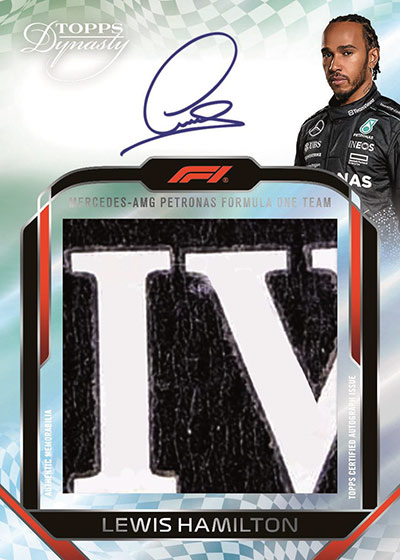
Lewis Hamilton is widely regarded as one of Formula 1’s greatest drivers. As of 2025, he holds a record seven World Championships and has amassed 105 race victories in his career. Off track, Hamilton is a prominent cultural icon. He uses his platform to advocate for diversity and sustainability, founding Mission 44 and supporting social causes globally.
How to Get Lewis Hamilton Autograph
To create a Hamilton-inspired signature, an online signature generator is very useful.
- Look for signature templates that use a cursive signature generator style (many tools offer real signature, real style options, etc).
- Pick a script font like Lucida Calligraphy or Edwardian Script.
- Using a tool like Arvin’s AI Signature Generator, simply input your name and use the live preview to browse different style options.
- Choose one where the first letters are larger and have loops.
3. Charles Leclerc Signature Idea

The Monegasque F1 driver signs his name with a clear, rounded “C” and distinct looping letters, making it relatively readable while still unique. There’s a smoothness to the signature.
How to Get Charles Leclerc Autograph
- Start by choosing a handwritten style signature font that’s neat but not too plain – something akin to a cursive or italic that’s easy to read.
- Using an online signature generator, type your signature (your name) and explore the live preview of styles.
- For Leclerc’s look, you’ll want moderate stroke width (not overly bold) and perhaps a slight rightward slant.
- Many free tools allow adjusting the signature design, for example, increasing letter spacing or adding an underline if desired.
- Leclerc doesn’t underline his name, but if you want to emphasize your own “finish line,” a gentle underline or signature appears with a trailing line can add that flair.
- Once satisfied, download the signature (preferably as a PNG file for transparency) for future use.
4. Oscar Piastri Signature Idea

As one of F1’s promising newcomers, Piastri doesn’t overcomplicate his autograph. it’s typically a clean, straightforward scribble of his initials “O P” or a quickly penned “Oscar”.
How to Get Oscar Piastri Autograph
- Create a handwritten signature by inputting just your initials or first name into a cool signature generator, and choose a simple handwritten or even a monogram-style font.
- A user-friendly tool will let you try various formats
- Focus on personal style: perhaps a slight slant (for momentum) and a modest flourish on one letter to keep it from being too plain.
- Because Oscar’s style is minimal, ensure the chosen font isn’t overly ornate.
- Something like a neat sans-serif or a basic script (e.g., Arial Black for initials, or a basic script font for a first name) can work.
- A medium line weight often simulates the look of a marker on paper.
- Once generated, save the signature as an image file (PNG is ideal) and you’re ready to use it.
5. Kanye West Signature Idea

Kanye’s autograph sometimes includes playful elements (for instance, early in his career he’d add a little bear sketch next to it, referencing the “College Dropout” bear).
How to Get Kanye West Autograph
To channel Kanye’s unique handwritten signature style with a cool signature generator, look for a font or template that is distinctive and bold.
- Try entering just the initials “K W” into an online signature generator and see if the tool links them together.
- Make sure the line is thick enough to show up boldly.
- Kanye’s real autograph is usually done with a strong marker, so in the digital version a heavier stroke weight is ideal.
- You can also experiment with adding a small icon or signature symbol.
- For example, a tiny icon or emoji if you’re using it informally, akin to Kanye’s bear sketch though for official documents you’d keep it to just text
- A cool signature generator will let you preview different handwritten styles.
- When you’re satisfied, download your signature.
6. Sydney Sweeney Signature Idea
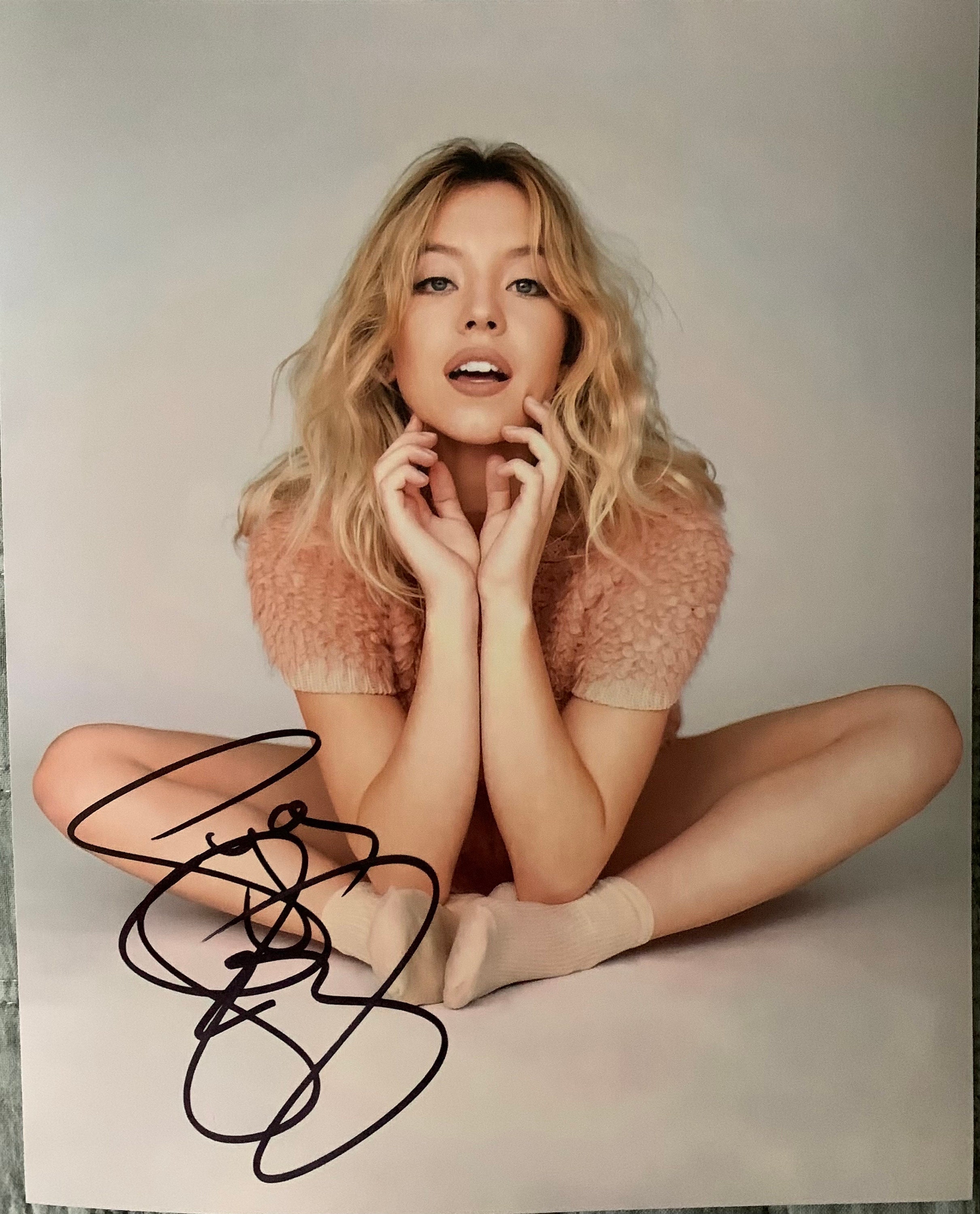
Despite Syney Sweeney’s newest controversy of American Eagle jeans, her signature remains coveted online. In her signatures, there’s often a heart-like curve or extra loop, a touch of whimsy in her handwritten signatures.
How to Get Sydney Sweeney Autograph
To emulate Sydney Sweeney’s signature using a cool signature generator, opt for a handwritten style that is curvy and smooth.
- Many online tools have signature templates for cursive names; look for one with rounded letters.
- Type your name in the generator and experiment with a script font that resembles handwriting (fonts like Allura or Great Vibes for example have that loopiness).
- If you want to mimic her, you could even manually add a tiny heart or star as an accent in some editors (though this is more for fun and social media profiles than for legal documents!)
- Customize the signature design by tilting it slightly right, and ensure the letters are user-friendly.
- After clicking generate, preview and tweak until it feels right.
7. Brad Pitt Signature Idea

Over decades of stardom, Pitt’s autograph has been seen on countless movie posters like the Formula One movie and fan memorabilia, and it usually presents as a slanted, cursive “Brad” and an abbreviated, looping “Pitt.” The letters often merge into a flowing scribble with a few sharp points.
How to Get Brad Pitt Autograph
To get a Brad Pitt-esque signature through a signature maker, you’ll want to capture that cursive yet quick style.
- Choose a script font that isn’t overly ornate something that has a casual handwritten feel, perhaps like Brush Script or Lobster.
- Using the signature editor on an online tool, input your name and then experiment with a slightly italicized setting (to mimic the forward slant).
- Increase the connectivity between letters if the tool allows you want the name to flow in one stroke as much as possible.
- Don’t worry about every letter being clear; a bit of a squiggle actually adds authenticity, as long as your first name’s initial stands out (like Brad’s distinctive B).
- Some cool signature generator tools even let you simulate a faster stroke effect by adding a subtle blur or unevenness this can make the digital signature look more like it was done with a quick pen movement.
8. Donald Trump Signature Idea

It’s instantly recognizable for its bold, angular strokes that look like a row of tall, jagged peaks. He pens his name in an aggressive uppercase style. Each letter is spiky and strong, often compared to skyscrapers in a skyline. The lines are written with heavy pen pressure, giving a thick, unwavering quality to the signature. Graphologists have noted that Trump’s autograph suggests a mix of power, drive, defensiveness, and aggression. It takes up a lot of space on the page, a fitting trait for a man who enjoys being the center of attention, be it good or bad.
How to Get Donald Trump Autograph
To recreate a Trump-like signature with a digital signature generator, be prepared to go big and bold.
- In a generator, start by using all capital letters for your name (or at least make them all uppercase style).
- Choose a signature font that is sharp or even consider a blocky script, though Trump’s isn’t exactly script, some fonts mimic that jagged style.
- If available, adjust the stroke thickness to a heavier weight and perhaps increase the size of your first and last initial for that domineering effect.
- Some tools might not have a preset for “spiky” writing, so one trick is to pick a font like a very angular calligraphy or even a specialized signature template.
- Then, apply a slight horizontal stretch if possible this can make the signature appear to occupy more horizontal space and accentuate peaks (Trump’s signature often stretches widely).
- After generating, check that the resulting image has those high and low points; if not, you might tweak by adding a few extra “A” or “M”-like characters in a row just to see how they connect (purely to experiment with peaks, then replace with your letters).
- Once you’re happy, download the signature.
9. Salma Hayek Signature Idea
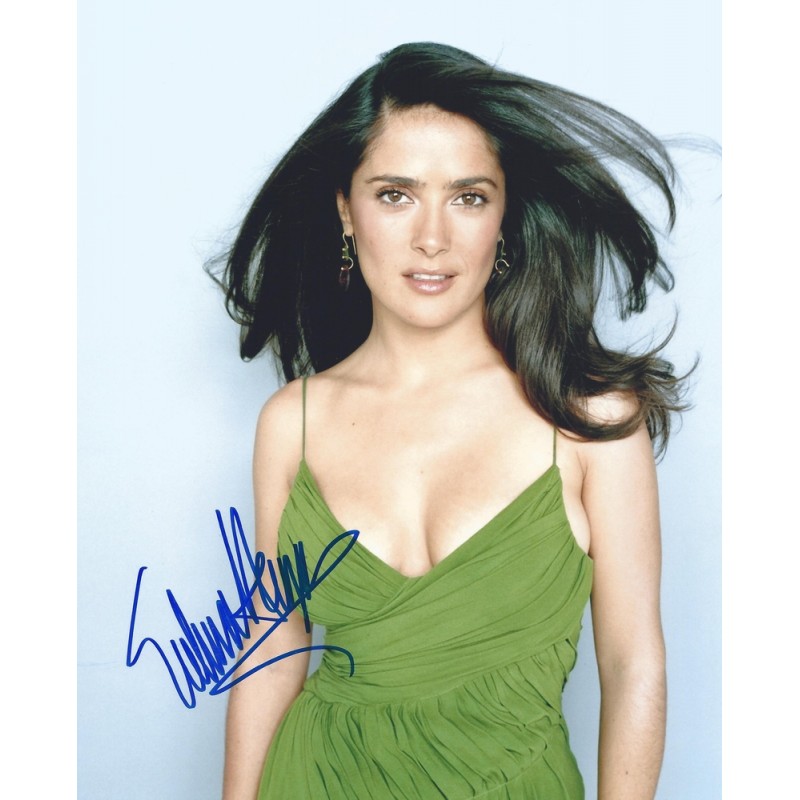
Salma Hayek, at 58 years old, has had a remarkable career as a Mexican‑American actress, director, and producer.
How to Get Salma Hayek Autograph
To craft a Salma-inspired signature using a electronic signature maker, lean towards a cursive font that’s elegant but bold.
- You might pick a font similar to French Script or Vivaldi for that classic Hollywood feel.
- In the cool signature generator, ensure your first name is written fully and clearly in the preview perhaps even experiment with adding a slight space between first and last name if it helps readability (some tools join them; you can combat that by adding a underscore or some connector, then removing it in an editor).
- If Salma’s real signature often has a long tail on the “y” of Hayek, you can imitate that by choosing a style where the last letter extends.
- Some signature editor tools let you manually draw a portion you could generate the text and then draw a small underline with a digital pen if needed.
- Also, consider italicizing the whole electronic signature slightly.
- Save it as a transparent PNG so you can overlay it on any background (like a photo or letterhead), or sign electronically.
10. Ozzy Osbourne Signature Idea
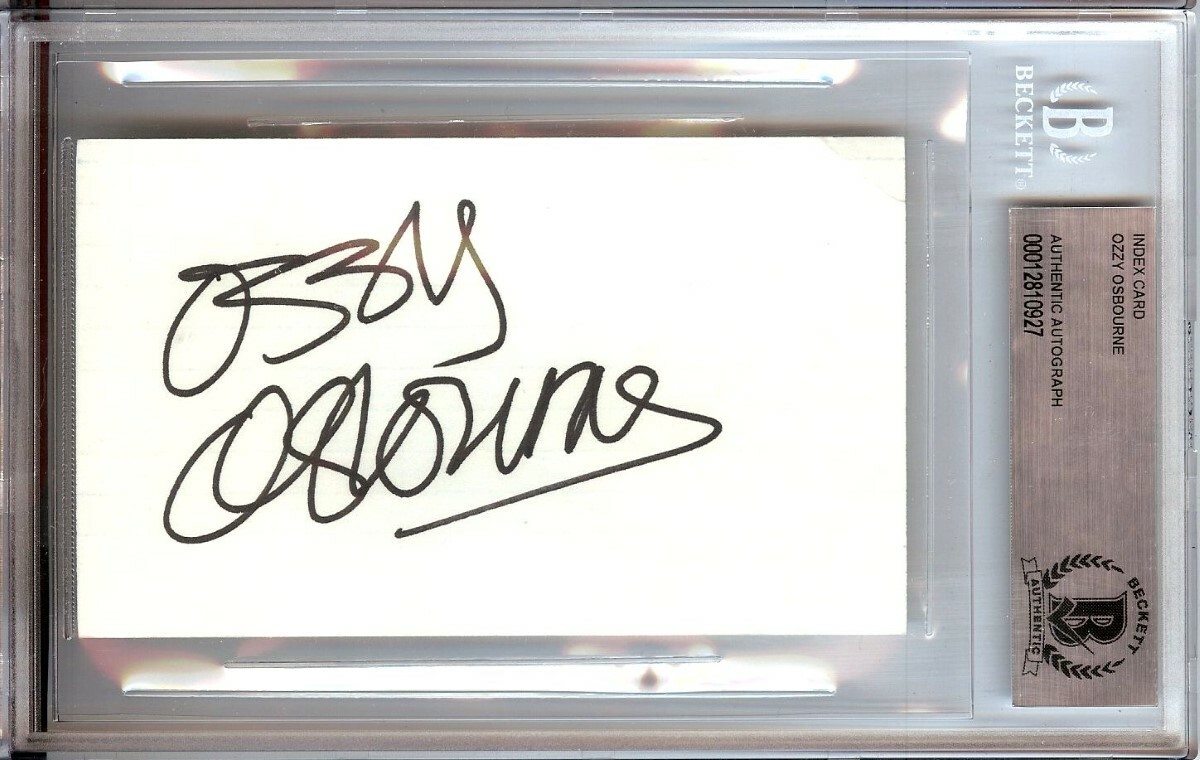
The legendary rocker’s autograph often features an oversized first letter “O” in Ozzy, sometimes drawn almost like the classic heavy metal band logos, followed by a scrawl of the remaining letters. The “Osbourne” part usually gets compressed into a streak of pen marks that are not entirely legible.
How to Get Ozzy Osbourne Autograph
To capture Ozzy’s untamed style via a digital signature, you might need to get a bit creative with a cool signature generator.
- Start with a font that has a rough, handwritten feel some script or display fonts mimic the erratic strokes of writing with a sharpie at a rock concert.
- Type your name (or stage name!) into the electronic signature maker box.
- For the first letter, see if the tool allows using a different font or size for just that character if not, you might generate the first letter separately in a gothic or decorative font and then combine images.
- Many online tools won’t allow multi-font in one go, so another approach is to generate the whole electronic signature in a cool grunge script, then use an image editor to overlay a more elaborate first initial.
- Focus on making the overall result unconventional: increase slant angles, perhaps invert the slope of some letters (if the tool has letter-by-letter options, you could tilt one backwards).
- Don’t shy away from some controlled messiness: uneven baseline, letters not perfectly aligned these actually make it look more hand-signed.
- If available, customize color to a dark bold ink (black is default, but you could try a deep purple or red for a rock vibe if it’s for something informal or stylistic).
11. Pablo Picasso Signature Idea
Most of his paintings have this trademark signature, which effectively became the stamp of an authentic Picasso piece. Interestingly, Picasso’s signatures evolved over time. Early on he sometimes signed “P.R.” (for Pablo Ruiz, his full name), and later developed with an angled line underneath as a consistent element.
How to Get Pablo Picasso Autograph
- To create a signature in Picasso’s spirit using an online signature generator use a cursive font that is clear you want it readable.
- In the generator, enter your last name (or chosen email signature name) since Picasso often used just his surname for signing art.
- Select a style where the letters aren’t overly looped (Picasso’s weren’t overly loopy; they were somewhat upright and clear, akin to a neat artist’s handwriting).
- A font like Monotype Corsiva or Segoe Script could be a starting point they have that artistic feel but remain legible.
- Now, for the distinctive part: the underline.
- If the signature maker offers a signature template that includes an underline, pick that option.
- Some tools automatically add a line if you include a character like “_” at the end of your text you could try typing your name.
- Another approach: some fonts have stylistic alternates or swashes for the last letter that extend under the name like an underline.
- Look for fonts that mention having these alternates or swash options.
- Once you see a preview with the effect you want, generate your email signature.
- Download the new signature in high resolution (PNG, or even SVG if available) to use on other documents.
12. Walt Disney Signature Idea

Walt Disney’s signature is perhaps the most famous signature of all time, so famous that it became the very logo of The Walt Disney Company. The distinctive script with its exaggerated “W” and “D” was a stylized version of Walt’s actual signature, refined into a form of corporate branding. Walt was known to practice his signature in various styles early in his career.
How to Get Walt Disney Autograph
To create a signature like Walt Disney’s, one might actually realize it’s less about a typical cool signature generator and more about a logo maker, given how stylized it is. However, you can still approximate the feel with some cursive font choices.
- Look for fonts named Waltograph or Disney Script.
- Believe it or not, fans have created fonts inspired by Disney’s signature.
- If those are available, that’s the quickest route: type your name in one of those and generate.
- If not, choose a highly stylized cursive that has large rounded letters and loopy extenders.
- In an online tool, input a fun nickname or your first and last name.
- You might need to capitalize certain letters to get the same effect (e.g., Walt’s style uses a capital W and D but the rest lowercase).
Many cool signature generators focus on realistic handwriting, so they might not have the fanciful touches of Disney’s logo-style signature. In that case, don’t be afraid to use an online logo maker (Arvin’s AI Logo Generator, for instance) with your name since those might allow more decorative scripts.
13. Banksy Signature Idea

Banksy, the famed anonymous street artist, has a “signature” quite unlike the others on this list. Being incognito, he (or she) doesn’t sign a personal name in cursive on works. Instead, Banksy’s signature often appears as a stencil tag. In many early works, Banksy used a stencil-based signature derived from a font called “Stop”. This consistency has made it a sort of logo; when people see “BANKSY” stenciled in that style, they recognize the brand even without a traditional autograph.
How to Get Banksy Autograph
- Look for stencil fonts or spray-paint style fonts.
- One specifically mentioned in Banksy lore is the Stop font, so if you can find a digital version of that or something similar, use it.
- Type your alias or name in all caps.
- Banksy’s style is usually flat (no slant) and may have slight dripping or rough edges if you want to mimic spray paint some advanced generators or image editors can add that effect.
- In a pinch, simply using a bold sans-serif (like Impact or Arial Black) and adding some spacing between letters.
Download it as an image, and you can overlay this “tag” on digital art, use it as a watermark, or as a signature image in email (though a graffiti tag in a formal email might raise eyebrows use it where it suits!).
14. Oda Eichiro Signature Idea

Eiichiro Oda, the creator of One Piece, seldom signs autographs for the public. In fact, an authentic Oda signature is exceptionally rare and highly coveted by fans. He’s known to reserve his personalized signature mostly for special illustrations or very limited events. Typically, when Oda does sign, it’s often accompanied by a quick sketch of his iconic character (like Luffy’s straw hat or Jolly Roger), making his “signature” a piece of art in itself. In pure form, his autograph might be in Japanese (尾田 栄一郎) or in English letters “Eiichiro Oda,”. The value of Oda’s signature online is immense among collectors precisely because he almost never signs publicly.
How to Get Oda Eichiro Autograph
Since Oda’s autograph is so rare, trying to “copy” its style is less about the penmanship and more about the context and presentation. If you’re a creative professional or an artist, you might take inspiration from Oda by pairing your generated signature with a small personal logo or doodle.
- For example, using a signature online generator, you can create a clean signature of your name (choose a straightforward, clean font or a clear handwritten style.
- Nothing too flourishy, as Oda doesn’t do dramatic curls.
- Then, separately, consider a little symbol or image that represents you (it could be an emoji or a tiny image you insert next to the generated signature).
- Many digital document editors allow you to place an image next to a signature image, so you could place a mini doodle of something (maybe a hobby or a favorite icon).
- Once generated, save your generated signature (name alone, and name+symbol version).
- Use the plainer one for legal documents (Oda would sign legal contracts very plainly), and the decorated one for special occasions or social posts.
15. Sean Schemmel Signature Idea

Sean Schemmel is best known as the voice of Goku from Dragon Ball Z.
How to Get Sean Schemmel Autograph
To emulate Sean Schemmel’s style in a cool signature generator, you’ll want a font that’s easy to read but not flat.
- Select a comic sans-like script or a rounded cursive.
- Type your name (or perhaps a nickname/gamer tag if this is for a fun context) into the signature maker.
- Choose a medium-to-bold stroke weight to simulate using a marker (voice actors often sign with Sharpies at conventions).
- If you want to replicate the extra touch Sean gives, consider adding a second line of smaller text in your signature image some tools let you add a tagline.
- For instance, you could include your alter ego or a favorite quote in a smaller font under your main signature (e.g., Sean might add “(GOKU)” under his name; you could add something relevant to you).
- If the generator doesn’t support multi-line, you can create two images one of your name, one of the tagline and combine them in an editor.
Last Words
When choosing a font, consider where you’ll use your signature. Also, remember that email clients and many systems won’t support custom fonts if you just type them out that’s why we use an image of the signature. By using an image, you ensure your cool font renders exactly as intended everywhere. Don’t be afraid to test a few by using your name in Arvin AI Signature Generator; seeing your name in different fonts is the best way to decide!

FAQ
Using a signature generator is easy! Just type your name into the tool, explore different font styles, and pick one that matches
Yes! E-signatures are widely accepted for signing digital documents like PDFs, Word files, or contracts. Most platforms allow you to draw, type, or upload your signature directly.
