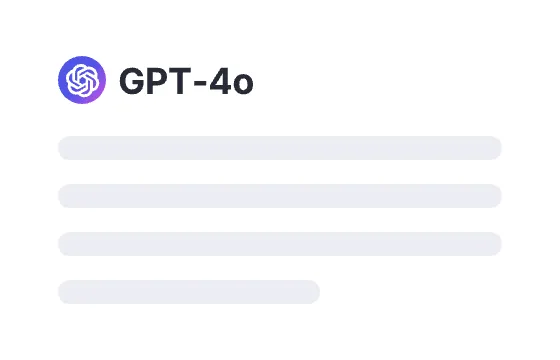221 users had unlocked the prompt
Create a UX Sitemap
Design your ideal UX sitemap effortlessly! Generate clear, structured layouts that enhance user experience and boost engagement.
DesignUIMarketingBusiness
Sign in to try online
Prompt
🔒 Log in to see the prompt →
As a user experience professional, you are tasked with creating a UX sitemap for
a [Website/App] in the [Industry] space. The sitemap should help organize and
structure the content, as well as provide a clear understanding of the site's
hierarchy. Please develop a detailed sitemap for the [Website/App], addressing
the following aspects:
Project Name: [Project Name]
Website/App Purpose: [Brief Description of the Purpose]
Target Audience: [Target Demographic/Market Segment]
Main Navigation Sections:
1. [Section 1]
2. (Subsection 1.1)
3. (Subsection 1.2)
4. (Subsection 1.3)
5. [Section 2]
6. (Subsection 2.1)
7. (Subsection 2.2)
8. (Subsection 2.3)
9. [Section 3]
10. (Subsection 3.1)
11. (Subsection 3.2)
12. (Subsection 3.3)
13. [Section 4]
14. (Subsection 4.1)
15. (Subsection 4.2)
16. (Subsection 4.3)
Footer Navigation:
1. [Footer Section 1]
2. (Subsection 1.1)
3. (Subsection 1.2)
4. [Footer Section 2]
5. (Subsection 2.1)
6. (Subsection 2.2)
Additional Pages (if applicable):
* (Page 1)
* (Page 2)
* (Page 3)
Please create a detailed sitemap for the [Website/App] by addressing the aspects
outlined above.
Make sure to replace the text within the brackets ([...]), which should be in
bold, with the relevant information. The sections in parentheses ( (...) ) will
be filled in by the AI.
Add to Prompt Library
Discover More Prompts

How to Use Prompt?
01
Find the target prompt
Enter keywords or browse the prompt list to find the prompt related to your needs.
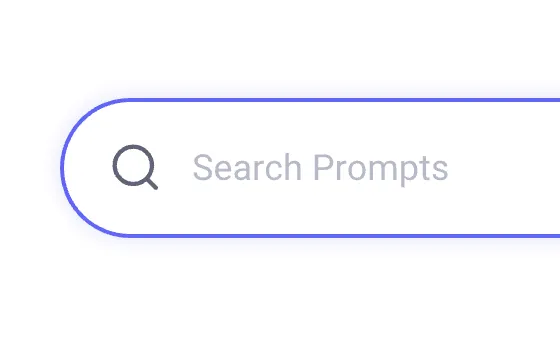
02
View prompt details
After registering or logging in (it's free!), view the prompt details, including prompt content, and results.
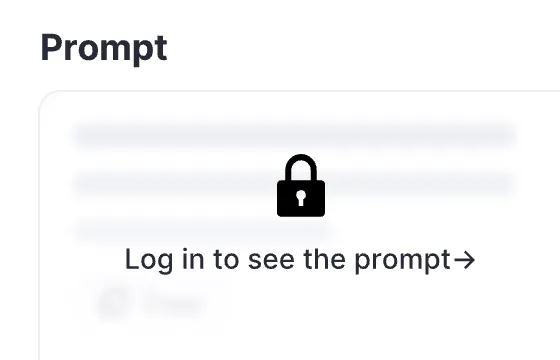
03
Generate by AI models
Click Try and you will reach the Arvin Interface, enter the parameters and generate the desired results.